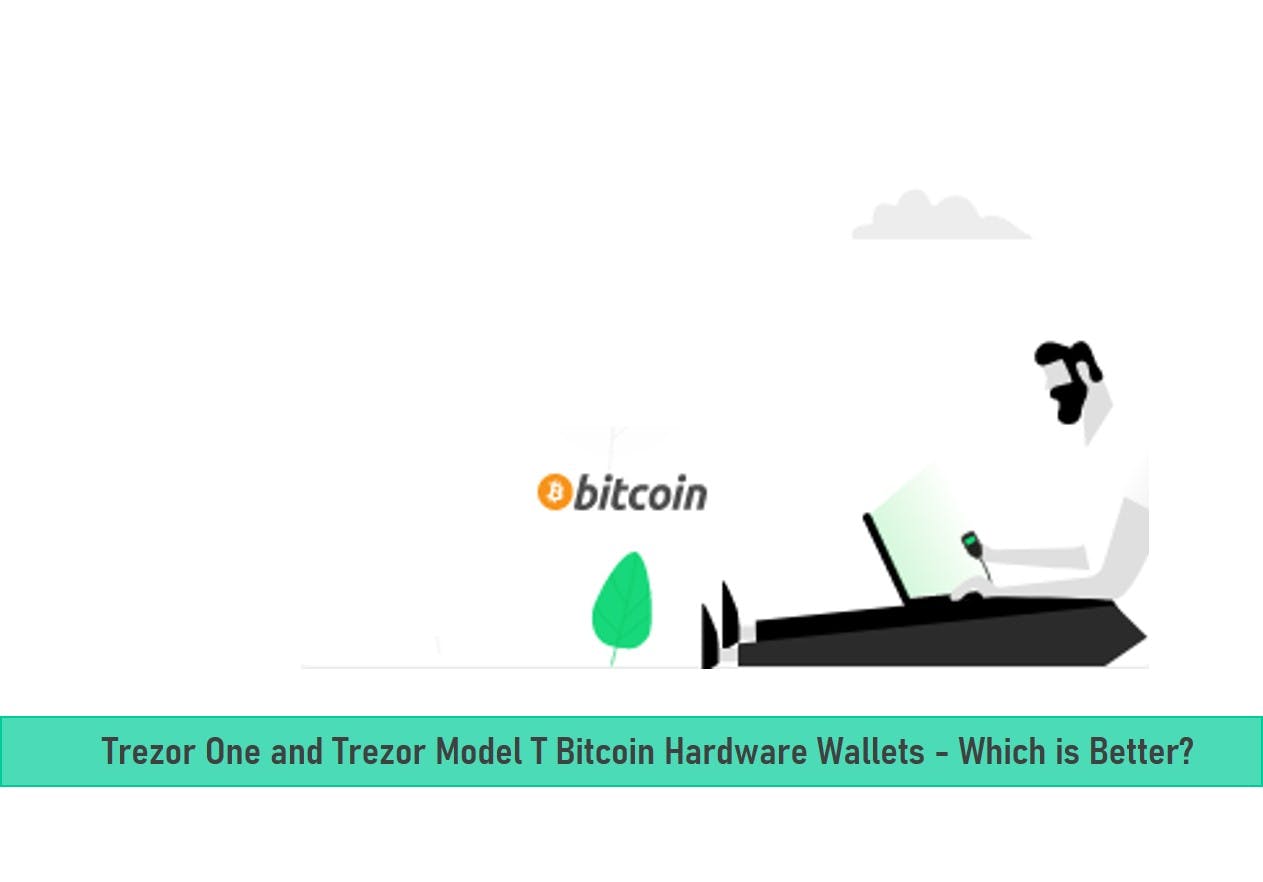
Updated: March 26, 2022
Trezor is a top bitcoin hardware wallet brand. There are two products associated with it — Trezor One and Trezor Model T. We shall closely examine these two hardware wallets to see which should work best for you.

I’ll first discuss Trezor One and then discuss the Trezor Model T.
Trezor One: A Broad Product Profile
What is the Trezor One Hardware Wallet Like?

Trezor One is a very convenient hardware wallet. The word “convenient” is popularly thought to mean comfort, but it means a lot more.
“Convenience” instead means how well a thing serves its purpose, and comfort is only one of the aspects in which that can be measured.
So when I say Trezor One is very convenient, I’m saying it serves its purpose very well. The device is one of the best at what it does.
Trezor One supports over 1,600 cryptocurrencies. These cryptocurrencies are of course important ones.
Over 16 (Bitcoin) wallets support Trezor One.
Almost all platforms support Trezor One.
Key Features of the Trezor One
[table id=16 /]
Computer Compatibility of the Trezor One
The following platforms support Trezor One — Android, macOS, Linux. and Windows. Android’s version 5 (Lollipop) and all subsequent versions all support Trezor One.

MacOS’s version 10.11 and all subsequent versions all support Trezor One. All important Linux platform versions generally support Trezor One.
Some examples are — RHEL 6, RHEL 7, RHEL 8, Ubuntu 16.04 LTS, Ubuntu 18.04 LTS, and Ubuntu 20.04 LTS. Windows 10 supports Trezor One. iOS doesn’t support Trezor One. This is due to iOS’s lack of USB support.
Concerns
Trezor One has one concern. Trezor One’s issue is that its input system is limited. It only has just two buttons for saying Yes or No, Okay or Cancel, etc.
As a result, if you have to input a PIN, a recovery seed, etc, it will be done through a computer (or phone).

Having to input things like that through a computer poses a risk. If the computer is compromised, connecting a Trezor One to it should be done with caution.
Concerns
As of December 2021, Trezor Model T has no perceived definable flaw.
Unboxing a Trezor One Hardware Wallet
Trezor One and other auxiliary items come in a sealed box.
The box must be wrapped neatly in a thin plastic foil.
The box’s openings are sealed with a strong type of gum. The gum is so strong that opening the box will inflict the box some tears. Some people consider that a bad thing, but there is a reason why the openings are like that.
Making the opening that way is one of the ways the manufacturer fights against counterfeit Trezor devices.
The box further features two silver seals. They are featured on the opposite ends of the openings.
When you open the box, here are what you’ll find —

- A Trezor One device;
- A USB cable: Type B;
- A lanyard;
- A getting started card;
- Two recovery seed cards (24 words); and
- Four stickers.
How to Set-up a Trezor One

Step 1: Connect the Trezor One to your computer.
Step 2: Open a browser.
Step 3: On the browser: Log on to trezor.io/start.
Step 4: Engage with your computer (or phone), with its easy step by step user guide from start to finish. This entails saving some personal data unique to you.
Trezor One sells for USD 59/EUR 53

SEE ALSO: 11 Recommended Accessories For The Trezor Model T Wallet
SEE ALSO: How To Update Trezor Firmware On All Trezor Devices
Trezor Model T: A Broad Product Profile
What is the Trezor Model T like?
Trezor Model T is everything Trezor One is and more. In other words, when Trezor One is enough and if you’re willing to pay more, Trezor Model T is a wallet to consider.
Key Features of Trezor Model T
[table id=17 /]
Computer Compatibility of the Trezor Model T
The following platforms support Trezor Model T — Android, macOS, Linux, and Windows. Android’s version 5 (Lollipop) and all subsequent versions all support Trezor Model T. MacOS’s version 10.11 and all subsequent versions all support Trezor Model T.

All important Linux platforms versions generally support Trezor Model T. Some examples are — RHEL 6, RHEL 7, RHEL 8, Ubuntu 16.04 LTS, Ubuntu 18.04 LTS, and Ubuntu 20.04 LTS.
Windows 10 supports Trezor Model T. iOS doesn’t support Trezor Model T. This is due to iOS’s lack of USB support.
Unboxing a Trezor Model T Hardware Wallet
Trezor Model T and other auxiliary items come in a sealed box.
The box has a white sleeve.
The box together with its sleeve is neatly wrapped with a thin plastic foil.
The fastening of the box’s cover to the box is powered by a magnetic latch.
When you open the box, here are what you’ll find —

- A Trezor Model T device;
- A USB cable: Type C;
- A getting started card;
- Two recovery seed cards (24 words); and
- Four stickers.
How to Set-up a Trezor Model T
Step 1: Connect the Trezor Model T to your computer.
Step 2: Open a browser.
Step 3: On the browser: Log on to trezor.io/start.
Step 4: Engage with your computer (or phone), with its easy step by step user guide from start to finish. This entails saving some personal data unique to you just like the Trezor One.
Trezor Model T sells for USD 213/EUR 189

Which Should I Choose: Trezor One vs Trezor Model T

Trezor One is a good example of what a good hardware wallet should be. It costs approximately 53 EUROS.
Trezor Model T is a great example of what a good hardware wallet should be. It is everything the Trezor One is and more. It costs about 189 EUROS.
So, if spending 189 EUR is kind of above your budget, then consider a Trezor One which also serves as a safe place for your coins with basic features of a powerful hardware wallet.
However, if spending 189 EUR won’t be a big problem (if the device is worth it), consider Trezor Model T.
How Trezor Model T is more
For those considering Trezor Model T, but want to understand how the device is truly, here are some details —
1. Trezor Model T is more secure
Above, I stated, “Trezor One’s flaw is that its input system is limited. It only has just two buttons for saying Yes or No, Okay or Cancel, etc.
As a result, if you have to input a PIN, a recovery seed, etc, it will be possible through a computer (or phone). Having to input things like that through a computer has some security concerns.
If the computer is compromised, connecting a Trezor One to it poses a security risk”.
Trezor does not have that flaw. Trezor T features a touchscreen that can be used as a richer input system. The touchscreen can be used to communicate — “Okay”, “Cancel”, 0 — 9, A — Z, and many more. So when it comes to communicating with the hardware, you won’t have to do it through a computer.
2. Trezor Model T supports more cryptocurrencies
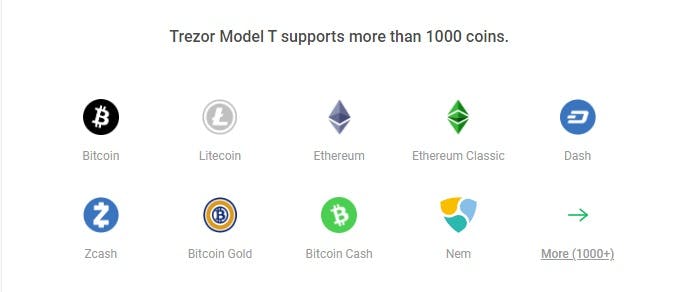
Trezor One supports many popular cryptocurrencies. But, the Trezor Model T supports even more cryptocurrencies.
3. Trezor Model T is faster
Trezor Model T comes with a faster processor. Its processor is rated at 168 MHz. That is of course higher than the 120 MHz of Trezor One’s processor.
Trezor Model T is also faster at some other things. The device uses both a micro SD card and cloud storage to store. Trezor One uses just cloud storage to store things.
To retrieve data from a micro SD card is faster than cloud storage, Trezor Model T is generally faster at things that involve fetching data from storage.
4. Trezor Model T supports Shamir backup
This is a better backup for your Bitcoin
Getting bitcoin is easy – holding on to it is trickier. Even with a hardware wallet, offline paper backups can be a single point of failure. SatoshiLabs created Shamir backup to offer better offline security, with an open standard that recovers wallets from multiple shares.
What’s special about Shamir backup?
The Shamir HODL Pack lets you make distributed backups for stronger security with Shamir backup.

This robust, disaster-resistant bundle includes a Trezor Model T and 5 stainless-steel Cryptosteel capsules. Compact and easy to hide, the capsules are made specifically for storing wallet recovery seeds like Shamir and will survive years left in damp, dirty or otherwise unfavorable environments.
Using Shamir backup, wallets are recovered only if a certain number of shares are present. By hiding each share separately, you prevent anyone else from accessing your funds if they find your secure storage place.
Shamir backup is a better system for backing up recovery seeds. Compared to the traditional way of backing up recovering seeds.
1. If a recovery seed gets into the hand of a wrong person, your assets will still be safe
2. If a recovery seed becomes ungettable (maybe due to fire damage, misplacement, etc), you can still have access to your assets.
Trezor Model T supports Shamir but Trezor One does not.
5. Trezor Model T can be used as a 2FA authenticator
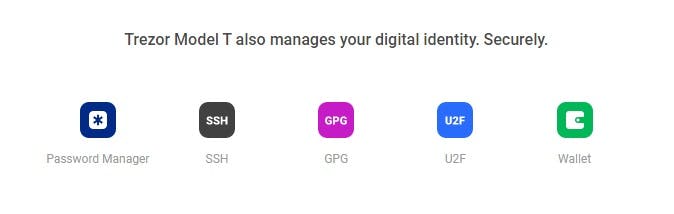
Two-factor authentication is a term you must have come across. Because of Trezor Model T’s FIDO2, the device can be used as a 2FA authenticator. The same thing can not be said about Trezor One.
In my opinion Trezor Model T WINS over the Trezor One Hardware Wallet.
Visit Trezor Store to check any of the devices.
Final thoughts
The Trezor brand of hardware wallets meet all quality, reliability, and environmental standards in line with CE and RoHS, above all, it stands as a safe place to hold your coins.
Securing your digital asset is straightforward with Trezor, be it cryptocurrencies, digital keys, and passwords.
Enjoy safety and ease with Trezor’s brand of secured hardware wallets.
Read More




