
The use of cryptocurrencies has come to stay, and anyone desiring to hold one must decide how best to secure his/her holdings.
Digital wallets are the only way to secure your coins either through a cold or hot wallet. This review covers cold or hardware wallets while focusing on the Ledger brand of products.
Ledger’s next level hardware wallets enable you to buy and secure your digital currencies in one single app with the luxury of transacting anywhere you go.
But, we wouldn’t take their word for it, we will review the Ledger Nano S and Ledger Nano X wallets and see what these hardware wallets bring to the table.
Let’s examine both hard wallets at a glance.
Main Features – Ledger Nano S and Ledger Nano X
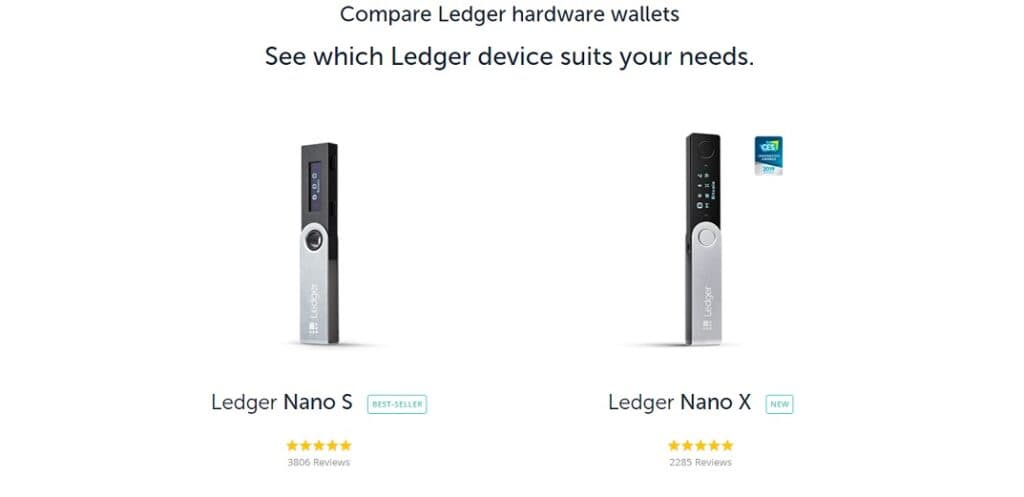
[table id=5 /]
The Nano X offers more than the Nano S concerning compatible assets. So, if you wish to hold a few cryptocurrencies, then the Nano S would do just fine.
However, for more advanced technical features, style and assets, the Nano X seems ideal. We will look at the technical features and operating system later.
Ledger Nano S
The World Most Popular Hardware Wallet
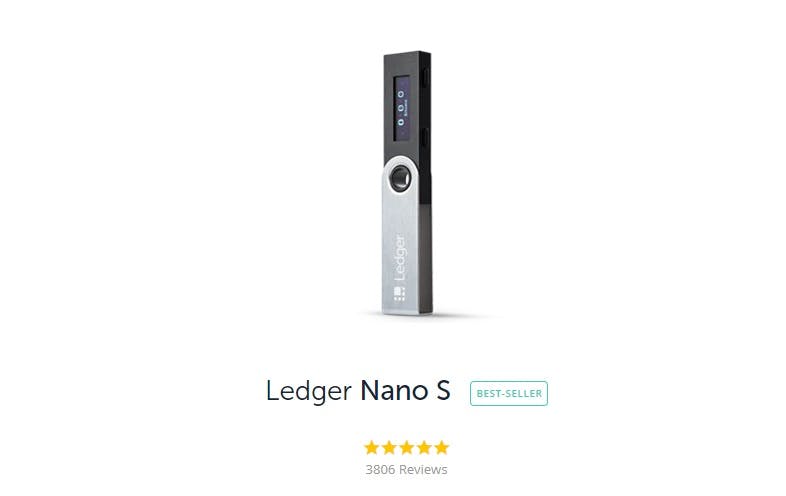
[table id=7 /]
The Ledger Nano S was developed in France and released in 2014, it was the first and still the best selling storage device from the Ledger hardware manufacturer.
The Nano S provides the highest level of security and crypto-monitoring. Being the first device amongst an array of Nano products, the Nano S works perfectly as a backup for Nano X
With your Ledger Nano S, there are four main tasks you can accomplish:
Buy & Sell Crypto
Swap one Crypto for another
Grow your assets
Check your balances and manage your transactions.
When you purchase a Nano S, one prominent feature on the device is the LED display and 2 control buttons on its face.
Being the first hardware storage device from Ledger, the Nano S supports 3-20 apps; BTC, ETH, EOS, STELLAR, and a host of other coins compared to Nano X that supports up to 100 apps. See the list of Nano S supported assets.
Technical Information
[table id=8 /]
On the technical side, the Nano S is compatible with a 64-bits desktop computer (Windows 8+ macOS 10.10+) excluding the ARM processor.
For smartphones, the Nano S is compatible with Andriod 7+.
The downside to the Nano S is that it is not Bluetooth enabled so you’d need to use the OTG Kit to connect your device to your smartphone or laptop.
Just like the Nano X, the Nano S is also not suitable for mining.
Ledger gave some reasons for this which I think is peculiar with many other hardware storage devices.
Receiving a large number of transactions like small payments or dust payments is troublesome and could lead to:
- Saturation of the synchronization of your Blockchain transaction.
- An extremely long period for transaction validation.
For these reasons, Ledger does not recommend their hardware devices for receiving mining proceeds.
To see what’s inside the Nano S box, let’s unbox one.
Technical Information
[table id=12 /]
On the technical side, the Ledger Nano X features a USB Type-C connector, CC EAL 5+ Certification level.
It is compatible with 64-bits desktop computer (Linux, macOS 10.10+ and Windows 8) except ARM Processors. This hardware supports iOS 9+ and Android 7+ smartphones.
Unlike the Nano S which has 6 color variants to choose from, the Nano X is only available in Matte Black.
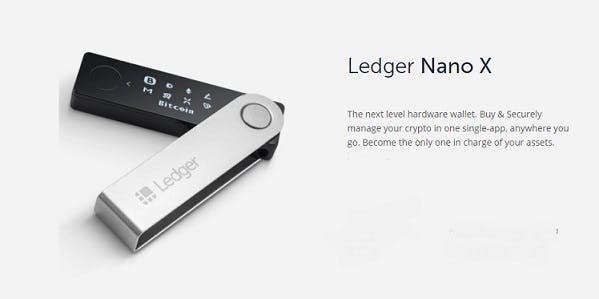
The downside to the Nano X is that is not recommended for mining, users will face challenges receiving proceeds.
Ledger gave some reasons for this which I think is peculiar with many other hardware storage devices.
Receiving a large number of transactions like small payments or dust payments is troublesome and could lead to:
- Saturation of the synchronization of your Blockchain transaction.
- An extremely long period for transaction validation.
For these reasons, Ledger does not recommend their hardware devices for receiving mining proceeds.
Boxed contents include 1 hardware wallet, a USB cable, three recovery sheets, 1 getting started leaflet, and 1 Keychain strap.
Unboxing a Ledger Nano S
A Ledger Nano S in your hands weighs 16.2g, this is 47% lesser than the Nano X at 34.0g. It feels like a mini flash drive in your palms.
The dimensions are 56.95mm x 17.4mm x 9.1mm with a medium-sized LED screen sitting at the center. A bright silver swivel casing on a plastic hinge shield the device from external abrasion.
Another amazing thing about the Nano S is that you can choose from 6 color variants.
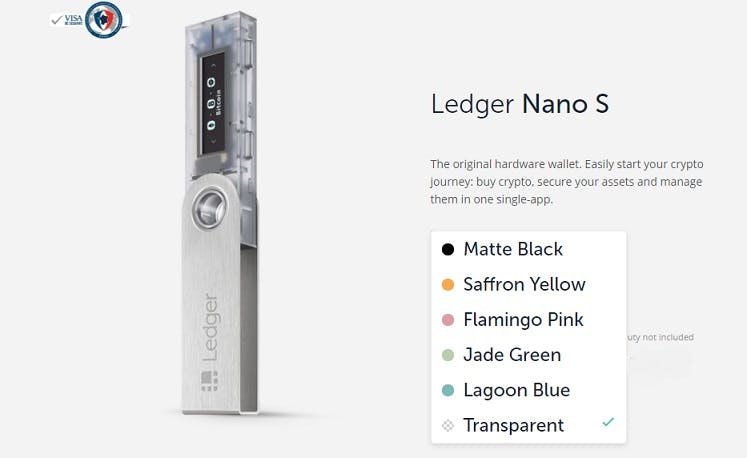
Matte Black, Saffron Yellow, Flamingo Pink, Jade Green, Lagoon Blue, and Transparent.
How to Setup a Ledger Nano S
[table id=9 /]
Before wrapping up this segment, some users of the Nano S shared their views on Ledger Nano S. Let’s see what they have to say.
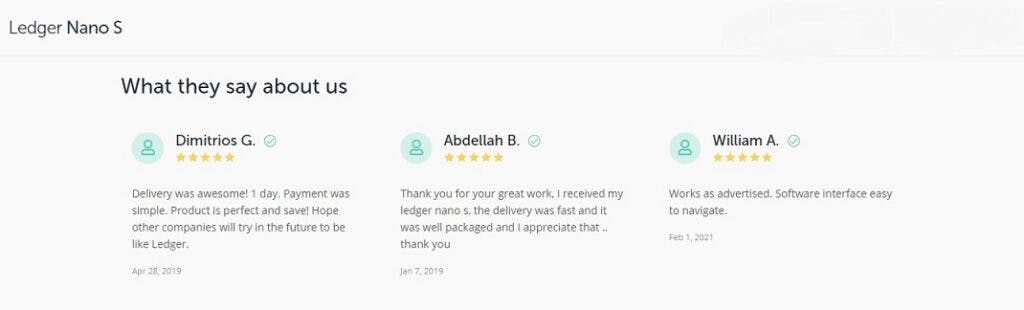
William A, says it works as advertised and the software interface is easy to navigate. It is expected that new users should share the same views when they use Nano S or any other Ledger Products.

Let’s examine the Pros and Cons of the Nano S
Ledger Nano X
The New Generation Hardware Wallet
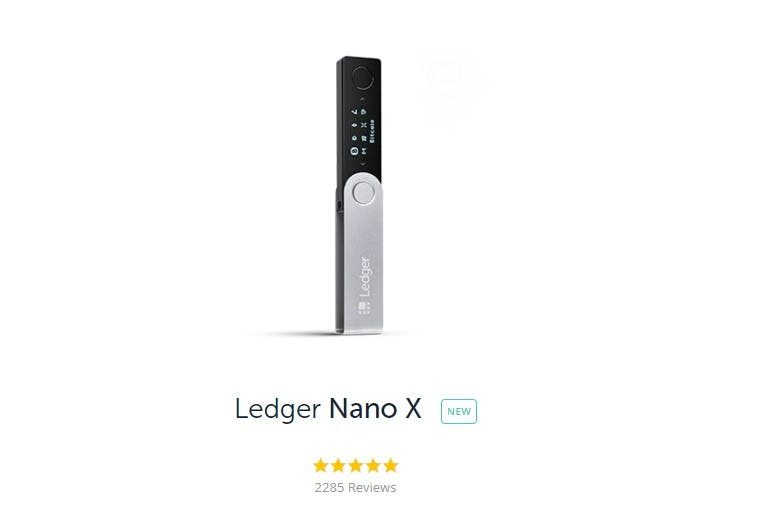
[table id=11 /]
The Ledger Nano X is the ace product of Ledger’s line of hardware wallets, it was released in May 2019.
With the Nano X, you’re the sole controller of your digital currencies and this hardware enables you to sell, buy and exchange up to 27 coins from your desktop or smartphone.
It is a next-level hardware wallet that offers to lend and, stake features while managing over 1500 tokens right from anywhere you are.
Let’s unbox the Ledger Nano X to see what’s inside.
Unboxing a Ledger Nano X
One distinct feature of the Ledger Nano X is its large LED screen – 72mm x 18.6mm x 11.75 mm dimension which covers the entire device.
The Nano X weighs 34.0g which is light compared to other brands like the Trezor. However, the Nano X outweighs the Nano S (16.2g) more than twice owing to the lithium-ion 1000AH battery (0.37Wh = 1 cell) underneath its sturdy black plastic casing.
The battery on the Nano X can stay up to 8 hours when fully charged.
For easy handling of the Nano X, a Keychain strap is included in the box.
How to Setup a Ledger Nano X
Regardless of where you are, connect your wallet to the Ledger Live mobile application and securely monitor your assets from your mobile device.
Bluetooth is not supported with its desktop version. You can as well connect it via a cable to your computer or smartphone.
Just from a single place, install about 100 applications (BTC, ETH, EOS, STELLAR, and more) on your Ledger Nano X from over 1500 list of compatible cryptocurrencies.
Some users of the Nano X have shared their experience with Ledger.
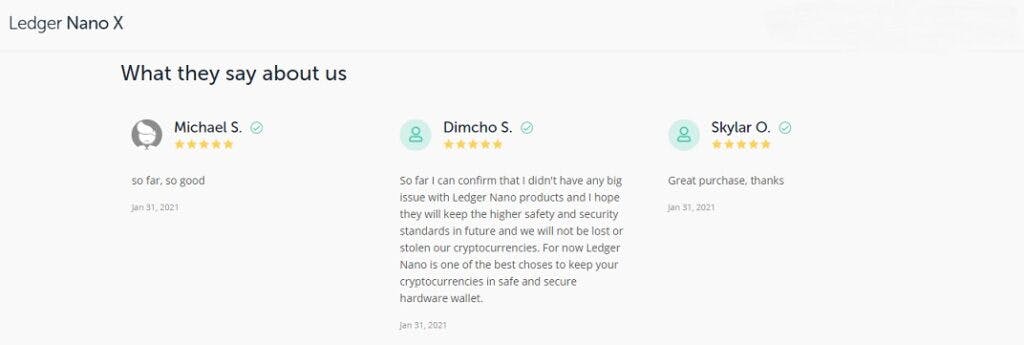
Reviews on the Nano X appear positive and it is expected that new users will likewise experience the same quality when they use the Nano X or any other range of Ledger Products.

Security
When you hold a cryptocurrency, what you own is a private key that has to be kept safe. Ledger provides high-level protection as your private key will always be protected on a certified secure chip.
Ledger Live
Ledger Live is a new feature that allows you to manage your cryptocurrency online.
You will be able to exchange, buy and manage safely 27 coins and over 1500 tokens from your mobile device or PC with Ledger Live and their associates.
Mobility
Safely handle your cryptocurrencies whilst on-the-go, then link your Ledger Nano X to your mobile device with Ledger Live. With that, you can manage your coins from anywhere.
Limitless
The Ledger Nano X gives you a broad spectrum to hold as many cryptocurrencies as you want.
You can install up to 100 crypto apps simultaneously and, over 1500 coins & tokens are supported including LTC, ETH, Bitcoin, XRP, and more.
[table id=13 /]
Ledger Live – Grow your assets
At Ledger Live, you can safeguard your cryptos as they offer revenues as well as grow them by staking your Cosmos, Tezos, Algorand and, Tron within it.
You can also lend your USDT and DAI then let your cryptocurrency work all by itself.
When you lend, you can generate revenues from your asset as lending economies allow you to participate as a borrower or lender.
This arrangement is ideal for those who hold extra crypto and do not need it at all.
As a lender, this can allow you to acquire some interest income on your cryptocurrencies. It’s another way to earn consistent income with coins you’re holding
As a borrower, you will be able to open a leverage position on your crypto reserve and acquire some short-term liquidity.
When you lend your crypto assets via Ledger Live using the compound integration, you will have absolute control and security over your digital currencies.
Your tokens are secured by your hardware wallet and no person can hold your assets when lending them.
You will also have full control over your assets aside from lending as you can sell, buy or stake your crypto at any place using a single app.
Let’s examine the Pros and Cons of the Nano X
Incorporating Compound Integration in Ledger
To lend cryptocurrencies incorporating Compound Integration in Ledger Live, follow these steps:
~ Install the app and open an account
At Ledger live, go to the Manager area, install the software of the coin you choose to lend.
For ERC20 tokens, you have to install the Ethereum application on your wallet. Once you’re done, you will also open an account.
~ Activate your Account
Enabling your account will grant permission to the Compound protocol to begin lending.
You validate the compound’s smart contract to connect with your account as you have to authenticate and confirm this operation on your smartphone or computer.
~ Validate Compound Lending transaction
You can choose the amount of crypto you can lend and release a transaction to the Compound protocol.
You have to authenticate and validate this transaction on your mobile phone or PC.
With that, your crypto will be eligible for lending. You can withdraw your digital assets at your leisure as well as your interests right from Ledger Live.
You can lend and manage securely the following crypto via Ledger Live with compound: USDT, USDC, and DAI.
Ledger OTG Kit

The Ledger OTG Kit houses a set of 3 different cables to connect your device to your laptop or Android phone; micro USB to USB-C, micro-USB to USB-A, and USB-C to USB-C.
It is compatible with all Ledger hardware devices and can also be used on any USB material with 2.0 and 3.0 standards.
The kit weighs 8.0g and measures 71mm x 86mm x 25mm and is made in copper, plastic, or silicon materials.
Box Contents for the Ledger OTG Kits includes:
- 1 Micro-USB to USB Type-C cable
- 1 Micro-USB to USB Type-A cable
- 1 USB Type-C cable to USB Type-C cable
Frequently Asked Questions
Does Ledger Require KYC?
Since Ledger is not an Exchange, it does not require Know Your Customer (KYC) verifications.
In December 2020, scammers pretended to know your address by sending links to Ledger Nano users in order to verify their addresses.
The plot was to access their information and possibly scam them.
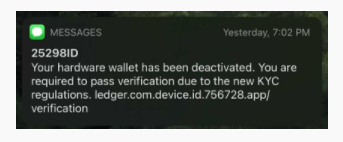
The scam disguised that Ledger was to deactivate accounts with no KYC verifications. Ledger had to clarify this… Ledger pronounced that it was not an Exchange and could not deactivate any Nano device.
KYC is only required for the “buy” function or procedure on Ledger Live.
Can Ledger be Hacked?
Recent conferences have shown that hardware wallets are not invincible to hacks. Ledger performs some more tests, a notable test was on products from Shapeshift and Coinkite, the manufacturers of the popular ColdCard Wallet.
The tests uncovered vulnerabilities that have now been fixed. The simulated attacks still required that the hacker must have physical access to the device to access its PINs.
Physical access remains a critical factor to compromise of these devices and as such, devices must be kept carefully.
Ledger submits that hardware wallets are still the safest place to store Bitcoin and Altcoins. And it is still worth holding cold wallets by all standards.
Read More




