
Stake on Ledger Nano X with Ledger Live
Crypto staking is one of the easiest ways to grow your crypto assets, and become an active participant in the network with your coins locked in for a period.
Staking has been one of the common ways of earning passive income on the blockchain network asides from crypto mining. Staking has enabled users to earn over years with little or almost no risk.
So what is staking and how does it work on the Ledger Nano X?
What is Crypto Staking?
Staking refers to the process whereby you lock your crypto assets to secure the blockchain network, afterward, you then earn rewards on the total amount locked.
Staking operates under the proof-of-stake mechanism (PoS) which allows users to validate transactions on the Ethereum network and other networks operating the PoS.
The percentage payout on staking varies between blockchains.
Staking is popular on crypto exchanges such as Coinbase and Binance, however, staking on crypto wallets such as the Ledger Nano X is now possible through the Ledger Live app.
Ledger Live app allows users to take full control over their crypto assets and simultaneously helps you earn the maximum rewards possible from staking. What this means is that it offers both high security and high profitability.
You also have the choice to make from several cryptocurrencies to stake and also the freedom to delegate to the validator of your preference. So how do you stake with Ledger Live?
How Does Staking Work on Ledger Live?
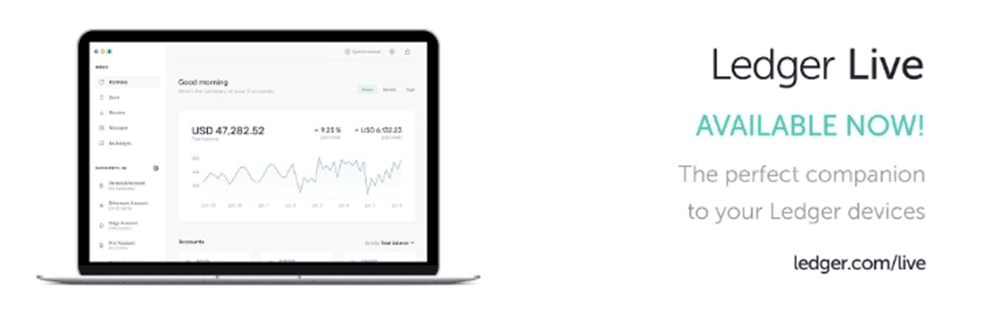
Ledger Live along with the Ledger Nano X allows you to stake different coins such as Algorand (ALGO), Tezos (XTZ), Cosmos (ATOM), Polkadot (DOT), etc.
Once you choose to stake any of the above cryptocurrencies, you need to install Ledger Live on your Nano X, set up an account on Ledger Live, and move your funds to the application.
See how to set up Ledger Live…
By following some simple steps depending on the crypto you wish to stake, you can easily start staking today. The wallet will take care of the rest and fund your account with the rewards every time you earn it.
Below is a step-by-step guide to staking your cryptocurrencies through Ledger Live:
Step 1: The first thing to do is to install the application for the particular coin or coins you want to stake from the hardware device.
Step 2: Download the Ledger Live application and create an account.
Step 3: You then click on the “Manager section” of the Ledger Live wallet with your device connected and select the apps you wish to install onto your device for staking purposes.
Step 4: Once you have an account on Ledger Live and the relevant app installed, you then transfer the crypto that you want to stake via your hardware wallet to the Ledger Live wallet.
Step 5: Then you click on the “Earn Rewards” button on the account of the coin you want to stake.
Step 6: Choose a Validator. Ensure to select Ledger as your validator.
Step 7: Select the amount and you then confirm.
Step 8: Start Earning!
Cryptocurrencies Currently Available for Staking on Ledger Live
Why Should You Stake with Ledger Live?
Several benefits come with staking your cryptos with Ledger Live which include;
· High Security and High Profitability
It allows you to grow your crypto assets and simultaneously ensure they are kept secure.
· Multiple Currencies Support
Another benefit you enjoy from staking with Ledger Live is that it provides you with access to stake multiple coins including Algo, Atom, Trx, Eth, etc.
· Full Control
Staking with Ledger Live also gives you full control over your crypto assets because you own your private keys that access the crypto assets compared to exchanges like Coinbase, Binance, and Kraken, which don’t give you such access.
SEE ALSO: How to Stake Algorand on Ledger Live
SEE ALSO: 22 Digital Wallets that are Compatible with Ledger Live
Final Thoughts
Staking allows you to passively earn rewards and simultaneously safeguard your crypto assets. You can also download apps for pooled staking via the Ledger app store.
Finally, it is important to remember that you can also stake ether and other cryptocurrencies via third-party wallets, which might be the only option available in some situations.
For example, if you want to stake Solana, you should consider downloading the Phantom wallet and then securing it with a Ledger device.
Read More





