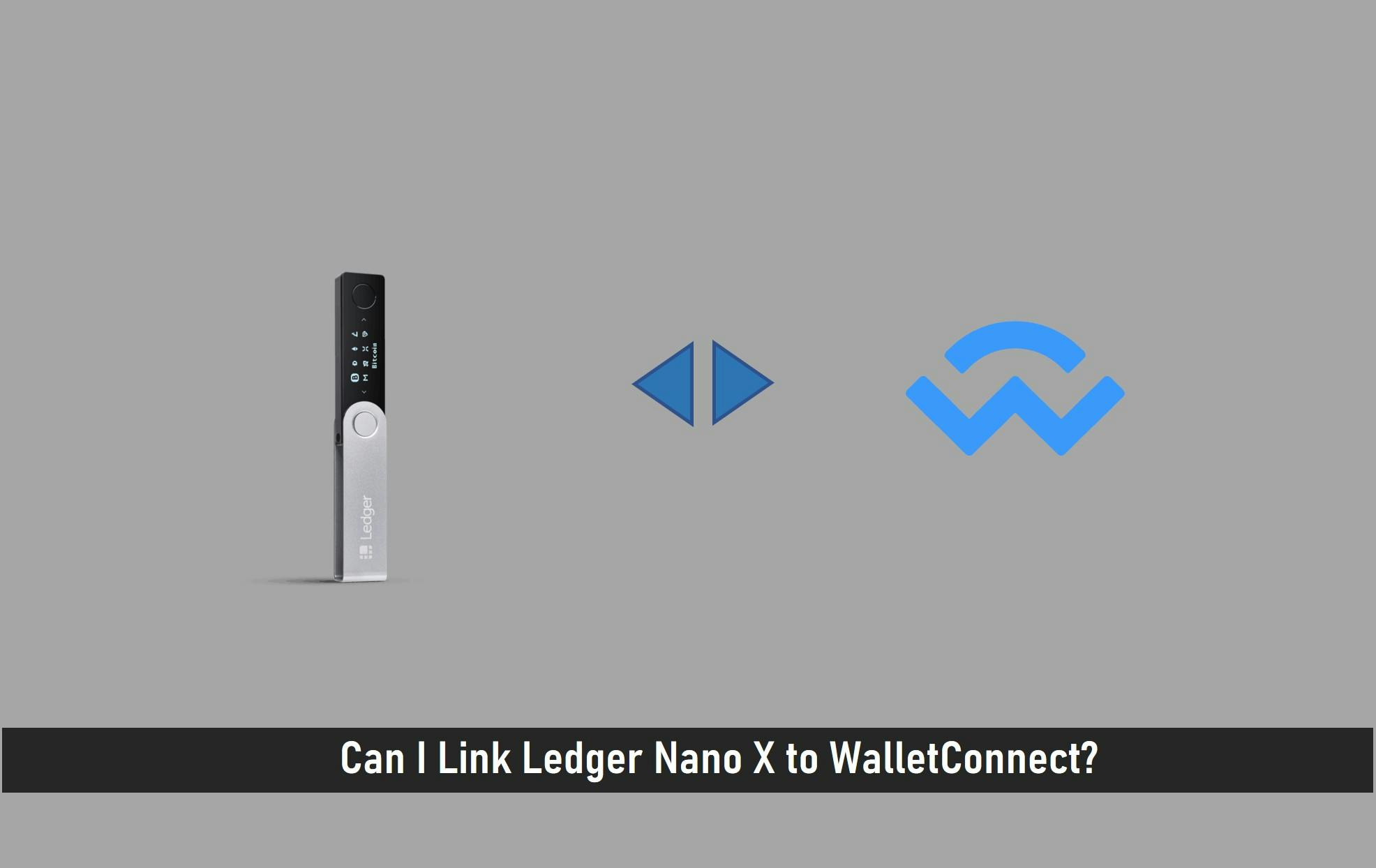
In decentralized finance, there is a growing demand for DApps because of their open-source nature. Moreover, the backend code, unlike the code of a usual app, runs on a decentralized server.
To create access to such apps, there are many systems or protocols readily available at your disposal. But, if you are a Ledger wallet user, we do recommend you use the WalletConnect protocol to meet your goal in the best possible way.
In this article, I will show you how you can link Ledger Nano X to WalletConnect to access DApps.
Key Takeaways
• WalletConnect is not an app, but an open protocol to communicate securely between Wallets and Dapps (Web3 Apps).
• Ledger Nano X hardware wallet is the second generation of Ledger hardware wallets.
• It uses the more secure element chip ST33 than the one in Nano S ST31.
• Ledger Nano X battery capacity is 100 mAh and can last 8 hours.
• It also enables you to receive, send, and store over 1500 cryptocurrencies.
• When connected with Ledge Live, you can buy and sell, swap, lend, and stake directly with no third-party software wallets!
• Nano X is better for active investors with diverse crypto holdings.
Note: You may want to check out our review on the New Ledger Nano S PLUS with fantastic features such as signing NFT transactions..
Can you link your Ledger Nano X to WalletConnect?
Yes, you can link Ledger Nano X to WalletConnect…See how you can link your Ledger Nano X to WalletConnect below.
How to link your Ledger Nano X to WalletConnect
You can link your Ledger Nano X to WalletConnect using Ledger Live. But first, you have to download the Ledger Live from either Android or iOS stores and connect it to Ledger Nano X using either Bluetooth or a cable.
Once you have done this, you can then connect your Ledger Live to DApps via Walletconnect.
Walletconnect Overview
WalletConnect is an open-source protocol that allows you to securely connect mobile wallets to decentralized applications (DApps). You can use WalletConnect to link Ledger Live to a wide range of DApps from desktop and mobile devices.
Ledger Nano X Overview
Ledger Nano X is a USB hardware storage wallet that let users keep cryptocurrency stored safely offline. It is among the best Bitcoin wallets and has millions of users.
The Nano X works with the Ledger Live mobile app, where investors can check crypto balances and make online transactions. Whereas Nano S users can only access Ledger Live via a Windows, Linux, Mac desktop, or Android 7+ device, Nano X supports desktops, iOS, and Android devices.

Frequently Asked Questions (FAQs)
How do I Connect Ledger Live to DApps via Walletconnect on my desktop?
Step 1: Go to the DApp of your choice.
Step 2: Connect to WalletConnect.
Step 3: A QR code appears.
Step 4: Copy the QR code to your clipboard.
Step 5: Open Ledger Live.
Step 6: Navigate to your Ethereum account page.
Click on the Manage button, then click on “Wallet Connect”
Step 7: A WalletConnect window appears.
Step 8: Paste the QR code you have copied to your clipboard. Then click “Continue”
Step 9: Review the connection details, then click “Continue”
Step 10: A confirmation window appears.
You have successfully connected Ledger Live Desktop to the dApp. You can now access the dApp on your desktop in a web browser.
Who Should Use Ledger Nano S vs. Nano X?
Both the Ledger Nano S and X are perfect for new or mature crypto investors because the devices are easy to use. The main point of having a hardware wallet is to keep your currency offline and safe. Both wallets do this. See this post for a better comparison of the Nano X and S.
The Nano S is like having a savings account at home. You can view your funds on your device or pull up Ledger Live on a desktop or Android device. But, it has a smaller storage space, meaning once you hit your limit, you’ll need to uninstall some crypto software to add new software.
While this isn’t a big deal for occasional traders and app deletion doesn’t affect your assets, it can be a pain for active investors with diverse portfolios. The Ledger Nano X is the better option for tracking more than three currencies and accessing your funds from any Internet-connected device.
Is the Ledger Nano X Worth It?
For active traders with a diversified portfolio, Nano X is worth it. The larger screen and buttons make the device easier to use, while the additional storage capacity means users don’t have to constantly delete software when adding multiple currency types. In addition, for mobile investors, the Bluetooth-enabled Nano X lets users manage their accounts quickly using an iOS or Android smartphone.
What can you do with the Ledger Nano X?
Ledger is among the most popular hardware wallets not just among users but also among programmers community and blockchains so it has a wide range of cases where you can use it.
You are able to access various DApps on many blockchains directly, DeFi protocols like DEXes (decentralized exchanges), AMMs (Automated Market Makers).
Which wallets are compatible with Walletconnect?
There are numerous wallets that are compatible with Walletconnect such as MetaMask, Rainbow wallet, Trust wallet, Argent wallet, imToken, etc. You can also check our top 10 Walletconnect compatible wallets here.
Is WalletConnect safe?
It’s safe in the sense that it establishes a secure (encrypted) connection, with your approval, between your wallet and the DApps of your choosing. It also requests your approval for any transactions and never gives DApps access to your private keys. In other words, when you connect to a DApp via WalletConnect, the funds in your wallet can’t be spent without your approval.
Why does WalletConnect keep disconnecting?
If the DApp has an issue with your browser session, it can keep disconnecting. Disconnect the DApp and then try accessing it via an incognito tab on your browser
Final Thoughts
Despite being a hardware wallet, you can easily access various DApps using Ledger Nano X via WalletConnect once you have successfully linked them through your Ledger Live.
Read More





