
It is generally accepted that traders in the financial markets are divided into two camps: the old grandfather’s manual trading enthusiast and the automated trading enthusiast.
And if the latter already know the capabilities of their trading systems, the former must test the systems manually.
Fortunately, for those who prefer manual trading, special programs have been invented to test their systems on historical data. In addition, programs of this type work very well as a coach to quickly develop your trading skills.
Free Forex Test Software
Best Free Forex & Stock Testing Software:
1. MetaTrader Strategy Tester
2. TradingView Free Strategy Tester
SEE ALSO: 5 Best Scalping Forex Robots for MT4
SEE ALSO: Best & Free Backtesting Software For Forex Traders
MetaTrader Forex Strategy Tester
The Metatrader Strategy Tester is a free testing tool in the MetaTrader software that you can run with the View / Strategy Tester option.
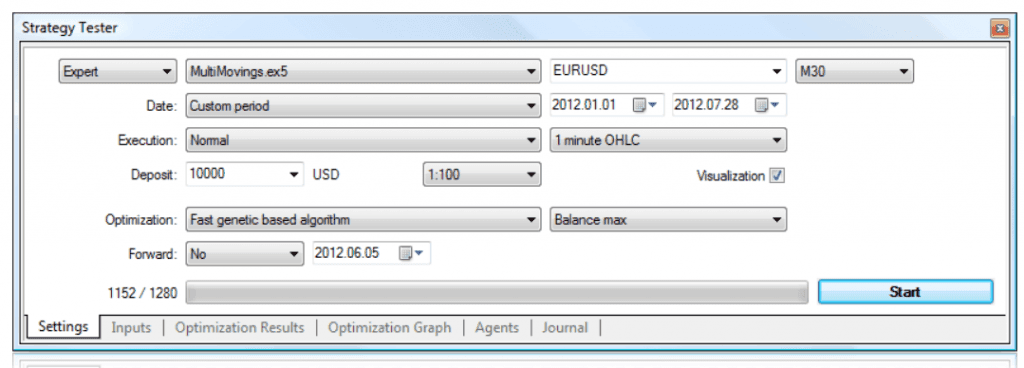
Automatic backtesting involves creating programs that dynamically enter and exit transactions at your request. These programs can be downloaded for free from the Internet, just like the paid models.
Some of the main benefits of these tools are that they take the emotions out of investing. To increase their chances of success, some traders use certain techniques when copying investment strategies.
However, keep in mind that the software should be tailored to your lifestyle and risk tolerance.
In addition, not all trading approaches are compatible with automated trading methods.
Automatic backtesting is available in MT4 (MetaTrader 4) and MT5 (MetaTrader 5).
These MT4 and MT5 are all common e-commerce systems for dealing with capital markets because they are well established and stable.
MT4 Supreme Version add-on is preferred because of the additional functions that enable the investor. Thanks to its integrated strategy tester, MT4 is known for its FX backtesting.
SEE ALSO: How to Calculate Swap on MT4 Accurately
How Does Backtesting Work on the MT4 Strategy Tester?
The MetaTrader 4 app offers forex simulations that help sellers go back in time on their charts and recreate markets from a specific period.
Orders can be placed, updated, and terminated as in the online system. Historical trading information will save you a lot of time compared to demo trading and other forex trading modes.
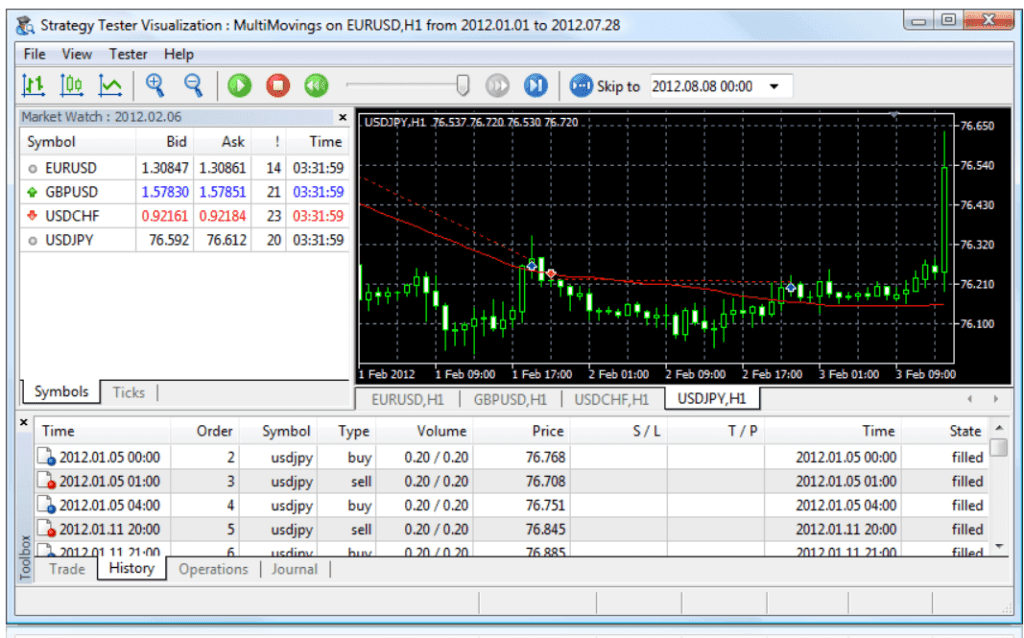
You can also adjust the pace of the simulation to make sure you focus on the most critical moments.
Moreover, you can extend the trading capabilities of your MT platform by installing the complementary version of MT Supreme at an absolutely low cost.
This fantastic add-on empowers the trader and gives you access to Trading Central research, market trading reports, international notifications, professional trading tips, innovative charting features, and more.
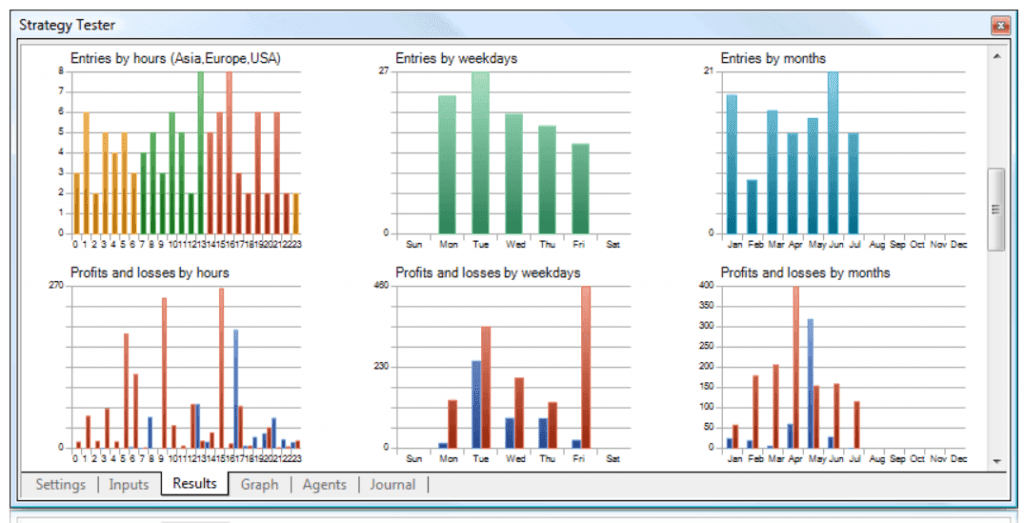
Features of Free Forex Metatrader 4 Simulation Software
After downloading MT4, just go to the View drop-down menu in the File menu and select the Strategy Tester feature. Conversely, you can use the keyboard shortcut CTRL + R then click on the tester icon.
The Strategy Tester, available online, has several key functions, including:
• It is one of the most popular trading simulators which combines Metatrader 4 charting tools, high-quality quotation results, and an economic calendar. It is ideal for testing investment methods.
• Indicators, drawing software, and models can be integrated into offline graphics.
• Ability to download remote databases with high ticks. With adjustable spreads, we can cover tick information in almost ten years.
• The above technical tester is available online on Metatrader 4 and can be implemented as a free-FX simulator for history-testing software on Mac to practice forex trading.
• You can open several graphic frames at the same time.
The economic calendar can also be used to view live news during the simulation.
• You have access to all integrated and customizable MT4 indicators.
The simulation can be saved in the file copy
Simulations can be copied to a file and recovered at a later point in time. Per graph has a toggle that helps you go back in time bar after bar.
This is necessary to retrieve everything, from trades, pending orders, stop losses, gains, lingering stops, and transaction stats. For in-depth research, you could also save the trading account history in excel.
Apart from the other significant Forex pairs, users could continue to simulate crude oil as the whole forex simulator is among the most effective online and offline channel backtesting of foreign exchange investment strategies.
It’s also placed in demo mode by nature. On Metatrader 4, reports on Expert Advisor (EA) research findings have lately been substantially enhanced.
How To Backtest On Tradingview?
TradingView free chart platform offers a free strategy tester on each featured chart. To run backtest, you need to choose the “Strategy Tester” option below the chart and choose indicators for testing. Please see the image below:
How to Backtest on Tradingview
The TradingView application, introduced in 2011, is a decent choice as a cost-free Forex backtesting application. The enhanced charting capabilities are the most well-known feature of this program.
Because there’s no software to update and no complicated setups to worry about, real information and browser-based graphs allow analysis from almost anywhere.
That’s a networking forum that allows you to post, watch, and connect with the other dealers and release your plans on social network sites like Reddit, Twitter, etc. The Bar Replay Feature is amongst the most popular backtesting features on this app.

Take the following moves to get it implemented.
Bar Replay: Just use the button on the menu at the top of the page to enable Bar Replay.
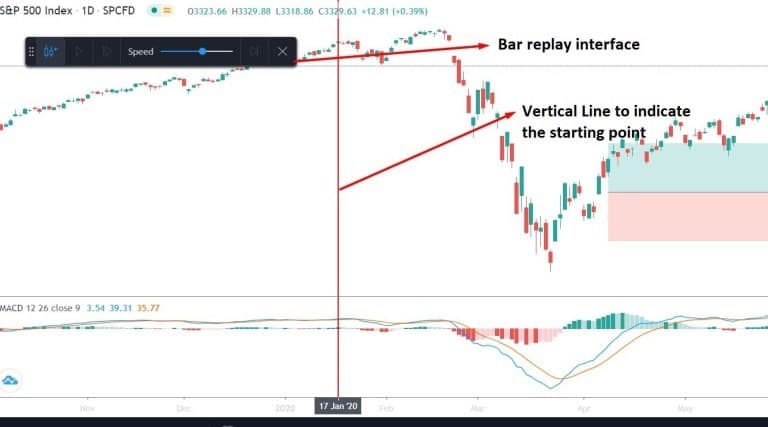
Change Setups: On the working graph, a fresh toolbar may surface, along with a prominent red line at which the mouse is. The red line denotes the start of that same replay. Return to the stage where you’d like to begin by scrolling backward.
Tap the Play Button: To enter the replay phase, first tap on the chart; next, press upon this play icon to begin the replay.
Please note that the replay function is a perfect way to see how the charts appeared on a particular day before implementing a plan.
The currencies you test, on the other hand, must have sufficient historical evidence. Though the TradingView software has several shortcomings that you must note, including the following:
• It’s a reality that Japanese Candlestick Charts aren’t an alternative.
• Certain map alternatives have restricted historical details.
• The incompatibility of the ‘Continuous Futures’ table against ‘Bar Replay.’
• Test or demo orders are not possible throughout this process.
Image credit: Business vector created by stories – www.freepik.com
Read More




