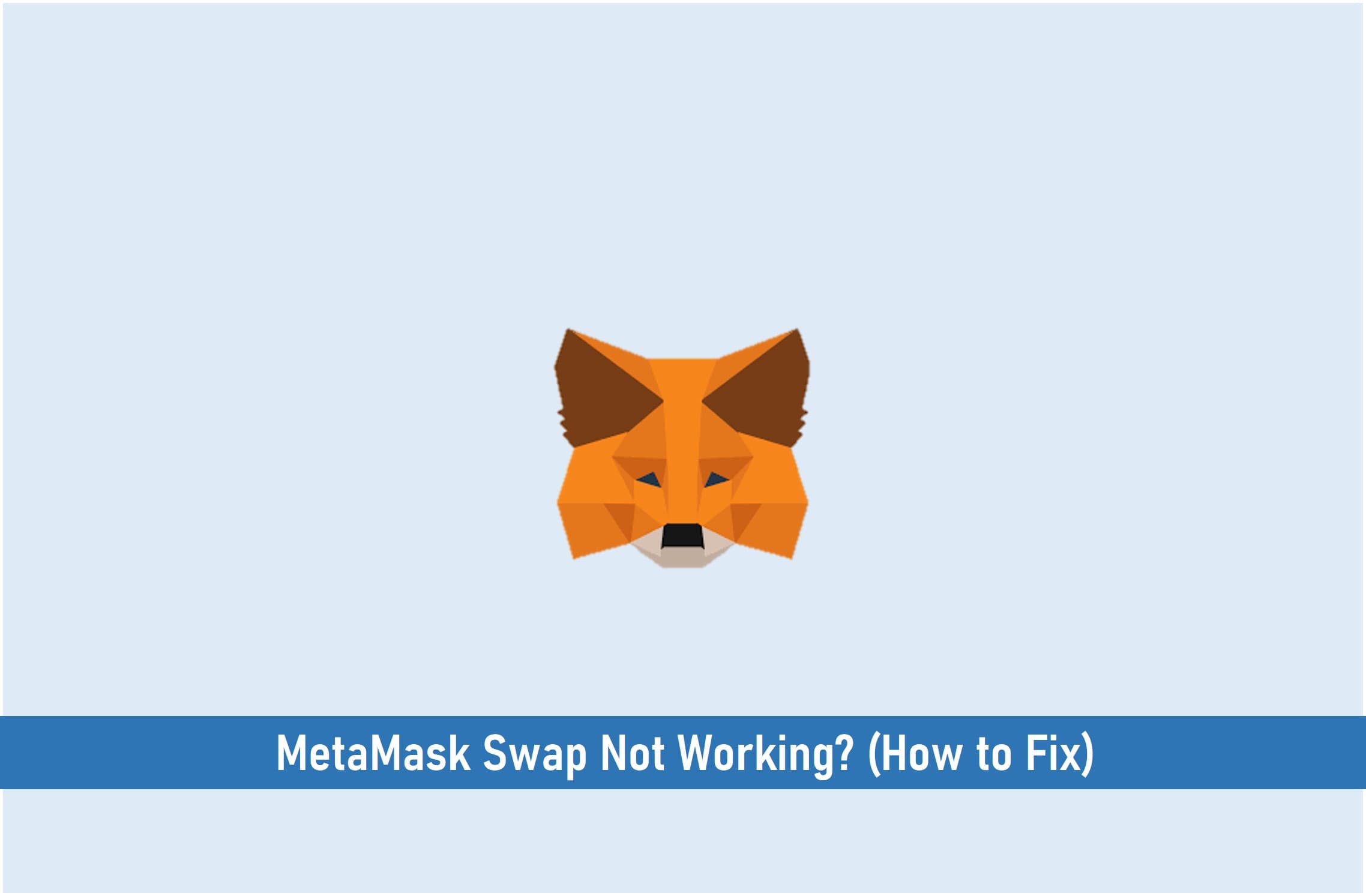
MetaMask is a crypto wallet that allows you to store and carry out Ethereum transactions or any other Ethereum-based (ERC-20) tokens.
On the other hand, Swap is a MetaMask feature that allows you to exchange one Ethereum based token for another.
Initiating a MetaMask Swap is simple and convenient, and it substantially decreases the number of steps required, as well as your exposure to third-party smart contracts, to receive tokens of interest.
Many investors have always wondered why they are unable to complete a MetaMask Swap successfully.
Well, if you are one of them, then you would have to go through this article as it explains the reasons for your MetaMask Swap not working and provides the solutions to take to correct this.
Key Takeaways
• The reason why your MetaMask Swap was not successful might be due to the rate of slippage used in carrying out the transaction.
• Swap allows a small difference between the price you agreed on and the final price to ensure your transaction goes through,
• You can always contact the MetaMask support team for problems other than those that occur as a result of the slippage issue.
SEE ALSO: How Much Is MetaMask Gas Fee?
SEE ALSO: How to Increase Metamask Spillage
SEE ALSO: How to store your Polygon MATIC on Metamask Wallets
Reasons for MetaMask Swap Not Working
MetaMask Swap can fail for a variety of reasons, the most common one is slippage.
What is Slippage?
A slippage is simply the difference between the expected price or quote at which the transaction is to be executed and the price or quote at which it was executed.
On MetaMask, when you try to carry out a Swap, you are required to agree to a price quote. Hence, the Swap will fail if the price of the Swap exceeds the permitted slippage rate of 2-3%.
The reason for the Swap failure is to prevent you from seeing a huge disparity in value when the process is done.
How to Fix a MetaMask Swap
The first thing to do when a MetaMask Swap does not work is to repeat the process all over again. When you do that, choose “Advanced Settings” and then ensure that the price slippage is increased.
You should take note that this implies that the exchange will still take place even if the token’s price fluctuates significantly while the confirmation is still on hold.
If after you have taken this step and it still isn’t fixed, you will need to contact the MetaMask support team so that they can help you find out what exactly the problem is.
They will need to make sure that it is not a slippage problem while also checking out other internal issues.
Note that when a Swap fails, ETH gas is used as it will be distributed to the network miners rather than MetaMask. This is a part of the blockchain process and is unavoidable.
Things to Know Before You Carry Out a Swap
- Even if a token complies with the ERC-20 standard, you should not buy or receive it without first researching it.
One of the unique aspects of cryptocurrencies and decentralized finance is their programming characters; a token isn’t always a static asset; it may have functionalities that impact how it is used or how it affects your wallet.
Of course, there are less threatening caveats: for example, certain tokens are available for purchase, but to obtain the benefit intended from them, you will need to stake them on a specific platform.
2. Slippage is the amount of difference that MetaMask Swap will allow between the price you click on and the final transaction price.
Given the highly liquid and fluctuating nature of decentralized finance and cryptocurrencies, prices can change within seconds.
Thus, Swap allows a small difference between the price you agreed on and the final price to ensure your transaction goes through, but not too much to protect you from sudden spikes or drops.
3. Custom tokens are tokens that aren’t prevalent or ubiquitous enough to be included in MetaMask’s normal list of tokens.
If you switch some tokens into your wallet and don’t see them after some minutes, try manually adding the tokens.
4. MetaMask support articles are solely for MetaMask Swaps. In other words, MetaMask supports swaps that occur within MetaMask itself.
If you are swapping on a different platform or another decentralized exchange, MetaMask can give you some advice or direction, but it should not be regarded as the ultimate.
If you need assistance, however, contact the support team or community for the exchange or platform where you are exchanging.
Frequently Asked Questions (FAQS)
Is MetaMask Non-Custodial?
Yes, MetaMask is non-custodial since it is currently the top non-custodial wallet, allowing users from all over the globe to hold and own their private key, giving them complete control over their cash.
It also enables users to act as their bank, taking control of their funds privately and safely.
Was MetaMask Designed for only the Ethereum Crypto?
Yes, Metamask was designed exclusively for Ethereum as it is a cryptocurrency wallet as well as a web browser plugin (available in Chrome, Firefox, and Brave) for storing, sending, and receiving Ethereum and ERC20 tokens.
Can I Import a Coinbase Account to MetaMask Using a Private Key?
Coinbase does not provide you access to the private keys or the JSON file required to import their wallet into MetaMask.
This implies that you won’t be able to import a Coinbase account into MetaMask using a private key.
Final Thoughts
In this article, I have explained in detail what a MetaMask Swap is, how you can go about fixing a MetaMask Swap failure, the reasons for MetaMask Swap not working, and the things you should know before you carry out a Swap.
Hence, if you have carried out a MetaMask Swap and it wasn’t successful, you might want to go through this article to find out the next steps to take.
Read More




