
WalletConnect has opened up a whole world of Dappss that was previously only available to MetaMask users.
As such, users can now interact with Apps on their mobile phones without giving up any information regarding the private keys of their wallets. Furthermore, they need their phones to sign any transaction providing a higher degree of safety.
According to their website, the WalletConnect protocol is aiming to be the “new web3 standard to connect blockchain wallets to Dappss.” With WalletConnect, a crypto wallet can act as an instant gateway for users to access Dappss on blockchains such as Ethereum
However, this article will show you how you can connect your wallet to your phone with WalletConnect.
If you want to learn more about WalletConnect, you can find out more from some of our previous articles and on Walletconnect’s official website.
Key Takeaways
• Using WalletConnect, users can securely carry out their transactions without divulging any personal information, making WalletConnect safer compared to browser extensions.
• WalletConnect does this via its Mobile Linking feature that allows Dappss to interact directly with mobile wallet apps.
• WalletConnect now allows multiple active sessions.
• When starting a new session, refresh your mobile desktop browser and restart the app.
• Be aware of the sites (Dappss) you are accessing to avoid scammers.
SEE ALSO: 10 Best WalletConnect Compatible Wallets
SEE ALSO: WalletConnect TrustWallet Not Working – How to Fix
SEE ALSO: WalletConnect Session was Disconnected – How to Fix
SEE ALSO: How To Bridge WalletConnect with Web3.0
What is WalletConnect?
WalletConnect is an open protocol for connecting desktop Dappss to mobile wallets using end-to-end encryption by scanning a QR code.
This enables a user to use a mobile app like Trust Wallet to connect to websites (Dappss) and carry out their transactions securely without revealing any secret information.
To establish the connection between the mobile wallet app and the Dapps on your PC or mobile desktop browser, WalletConnect works similarly to scanning a QR code to log in to the WhatsApp web.
A supported Dapps (including DeFi Swap) will allow you to access your wallet address by scanning a QR code with your mobile wallet. Once scanned, the mobile app will ask you to confirm that you want to share your wallet address with the Dapps.
Once you have confirmed it, the Dapps won’t be able to make/send any transactions from the address that was just connected on its own.
You must make an additional, manual confirmation for each transaction that’s made on the Dapps interface from your mobile device. This way, your private key is always securely stored on your device, and you have full control of which transactions get broadcast to the network.
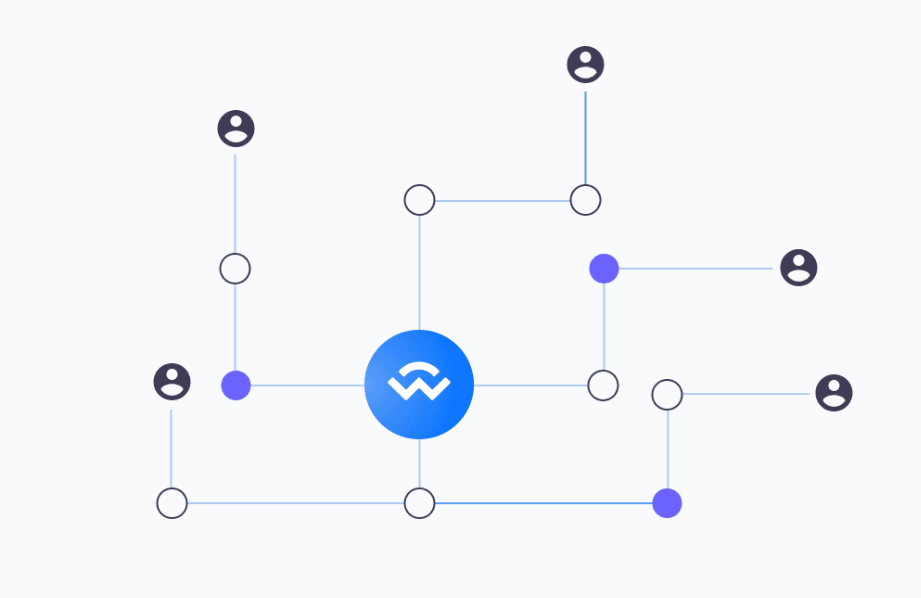
How To Connect a Wallet to Phone with WallectConnect
So how do you connect a wallet to a phone with WalletConnect?
First, you’ll need to download a mobile wallet that has support for WalletConnect. A few popular examples are Rainbow Wallet, MetaMask, Trust Wallet, and imToken.
The process for each wallet is very similar, so choose which one best suits you. You can check out our list of the best 10 WalletConnect compatible apps here.
After you’ve downloaded the wallet app on your mobile phone, follow the in-app instructions to set up your wallet. Each app has a slightly different process, but they all follow similar steps.
Once you have successfully set up your wallet, you can now establish the connection between the mobile wallet app and the Dapps of your choice using WalletConnect by scanning a QR code with your wallet.
Once you scanned it, you are then asked by your wallet app to confirm that you want to share your wallet address with the Dapps.
Finally, once you have confirmed this, you would have successfully connected your wallet to your phone using WalletConnect.
Frequently Asked Questions (FAQs)
Does Binance wallet support WalletConnect?
Yes, it does. The Binance Chain Web Wallet supports connecting with external wallet providers via the WalletConnect protocol.
WalletConnect allows the user to scan a QR code from the wallet app to unlock and use their wallet seamlessly in the web user interface.
Does Coinbase wallet work with WalletConnect?
Yes, it does. WalletConnect is a secure bridge between your mobile wallet and the Dapps that’s running on your mobile desktop browser.
So Coinbase wallet, being another mobile wallet can be connected to web Dappss using WalletConnect.
What Wallet is Compatible with WalletConnect?
Not all wallets are compatible with WalletConnect. MetaMask, Trust Wallet, Rainbow wallet, and TokenPocket are some examples of wallet-compatible WalletConnect. You can also check out our list of top 10 WalletConnect compatible wallets.
How do I connect the Crypto.com DeFi Wallet to DeFi Swap and other Dappss via WalletConnect?
To start swapping or earning DeFi yield, connect your Crypto.com DeFi Wallet and other Dappss to DeFi Swap using the following steps
Step 1: Go to DeFi Swap
Step2: Select [Connect to a wallet] from the navigation bar
Step3: Click [WalletConnect] to see the QR code
Step 4: Launch your Crypto.com DeFi Wallet app
Step 5: Tap on the QR code scanner from the upper right of the app home screen
Step 6: Scan the QR code
Step 7: See the “Connect Request” screen and tap [Confirm] to authorize the connection
You should then see your DeFi Wallet is connected to DeFi Swap, your ETH address and balance will also be displayed in the Dapps navigation bar.
How do I Fix WalletConnect not Working on Trust Wallet?
A compatibility issue is one of the biggest issues while connecting Trust Wallet to WalletConnect on a mobile device. You can check our guide on how to fix this here.
Final Thoughts
As we previously mentioned, WalletConnect is a protocol that several different crypto wallets utilize. Some examples of such wallets supporting WalletConnect are MetaMask, Trust Wallet, Rainbow, etc.
To get started with WalletConnect, all you need to do is download one of the apps supporting the protocol. These are downloadable for both Android and iOS.
Furthermore, the WalletConnect protocol isn’t built on a blockchain, which means there isn’t a specific cryptocurrency backing WalletConnect. This also means that no fees exist for utilizing WalletConnect.
Finally, although Walletconnect is a safe method for connecting to Dappss, you must be careful about which Dappss you decide to connect to because connecting to a malicious Dapps can result in a loss of funds.
Read More




