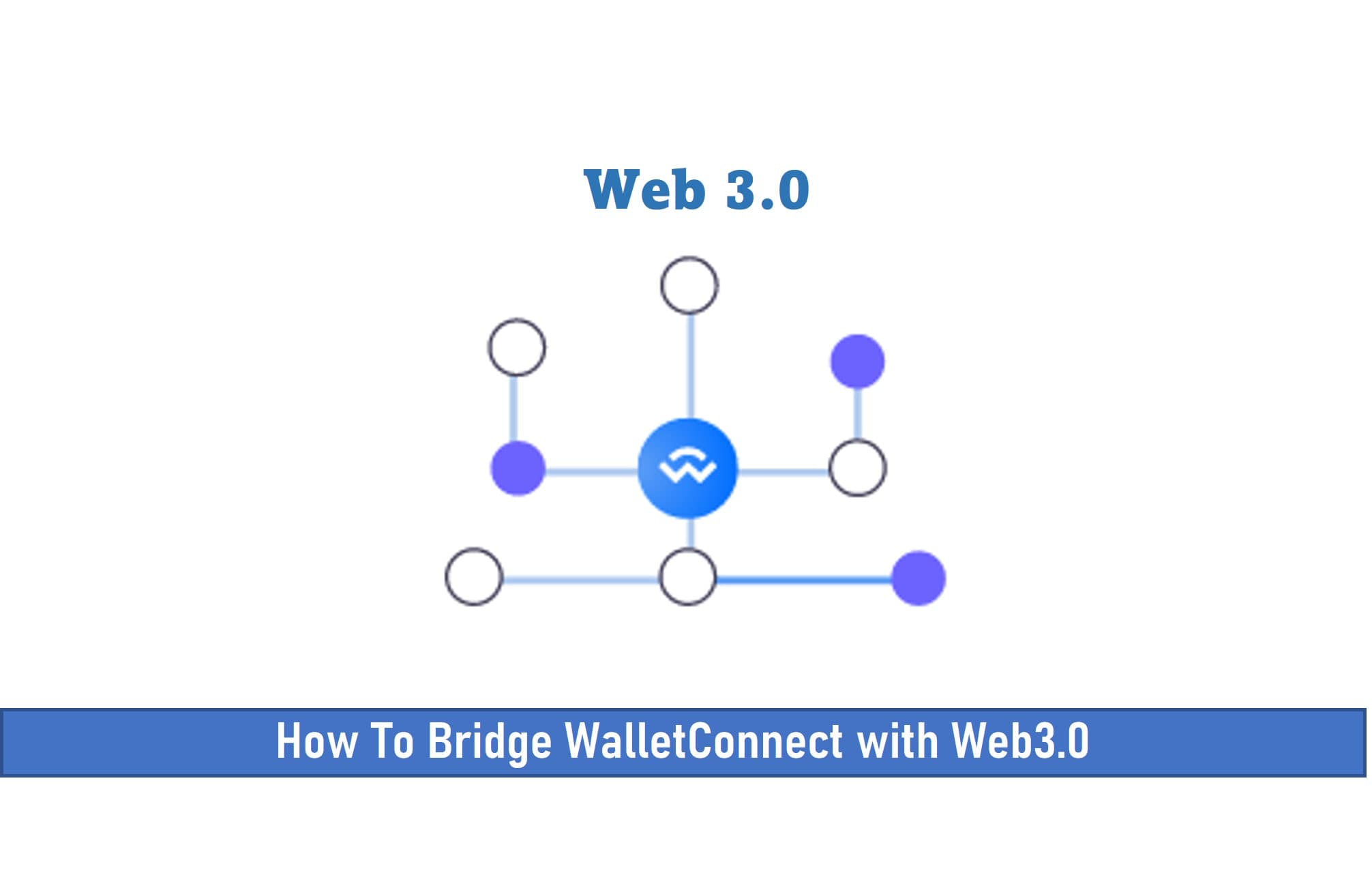
The WalletConnect protocol is a game-changer because it makes using DApps secure and easy.
WalletConnect was specifically designed to connect to “Any wallet. Any Dapp. Any chain,” making it the most versatile and accessible way for you to access DApps.
The motivation behind WalletConnect came from the lack of user-friendly wallets available to crypto wallet users; especially those that don’t require the installation of browser extensions.
To solve this, WalletConnect was designed to not require any additional software or hardware to connect a Wallet to a Web3 dApp.
Key Takeaways
• WalletConnect is the Web3 standard to connect blockchain wallets to DApps.
• WalletConnect is not an app, but an open protocol to communicate securely between Wallets and DApps (Web3 Decentralized Applications).
• WalletConnect is supported by so many DApps.
• With WalletConnect integration, you can have access to more DApps beyond what you have using the Web3 browser on your favorite wallet.
SEE ALSO: WalletConnect TrustWallet Not Working – How to Fix
SEE ALSO: WalletConnect Session was Disconnected – How to Fix
SEE ALSO: How Are WalletConnect Payloads Encrypted?
You are probably wondering how and why to use WalletConnect – WalletConnect gives you access to hundreds of Web3 decentralized apps (DApps) from virtually any crypto wallet.
This protocol opens up the option for you to do everything from buying and selling NFTs and cryptocurrencies to earning yield in decentralized finance DApps.
So what is WalletConnect? And how do you bridge it with Web3?
What is WalletConnect?
WalletConnect is a protocol that connects Web3 Decentralized Applications (DApps) to your wallet. Once you’ve approved a connection request from the DApp (via WalletConnect), the DApp can send transaction requests to your wallet, which you must also manually approve in the Wallet.
For example, let’s say you have ETH in your Bitcoin.com Wallet and you want to use a Decentralized Finance (DeFi) application such as ABC Finance to earn passive interest (yield) on your ETH.
WalletConnect establishes a secure connection between your Bitcoin.com Wallet and ABC Finance, thereby allowing ABC Finance to see the contents of your Ethereum Wallet. Then you’ll have the option to, for example, send ETH from your Bitcoin.com Wallet to ABC Finance’s “Passive Interest” smart contract.
When you’ve decided how much ETH to send, your Bitcoin.com Wallet will then ask you to approve the request.
WalletConnect supports over 75 compatible wallets, the most popular of which are MetaMask, Rainbow, Trust Wallet, and Argent. The connection between wallets and DApps is made by scanning a QR code or clicking on a deep link.
So, WalletConnect essentially acts as a ‘bridge’ to Web3 Decentralized applications(DApps)– connecting users to their favorite DApps via the crypto wallet they already use and love (There are hundreds of WalletConnect compatible wallets).
How To Bridge WalletConnect with Web3
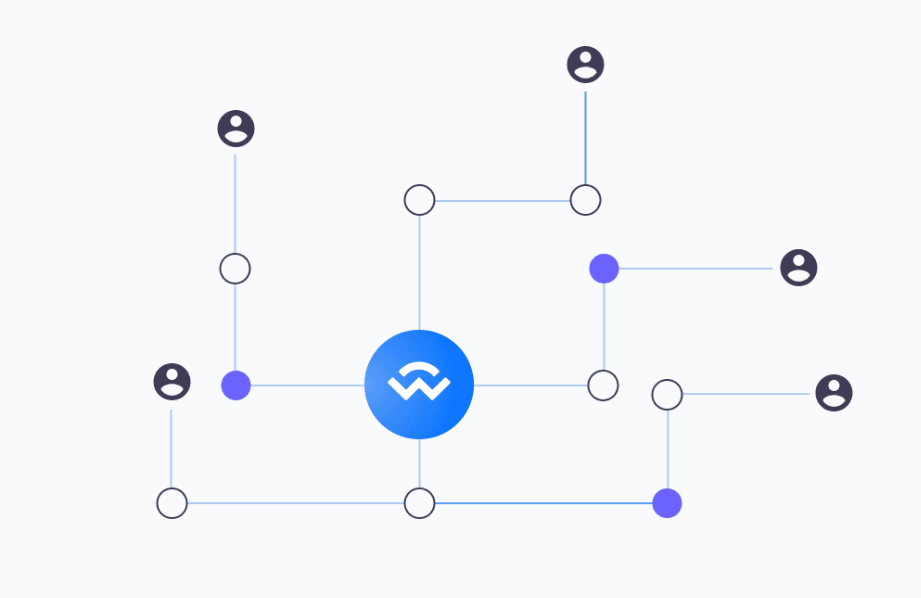
You can easily bridge your WalletConnect with Web3 by using the WallectConnect as a secure server to connect your favorite wallet and your web3 decentralized applications (DApps)
In this guide, we will be making use of Bridge wallet and Uniswap to bridge our WalletConnect with Web3:
Step 1: Download Bridge Wallet
If not done yet, download Bridge Wallet, install it on your phone, and then launch it.
Step 2: Open your favorite web DApp
Open your browser and go to the website of the application that you want to use.
For this example, we go to app.uniswap.org but there are many other DApps that you can use, see WalletConnect’s website for the list of supported DApps.
Step 3: Connect with WalletConnect
On most web DApps you will find a “Connect to a wallet” button, with “WalletConnect” as an option. Select it.
Step 4: Get the QR code
The website will show you a QR code that you will have to scan with your wallet( for this guide we are using Bridge Wallet)
Step 5: Open WalletConnect in Bridge Wallet
Open Bridge Wallet, then go to Settings > WalletConnect > Scan.
Scan the QR Code that WalletConnect provided you.
Tap Confirm and OK.
With those five steps, you have successfully bridged your WalletConnect with Web3.
You can now use the web3 dApp and make transactions.
Some DApps will require that you confirm transactions in your wallet, in such a case a request with the transaction detail will appear on the screen and you will be able to approve or reject it.
Frequently Asked Questions (FAQs)
Is it free to use WalletConnect?
Using the WalletConnect protocol is free, however, it may cost you Ether (ETH) network fees to approve, revoke, and sign different types of transactions, depending on the dApp and what you are trying to do.
Always make sure you have enough ETH in your wallet to support the transactions you want to make.
How do I get WalletConnect?
WalletConnect does not have an app of its own. All you have to do is to download any WalletConnect-supported wallet and you will easily access it from there.
A website is asking for my seed phrase or private key. Is it legit?
No, it’s not. It is a scam. WalletConnect will never ask for your private key or wallet seed words. The only legitimate WalletConnect website is walletconnect.com.
Why is someone from WalletConnect contacting me?
WalletConnect will never contact you to offer any form of support. Anyone that’s sending you a private message offering support is likely a scammer trying to get access to your account.
Is WalletConnect safe?
Yes, it is. It’s safe in the sense that it establishes a secure (encrypted) connection, with your approval, between your favorite wallet and the DApps of your choosing. It also requests your approval for any transactions and never gives DApps access to your private keys.
In other words, when you connect to a DApp via WalletConnect, the funds in your wallet can’t be spent without your approval.
SEE ALSO: 10 Best WalletConnect Compatible Wallets
Final Thoughts
Finally, WalletConnect is a very useful tool that helps crypto enthusiasts and users to connect their wallets to Web3 DApps easily and get their transactions done with ease.
You can also think of WalletConnect as a safe ‘magic’ bridge to the infinite Web3 cosmos with tremendous potential to increase the usability of DApps.
WalletConnect potentially addresses one of the main obstacles to mainstream adoption of a decentralized web – creating more UX-friendly ways for users to securely manage and control their keys.
Read More




