
Decentralized applications, known also as DApps, provide great potential to use cryptocurrency for purposes beyond just holding. Decentralized finance, gaming, and markets are just a few things that can be done on blockchains through the use of DApps.
Making use of DApps requires a connection with a wallet for quick transactions while interacting with provided service, hence the need for DApp to wallet link.
WalletConnect is one of the protocols that make the link between DApps and wallets possible. You can use WalletConnect with Ledger Nano wallets and many other wallets. Beyond this point is a guide with all the information a beginner needs to know about using WalletConnect on Android.
Key Takeaways
•Wallet protocol links your wallet to DApps and other wallets securely.
• With WalletConnect, transactions on Desktop DApps can be quickly and securely authorized from your mobile wallet.
• Every transaction via WalletConnect will need to be authorized by the user on their wallet before it can be processed
SEE ALSO: How To Use Ledger Nano Products with WalletConnect
SEE ALSO: How To Connect a Wallet to Phone with WalletConnect
How WalletConnect Works
WalletConnect is an open protocol to communicate securely between Wallets and DApps (Web3 Apps). See How To Bridge WalletConnect with Web3.0.

The protocol connects two applications or devices remotely while employing a Bridge server to transfer payloads. Through the use of a common key between the two peers, these payloads are symmetrically encrypted.
When the other peer accepts the connection request made by one peer and displays a QR Code or deep link with a standard WalletConnect URI, the connection is created. It also comes with an optional Push server that enables Native applications to alert users of incoming payloads for connections that have already been established.
You will have the ability to use your mobile device’s camera to quickly connect a DApp with your wallet when you open a DApp from your desktop browser.
Following that, you can use the DApp with funds from your wallet and sign any transaction requests on your phone.
It accomplishes this by visiting a deep link or scanning a QR code. Additionally, WalletConnect establishes an encrypted connection between a user’s wallet and a DApp. By doing this, consumers are guaranteed to get the right notifications for impending transactions.
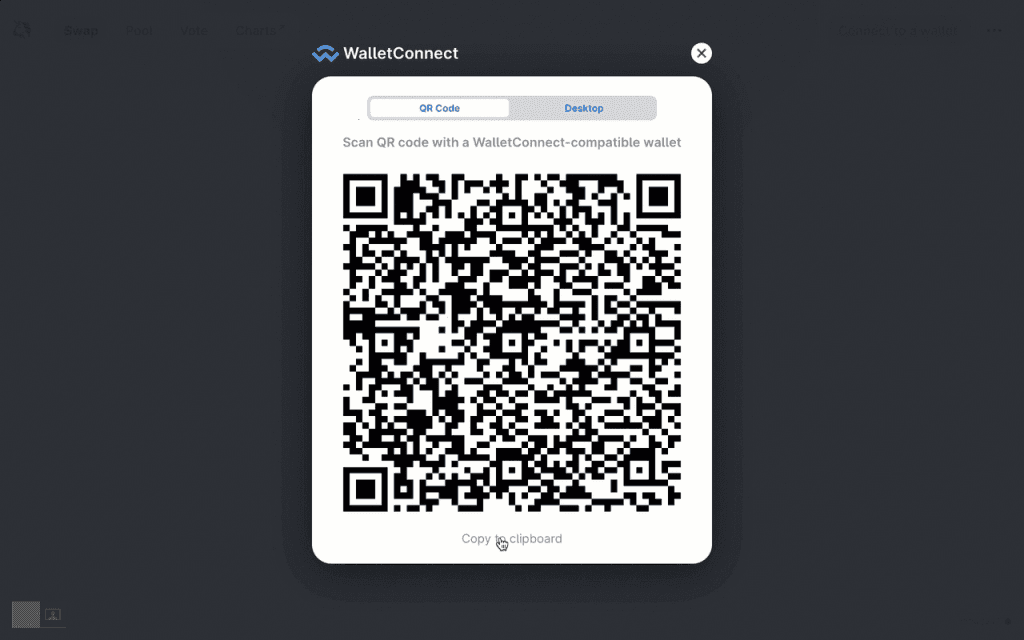
WalletConnect is just a connectivity point between your decentralized app and your cryptocurrency wallet (DApps). A request is made when you use WalletConnect to authenticate a connection request from a DApp. Your cryptocurrency Wallet receives transaction requests from the DApp and processes them.
The Wallet must manually authenticate these transaction requests. For connecting desktop DApps to mobile wallets, there is a protocol extension called WalletConnect.
The fact that this connection is made using end-to-end encryption by simply scanning a QR code is intriguing.
Users can link mobile apps like Trust Wallet to websites (DApps) and conduct transactions securely without disclosing any private information thanks to the existence of the WalletConnect.
For example, let’s say you have BTC in your Bitcoin Wallet, then you desire to make use of a Decentralized Finance called XYZ. WalletConnect creates a connection between XYZ Finance to your Bitcoin Wallet, which allows XYZ Finance to view the content of your BTC Wallet.
Through this, you would have the ability to send BTC from your Bitcoin Wallet to XYZ Finance’s “Passive Interest” smart contract.
When you decide how many BTC you wish to handle, Bitcoin Wallet will send you an approval request. A quick wallet can connect to the decentralized web software using WalletConnect, a secure and convenient open-source solution.
Additionally, it makes it possible for these wallets and your Android phone to connect. WalletConnect is therefore the safest way to use decentralized financial applications. Compared to desktop or browser-based wallets like Metamask, it is more secure.
The wallet offers one-tap access to the huge DApps and Defi platforms, and this encrypted connectivity is between your Bitcoin.com Wallet and the DApps of your choice. As a result, it is secure and unaffected by threats from hackers.
Interestingly, it would never allow DApps access to your private keys or perform any transaction without getting your consent. Because of this, there is no chance that money in your wallet will be used without your consent when there is a linkage to a DApp through WalletConnect.
How To Use WalletConnect On Android
Here is a basic step on how to use WalletConnect on Android mobile DApps:
1. Launch a DApp you want to use.
On a desktop or mobile browser, look up the DApp you intend to utilize. The connect button is in the top right corner of many DApps. All you have to do is click on it, and you will begin.
2. Link your wallet
Nowadays, almost all DApps on Ethereum include a comparable or the ‘Connect your Wallet’ option. If the DApp supports it, you will be able to connect using WalletConnect.
In the DApp, select WalletConnect from the menu. Following that, you can “Choose your chosen wallet.” Simply tap on the icon for the wallet you want to connect to.
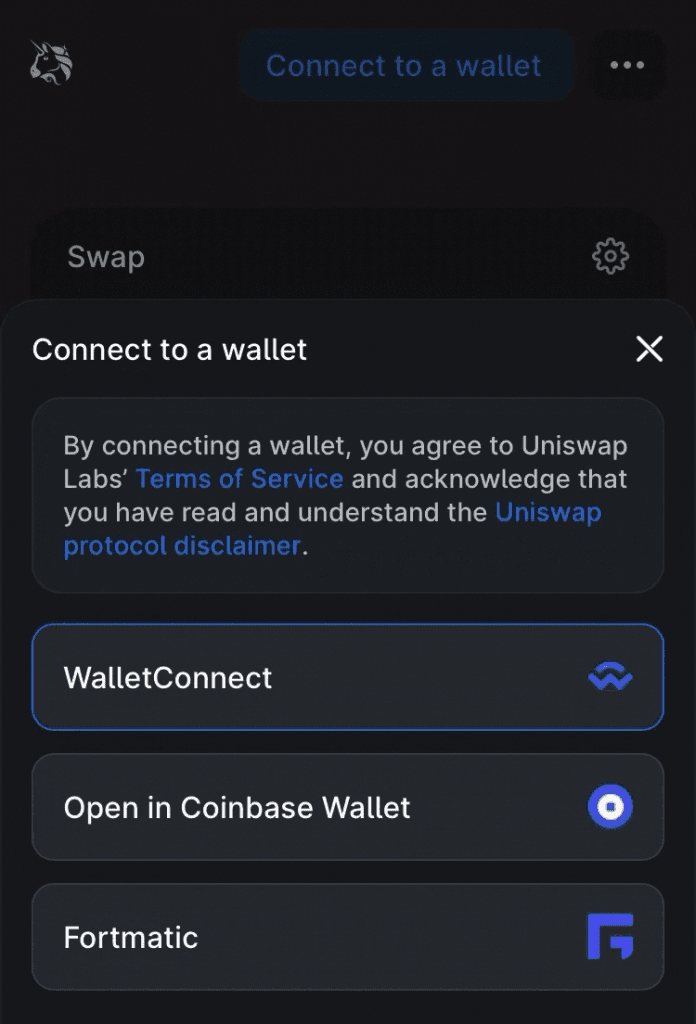
Your wallet will be opened, and you can then proceed to authorize the DApp.
3. Confirm connection
Your wallet will then send you a notification asking you to confirm the connection to the selected wallet.
When you authorize a DApp, you give it permission to access your wallet and withdraw a specified amount of assets.
DApp authorization can be revoked at any time.
Validating transactions with WalletConnect
You can utilize the WalletConnect feature as soon as you are connected.
There will be a popup within your wallet asking you to confirm the transaction while making a transaction with the DApp.
As with regular transactions, network fees will be required by your wallet.
If you won’t be using the DApp anymore, don’t forget to disconnect your wallet from it.
Frequently Asked Questions (FAQs)
Q1. Is WalletConnect a wallet?
WalletConnect is not a wallet but a communications protocol for web3, It connects WalletConnect Compatible Wallets to DApps and other wallets, bringing the ecosystem together by enabling wallets and apps to securely connect and interact.
Q2. WalletConnect only for Ethereum?
WalletConnect is not only for Ethereum, it also supports other chains like Cosmos, Polkadot, Near, Solana, and Celo chains, and even Link WalletConnect to Binance Smart Chain.
Q3. Is WalletConnect free?
WalletConnect protocol is open source and does not run on a blockchain, hence incurring no fees. However, network fees will be charged by your wallet depending on the chain you are interacting with.
Final Thoughts
The WalletConnect protocol is used to create secure, encrypted connections between wallets and decentralized applications (DApps). An additional safety precaution is to avoid WalletConnect scams and disconnect when not in use.
Read More




