
The Ledger Nano products, Ledger Nano S / Nano S Plus, and Nano X are among the top hardware wallets with resilient chips for keeping crypto assets safe. Their offline feature makes them immune to online attacks.
To fully explore the potentials of Web3, the improved internet, a way to interact with DApps from your wallet for quick and easy transactions is required. Browser/wallet extensions provide a secure gateway to link Wallets to DApps without exposure to the risks of asset theft.
WalletConnect provides a way to link wallets to DApps securely without risking exposure of your private keys.
Below, is a detailed guide on how you can use Ledger Nano with WalletConnect, a popular browser extension, to connect to your favorite Web3 DApps.
Key Takeaways
Ledger Nano keeps your private keys completely offline. Using WalletConnect does not give DApps access to your private keys.
You can interact with DApps through WalletConnect in just three simple steps.
Currently, the Wallet Connect feature in Ledger Live is only available for Ethereum, Polygon, and Binance Smart Chain accounts.
WalletConnect supports over 170 wallets including Ledger wallets and supports 450+ integrated apps.
SEE ALSO: How to Link Ledger Nano X with a ZenGo Wallet
SEE ALSO: How to stake on Ledger Nano X with Ledger Live
Overview of Ledger Nano products
The Ledger Nano products have proven to be a reliable set of hardware wallets. Manufactured by Ledger, a company based in France, the Ledger Nano X and S are portable devices you can use to ensure the safety of your Crypto assets.
The Ledger Nano S has been replaced by the Ledger Nano S Plus. See what you need to know about the new Ledger Nano S Plus.


Not sure which to get? Compare Ledger Nano S Plus and Ledger Nano X.
About WalletConnect
WalletConnect is an open-source protocol for connecting DApps (Decentralized Applications) to cryptocurrency wallets. A bridge, linking both Wallet and DApp together, allowing a wallet to securely interact with the DApp. Connection is done through QR code scanning or deep linking.
Requirements to use Ledger Nano Products with WalletConnect
To avoid connection issues when using WalletConnect to connect your Ledger Nano products to DApps, do the following.
- First, you need to make sure you are using the latest version of Ledger Live to avoid having any issues with the connection. Update Ledger Live through the notification banner at the top of the Ledger Live screen. Or download Ledger Live file and install it to do a manual update.
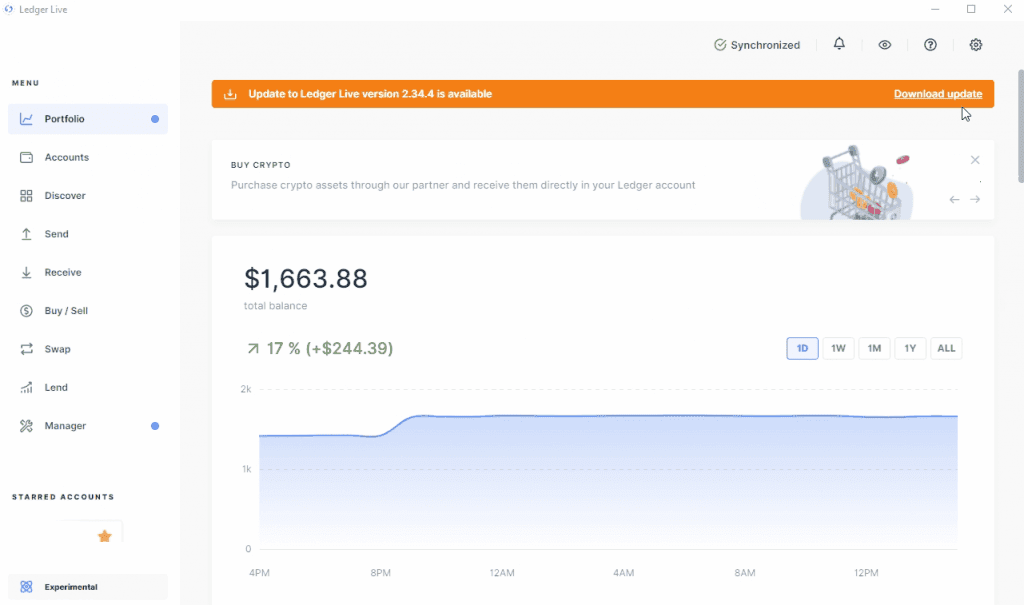
- Update Ledger device firmware to the latest firmware version.
- Lastly, make sure your Ethereum/Polygon or Binance Smart Chain account holds some funds.
How to use Ledger Nano with WalletConnect to access DApps on Desktop
The Ledger Nano products can be managed from Desktop or Mobile. This means there are two ways you can use Ledger Nano with WalletConnect to access DApps on Desktop.
Connecting desktop DApps to Ledger Live Desktop
If you are managing your Ledger Nano device via Ledger Live on a Desktop, follow the steps below to access DApps by using Ledger Nano with WalletConnect.
- First, open the DApp you want to interact with.
- Locate and click on Connect wallet button. It is usually located at the top right corner.
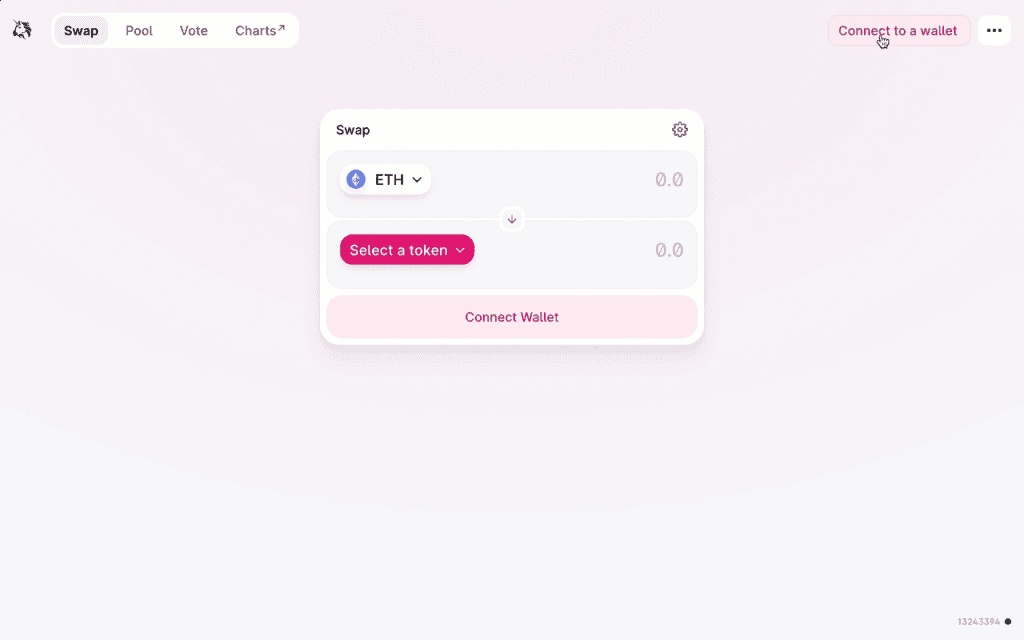
- Select WalletConnect from the list.
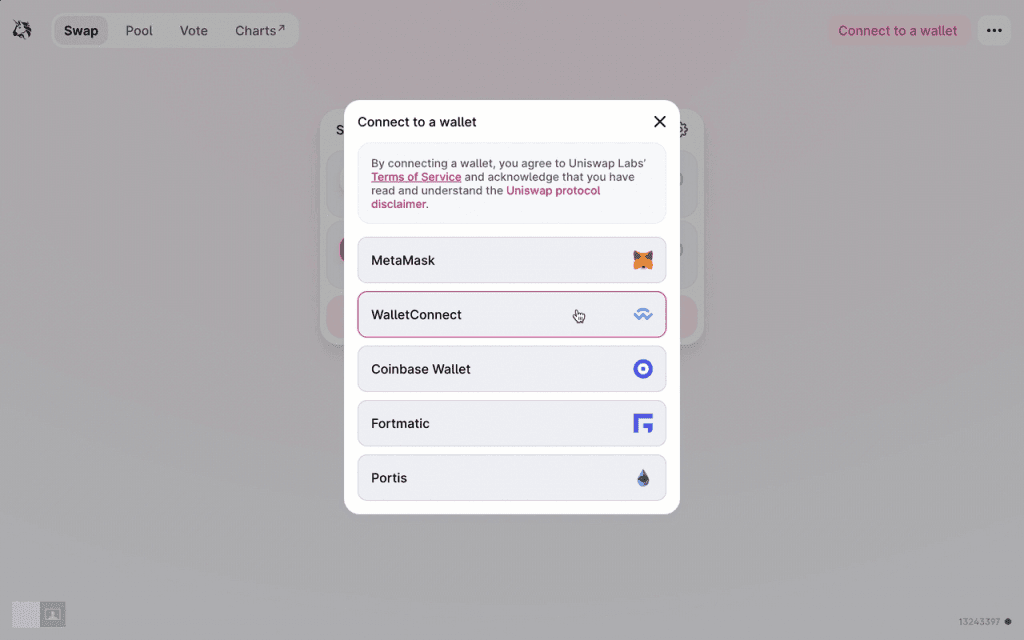
- Copy the QR code that appears by clicking on copy to clipboard underneath the QR code.
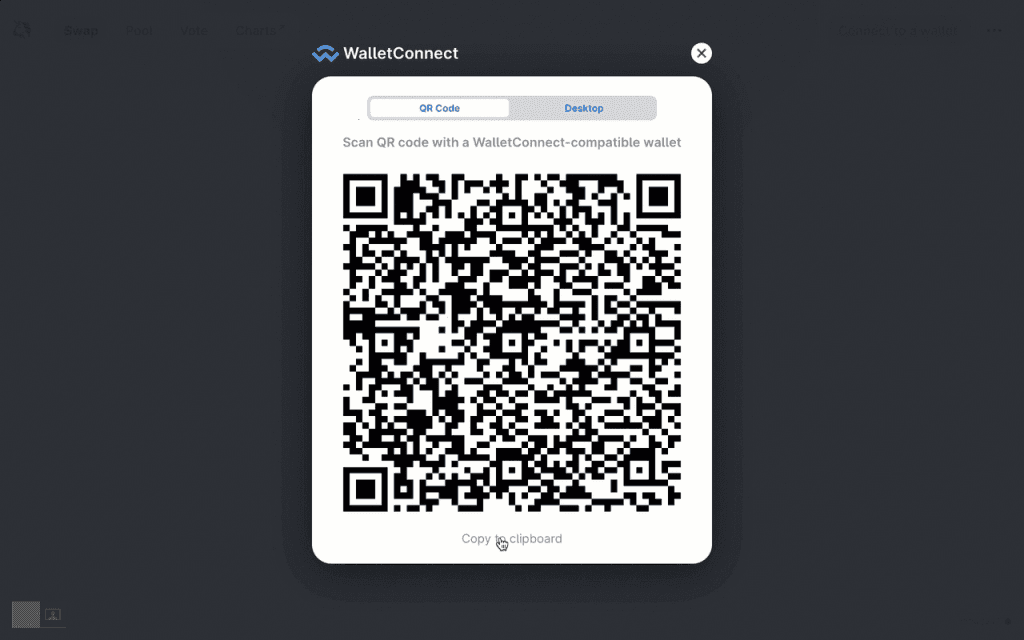
- Next, open Ledger Live on your desktop.
- Click on Accounts on the side menu and navigate to Ethereum/Polygon or Binance Smart Chain account page.
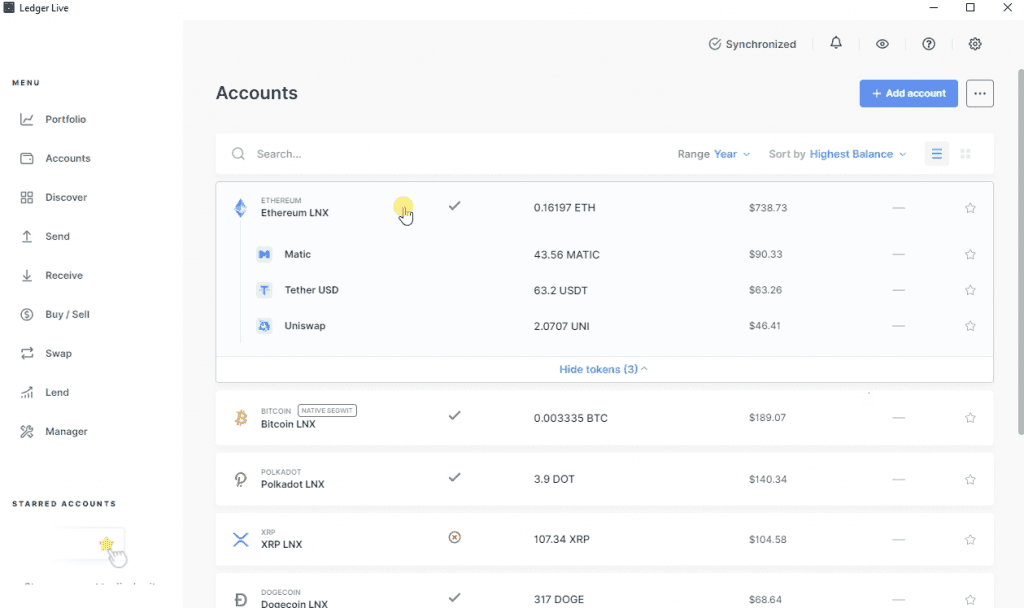
- On the chain account page, Click on the Manage button and select Wallet Connect from the list. This will open a Wallet Connect window.
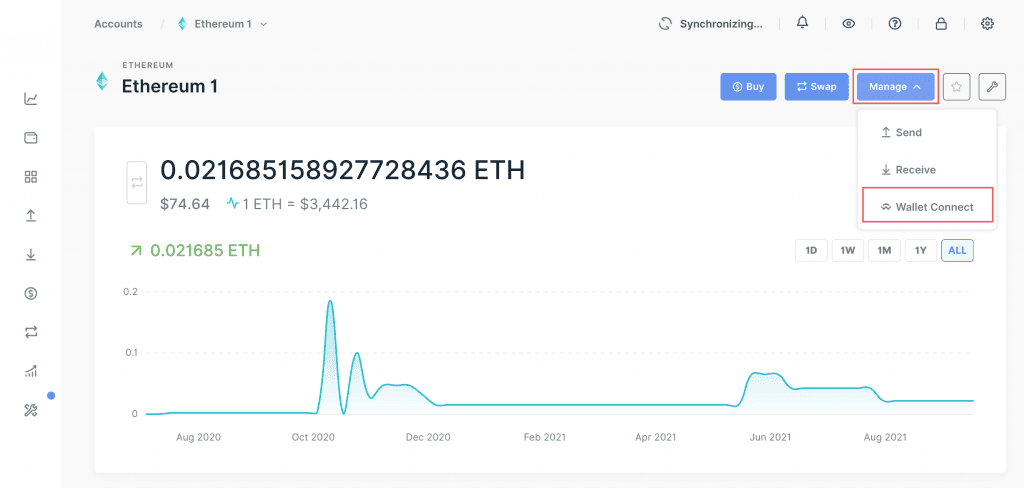
- Paste the QR code you copied earlier in the provided space. Click on Continue.
- On the next pop-up window, review the connection details to ensure they are correct. Finally, click on Continue to connect.
A confirmation window will appear to indicate a successful connection.
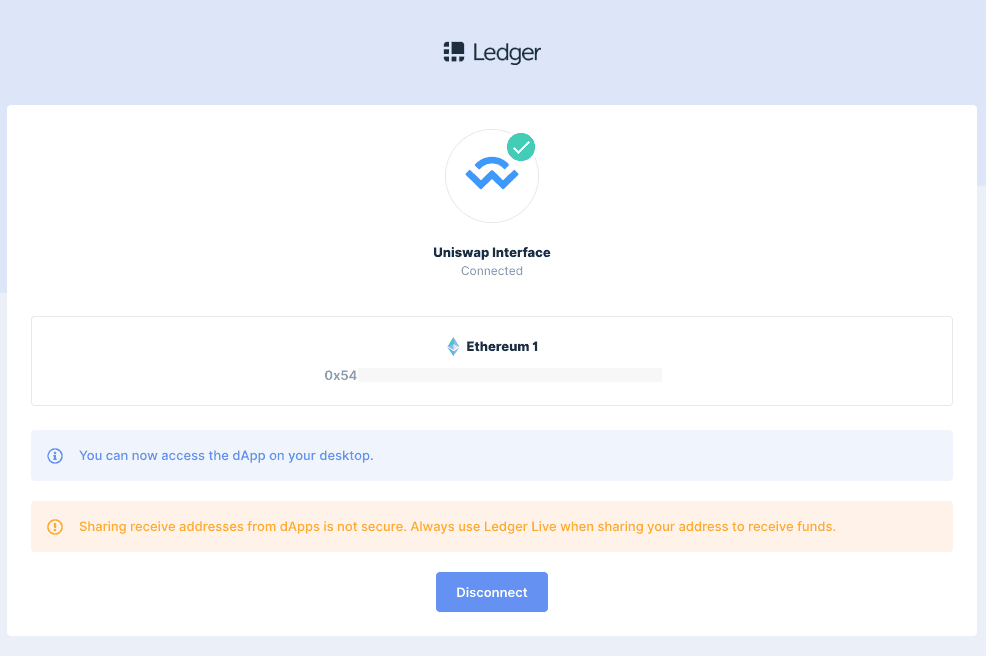
Connecting desktop DApps to Ledger Live Mobile
Alternatively, if you are managing your Ledger Nano from a mobile device, you can also use Ledger Nano with WalletConnect to connect to desktop DApps from Ledger Live Mobile. To connect Ledger Live Mobile to a desktop DApp,
- On your desktop, open a DApp you want to interact with.
- Click on the Connect wallet button at the top right corner of the DApp screen. Select WalletConnect from the list. This will display a QR code for connection.
- Next on your mobile device, open the Ledger Live Mobile app.
- On the account page, navigate to the chain of the DApp you are interacting with. Either Ethereum/Polygon or Binance Smart Chain.
- Tap on the options button (three dots) beside the Buy and Swap buttons and select WalletConnect from the list. This will open your camera to scan.
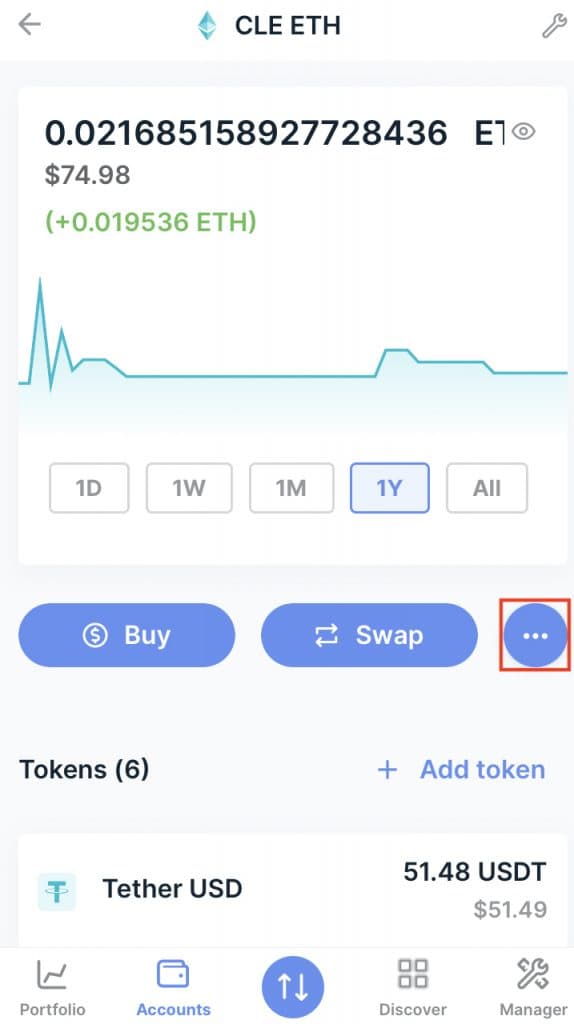
- Scan the QR code displayed on your desktop screen.
- Review the connection details after scanning and then tap Connect.
A confirmation window will appear to show a successful connection. You can now securely access the dApp on your desktop in a web browser.
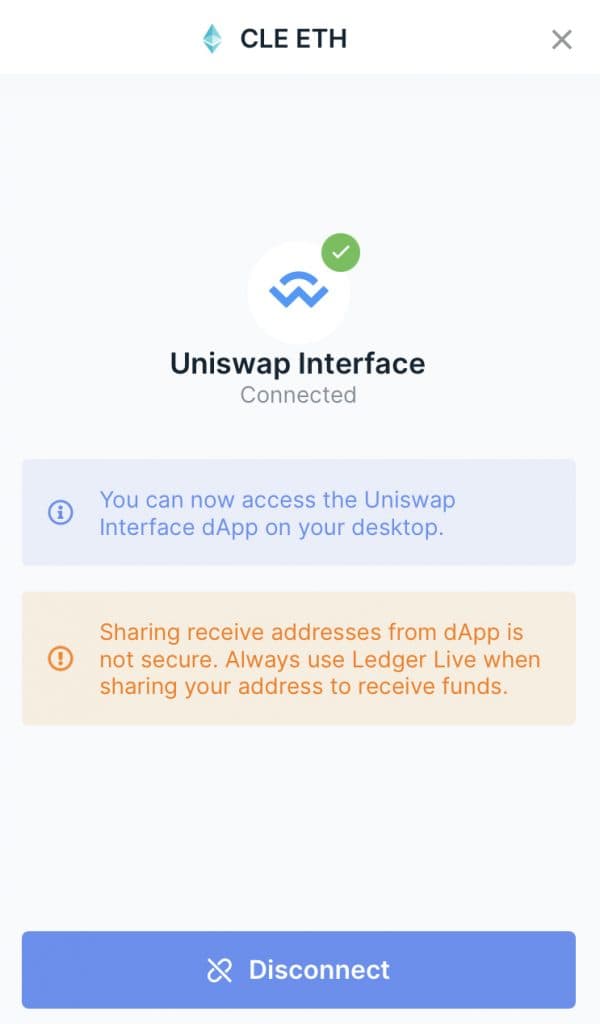
How to use Ledger Nano with WalletConnect on Mobile
If you are managing via Ledger Live on a mobile device, you can use Ledger Nano with WalletConnect to connect it to mobile DApps by following the steps below.
- On your mobile device, open a DApp you want to interact with.
- On the DApp page, tap on the Connect wallet button and select Ledger wallet from the list of wallets on the mobile tab. You will be redirected to the account page on Ledger Live mobile app on your device.
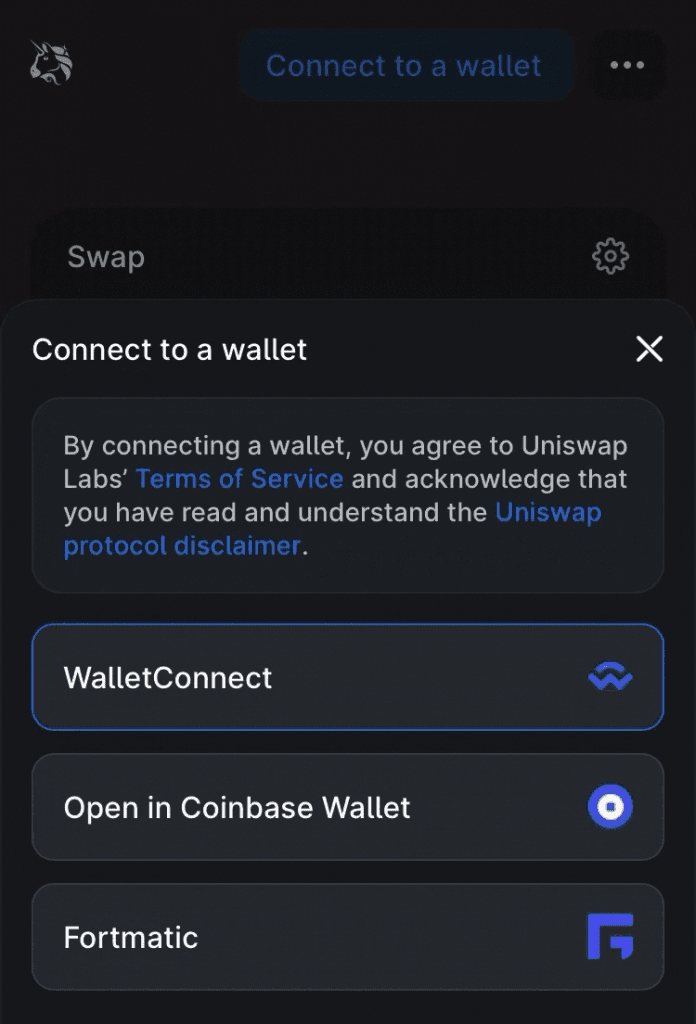
- Select an account you want to connect to the DApp.
- On the next page, verify the connection details then tap Connect to establish the connection.
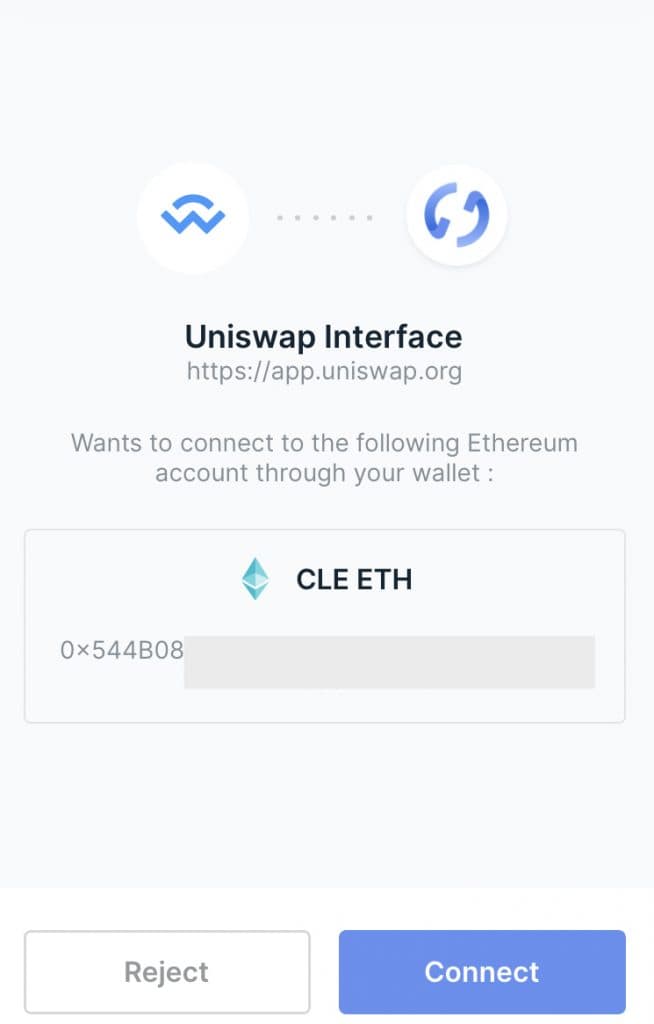
A confirmation window will appear to show a successful connection.
Frequently Asked Questions (FAQs)
Q1. Is WalletConnect safe with Ledger?
WalletConnect is safe to use with Ledger Wallets. The open source protocol establishes a secure connection between Ledger wallets and Web3 DApps without giving access to your private keys.
Before a transaction can be made, your approval is requested. So your funds are secure and nothing happens without your approval.
In 2021, Ledger announced the integration of WalletConnect within the Ledger Live desktop version in addition to the mobile app. There have been no known incidents to tag it unsafe.
Q2. Does Ledger have a hot wallet?
No, Ledger does not have a hot wallet. The Ledger wallets are offline wallets that are renowned for their security of assets as a result of keeping wallet private keys completely offline.
To access online services on a Ledger wallet, you need to make use of the Ledger Live app.
You can also transfer your hot wallet accounts to the security of a Ledger Nano.
Q3. What wallet integrates with Ledger?
Ledger supports a long list of compatible third-party services, and they include the following:
- AirSwap
- ARK
- Binance DEX
- Ether Delta
- Firefly Wallet
- Guarda Wallet
- IDEX
- Kyber Network
- Ledger Live
- Metamask
- Monero GUI
- MyEOSWallet
- MyEtherWallet
- MyCrypto
- Neon Wallet
- Paradex
- Stellar Account Viewer
- Tronscan
- Ubiq
- Vechain Sync
- Waves Platform
- Wanchain
- ZClassic
Final Thoughts
Ledger has its browser extension, the Ledger Connect. It is still at the beta stage and currently only supports the Ledger Nano X because of its Bluetooth feature.
As the future is gliding towards decentralization, the Ledger Nano products have pioneered in the security of assets as well Web3 usage.
You should take a bold step to be part of the potential it offers and get a Ledger Nano Product.
Read More




