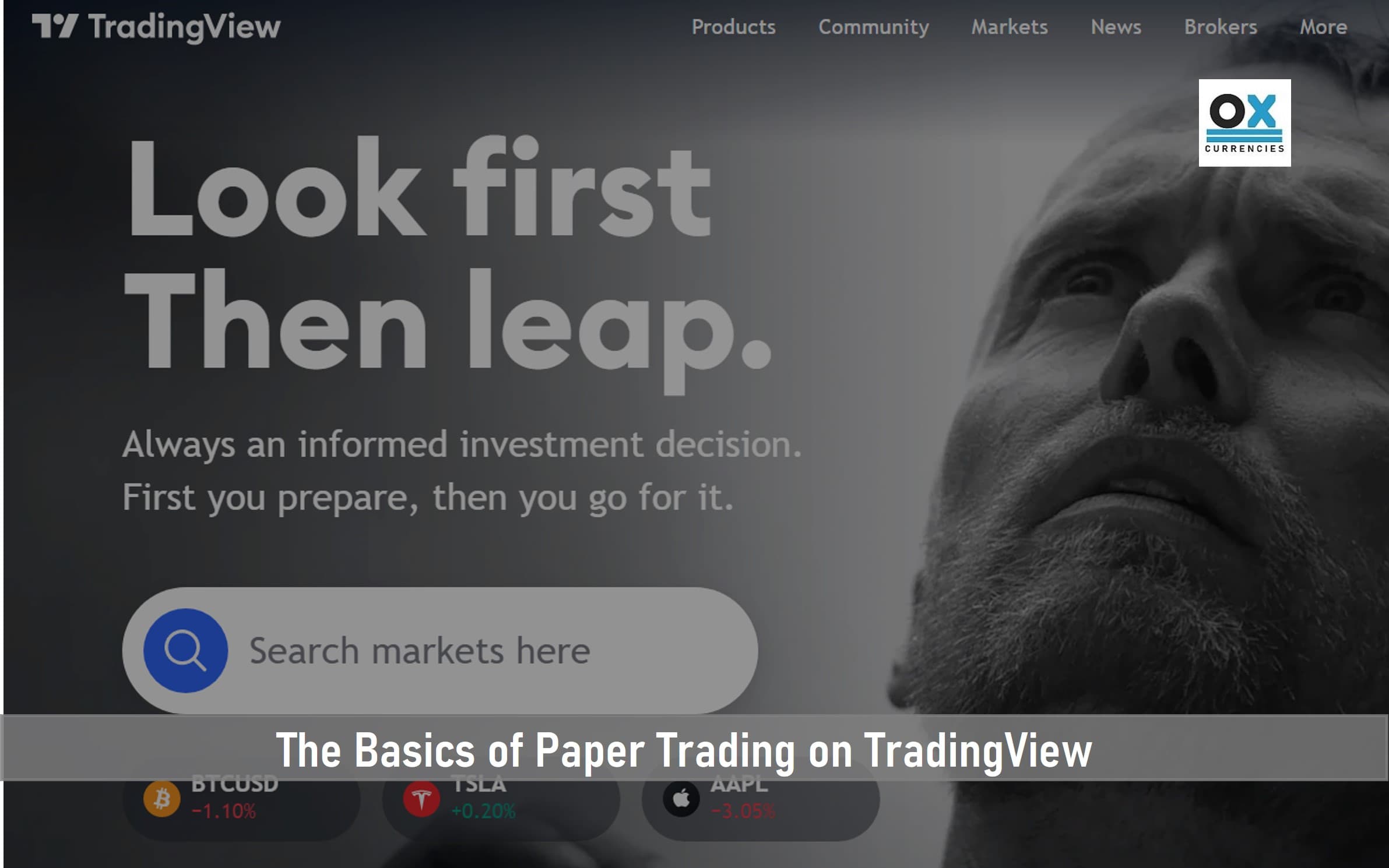
TradingView is one of the world’s leading charting platforms that allows you and other investors to analyze financial charts and predict market movements.
The platform allows inexperienced investors to trade using a simulator known as “paper trading” to gain some experience.
This paper trading is akin to a demo account where you practice the art of trading in the financial market without the risks that come along with it.
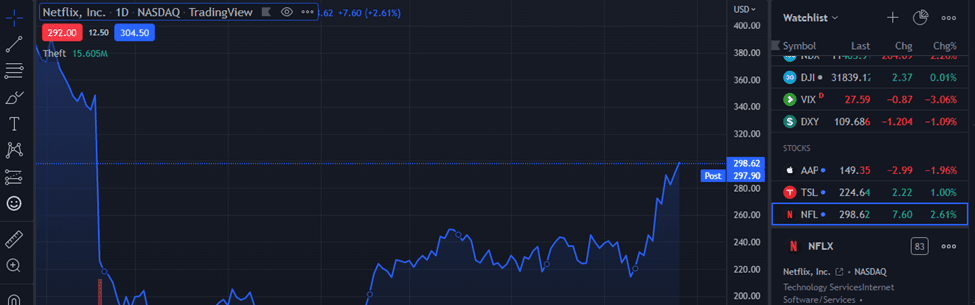
Key Takeaways
• Paper trading shares the same similarities as a demo account and is used to mirror the activities of a real trading account only with no risks attached.
• You can decide to modify your fund size and trade with something you can only trade within your real account, although you get a minimum of $100,000 in your paper trading account.
• Keep in mind that while paper trading is an excellent way to test your trading strategies, it still does not account for certain factors present in real trading, so don’t be disappointed if you don’t make as much profit in your real account.
• You can modify the settings in your paper trading account to fit your trading style and enable easy trading.
SEE ALSO: Advantages and Disadvantages of a Paper Wallet
SEE ALSO: How Bar Replay Works on TradingView
SEE ALSo: How To Use TradingView Social Networking Tool
That said, you should take note of the basic rudiments of paper trading on TradingView and what it entails in this article before venturing into it.
What exactly is Paper Trading?
Paper Trading is a term that was coined by investors in the stock market simply because they would usually write down their trading strategy on paper, implement it based on the current condition of the market and see if it was a success or not.
This form of trading could be likened to demo trading since it comes with little to no risk and is usually done to understand the market and test the best strategies to use while trading.
How Paper Trading works on TradingView
TradingView is an analytical trading and charting tool that has provided a paper trading feature that is easily accessible once you set up an account on the platform.
Once you do that, you will be directed to your account where you will have the option of paper trading.
There, you are given a minimum amount of $100,000 (which can be reset) to test your trading strategies with. Once you begin trading, you will be introduced to a wide variety of assets to choose from to buy and sell.
At the trading panel, you will be shown a list of positions and orders for you to get busy with, and at any time, you can close and cancel them and even reset your account should you wish to do so, although this will clear your order and balance history too.
How to set up Paper Trading on TradingView
Setting up paper trading on TradingView is quite easy once you are familiar with the TradingView user interface. That said, below are the steps to take to set up paper trading on TradingView
Step 1: Connect paper trading
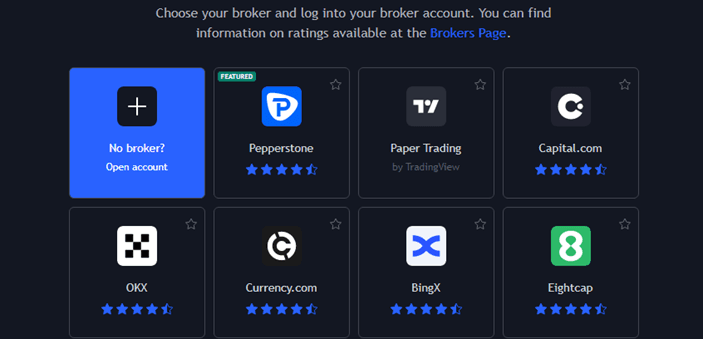
To connect paper trading to TradingView, you will have to the trading panel at the bottom of your account on TradingView.
Once you have done that, proceed to select your broker and brokerage account then click on paper trading by TradingView on the bottom left to begin.
Step 2: Reset your account
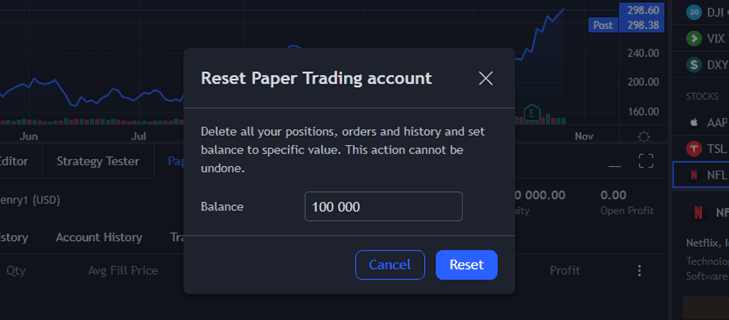
I mentioned earlier that the minimum lot size that will be allocated to you is $100,000. Well, you can choose to adjust this to suit an amount that you are comfortable working with.
Preferably, an amount that you can trade comfortably within your real trading account.
To do this, simply click on the gear icon present on the right-hand side, and then in the drop-down menu, you will see “Reset Paper Trading Account.”
Once you click on that, it will prompt you to input your desired starting amount and you are well on your way to paper trading.
Step 3: Modify specific settings
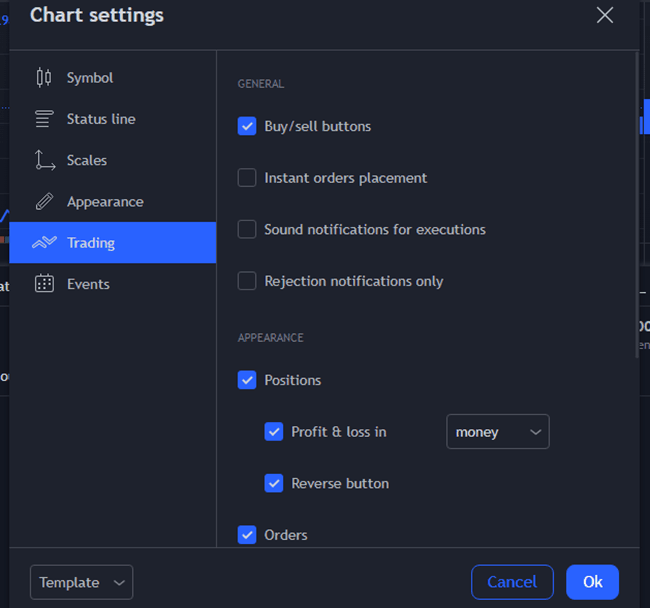
Here you will have to set up your trading order and check or uncheck some settings such as “Show quantity in dollar risk”, “Show Quantity in Percent Risk”, “Show TP/SL Inputs in USD”, “Show TP/SL Inputs In %”, etc.
Take note that all of these modifications depend on the trader in person and what best suits them while trading.
Hence, you can make your modifications accordingly to suit your style of paper trading on TradingView.
The Role of PowerX Optimizer with Paper Trading on TradingView
PowerX Optimizer is a trading tool that is used to trade stocks, options, and other assets, so it is no surprise that it can be utilized brilliantly with TradingView paper trading.
The role of PowerX Optimizer in TradingView is to show you how many stocks you can trade based on the level of funds you have in your paper trading account.
Furthermore, with PowerX Optimizer, you can determine when to purchase assets at the buy-to-open price and also specify your profit target and stop loss.
The main purpose of all these is simply to ensure that you are getting the best opportunities to trade successfully based on your fund size and trading strategy.
Benefits of Paper Trading on TradingView
Paper trading has numerous benefits, which are listed out below:
Absence of risks in trading
Paper trading is highly advantageous to investors particularly new ones simply because it does not come with any risk whatsoever. You can easily make your trades and implement your trading strategies while you study the outcomes without having to worry about the loss of funds.
However, despite the immense benefits of paper trading on TradingView, human emotions do not come into play here, just like in the real trading scenario. Nonetheless, it is still an option worth your time.
Seamless process
The paper trading account on TradingView has a very seamless process as one can easily get the hang of it without any hassle. It simply has the same process as opening a real account and is very easy to grasp.
Frequently Asked Questions (FAQs)
Can I change the account currency in Paper Trading?
No, the only acceptable account currency in paper trading is the USD as such profit and commission values are always converted into USD at the current exchange rate irrespective of the currency they are traded in.
How do I disconnect my Paper Trading account on TradingView?
To disconnect your paper trading account, simply head on to your account page, open the bottom trading panel, open the trading menu in the top right corner of the opened panel, and then select disconnect or another broker.
Final Thoughts
Paper trading on TradingView is an excellent way to get a hold of how trading works while at the same time testing out your trading strategies to see if they are highly effective.
With Paper trading, you can sharpen your skill in trading while still being able to modify necessary settings such as your fund size to make it convenient for you to trade.
If you are a new trader just starting with TradingView, Paper Trading is a tool that you should try out, as you may gain quite a lot from it.
Read More




