
Bitsgap is an all-in-one platform centered on cryptocurrencies, and one important feature it has is that it can connect with top-rated crypto exchanges to facilitate crypto-related transactions and gain access to additional tools that are not available on the regular crypto exchange.
Also, Bitsgap provides easy access to over 15 crypto exchanges, meaning you can easily connect with any of them should you choose to do so.
In this article, I will be explaining how you can easily connect Binance to Bitsgap.
Binance is the world’s largest crypto exchange by transaction volume, as such, and has its wings spread across over 180 countries across the globe.
Hence, knowing how to easily connect it to Bitsgap will open you to a world of possibilities, especially with the “Spot” and “Futures” trade markets.
Key Takeaways
• Bitsgap is a trading platform where you can connect easily with Binance and other cryptocurrency exchanges.
• You will need to have satisfied all Bitsgap’s verification procedures to be able to have access to API keys that will facilitate the connection between your Bitsgap account and Binance.
• The Future and Spot markets are opportunities you can take advantage of to the fullest when you successfully connect your Bitsgap account to Binance or any other crypto exchange.
• Bitsgap offers you the ability to monitor your investment portfolio in real-time and access to practice trading without risk using a demo account.
• Your “API” and “Secret” keys are two important keys that are crucial to you successfully connecting any crypto exchange to your Bitsgap account.
SEE ALSO: How To Make Quick Arbitrage Using The Bitsgap Trading Platform
SEE ALSO: Best Strategies to Close a Non-Performing Crypto Bot on BitsGap
Quick Steps on How to Connect Binance to Bitsgap
Step 1: The first thing you would need to do is to create an account on Binance or log in if you already have one.
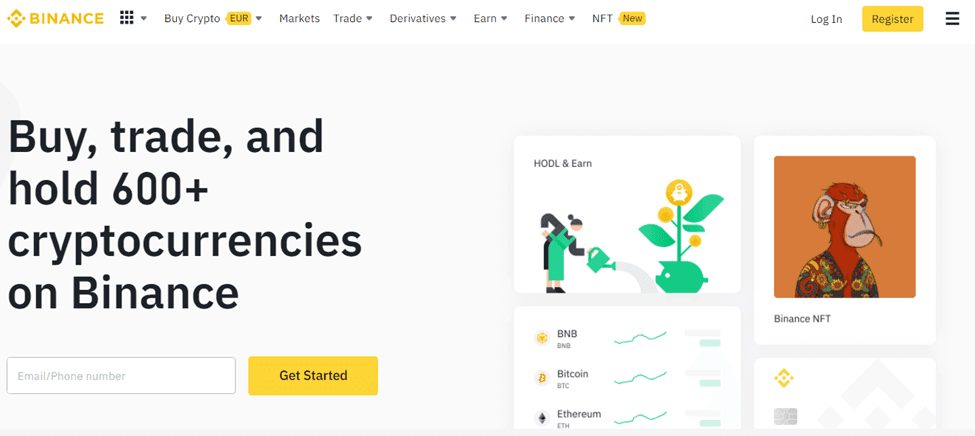
Step 2: Connect your Binance Futures Account
This should be done if you want to engage in Futures trading, if not you can skip this step. If you don’t have a Futures account, create one by proceeding to your “Wallet,” and then you click on “Futures” to do so.
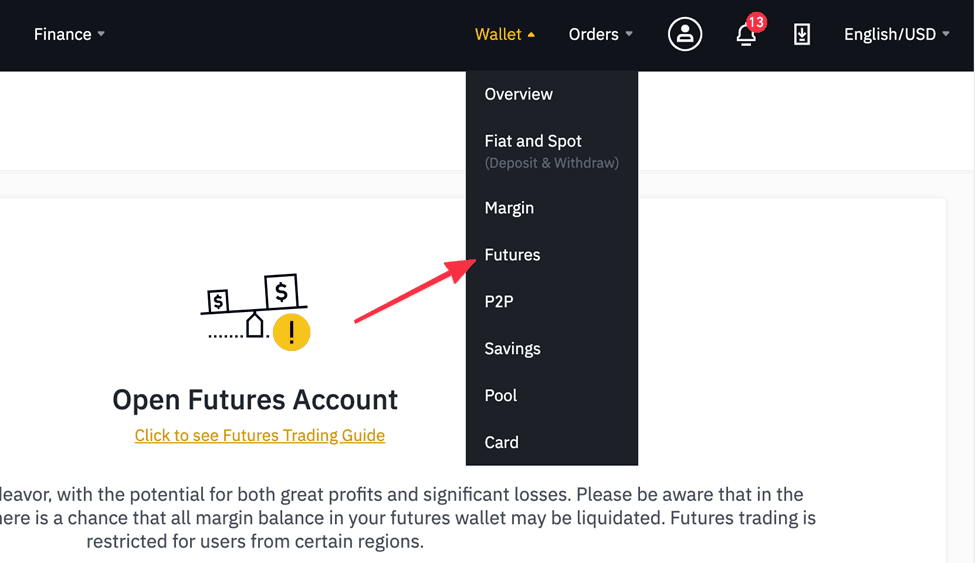
Step 3: Go to the API Management Page
From your account settings (top-right corner) navigate to the API Management page.
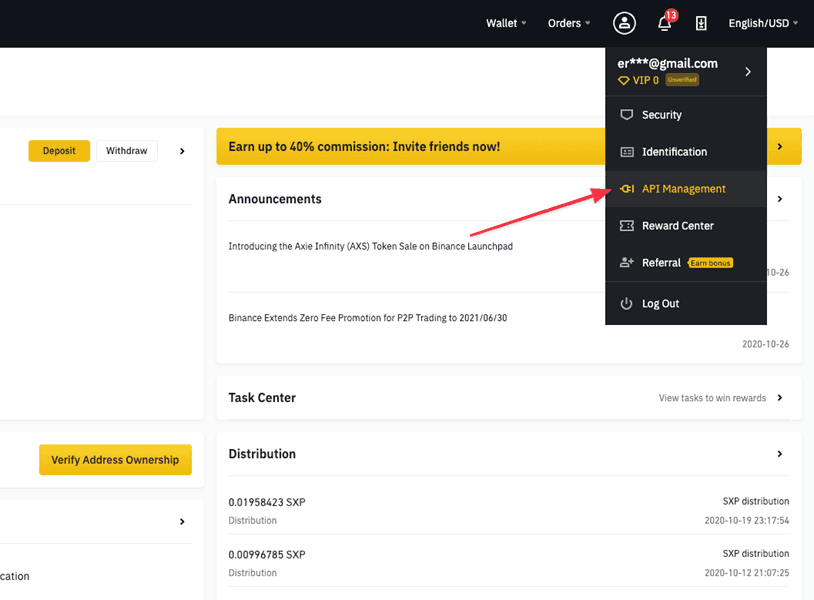
Step 4: Label your API Key
At this point, label your API key with a name or a string of characters that you can easily remember so that you know which key is connected to your Bitsgap account. After doing this, click on “Create API.“
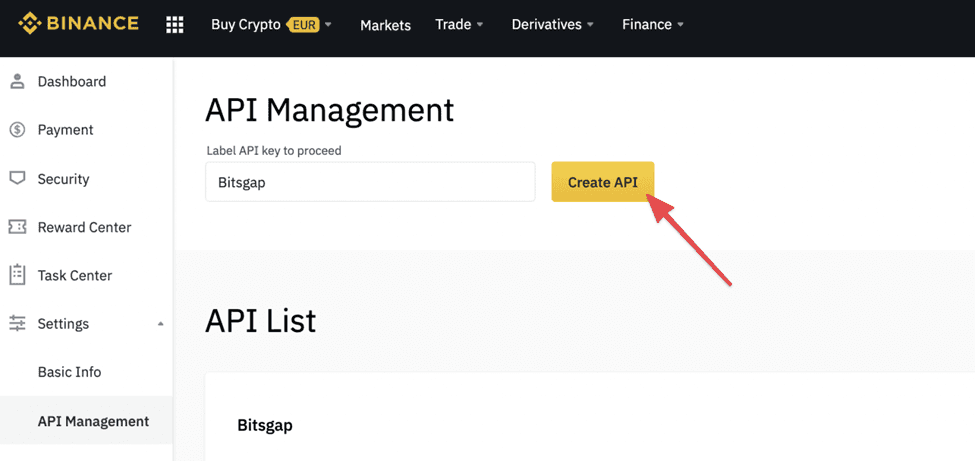
Step 5: Copy your API Key and Secret Key
You must copy both your API key and your Secret key so that you can easily recover them when Bitsgap begins to edit the permissions of your API key.
Otherwise, you will have to start afresh as you cannot see your secret key during the permission editing process.
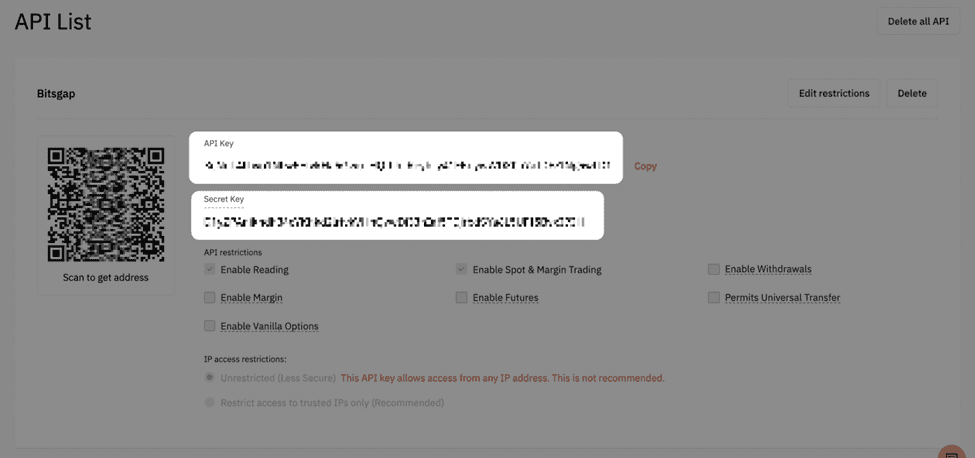
Step 6: Match API Key Restrictions
The next thing to do here is to edit the restrictions on your API key so that Bitsgap can gain permission to process your trading activity on your Binance account. Simply click on Edit restrictions as shown below and follow the list of instructions outlined below:
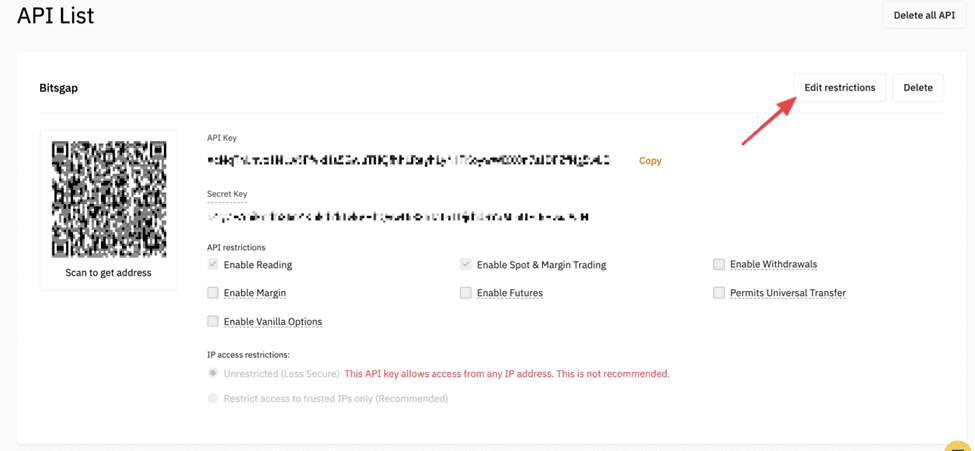
- Enable Reading on (active by default)
- Enable Spot and Margin Trading on
- Enable Futures (if needed)
- Unrestricted IP access on
- When ready, click “Save“
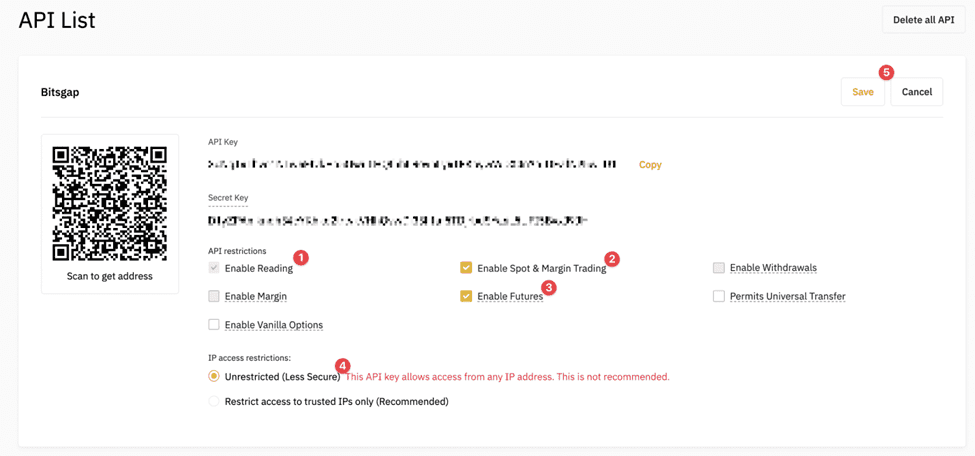
Step 7: Go to Bitsgap–My Exchanges
Log in to your Bitsgap account and go to the My Exchanges page, where you will find an option to connect your Binance account. Click “Add new exchange.“
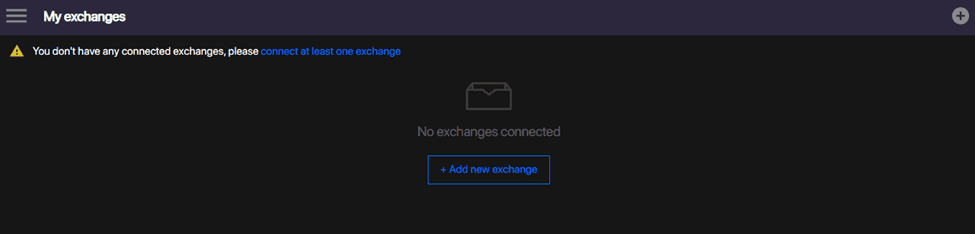
Step 8: Select Binance exchange from the list and enter your API and Secret keys
On the pop-up window please do the following:
- Select Binance exchange
- Paste your API key
- Paste your Secret key
- Click “Connect“
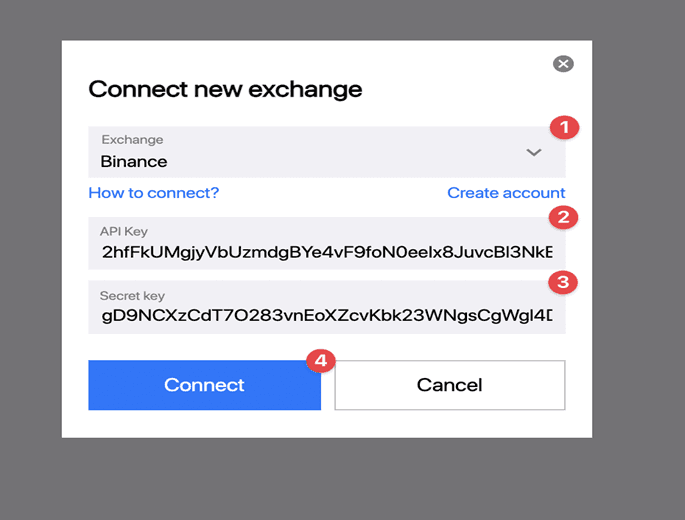
Step 9: Connection check
If you followed steps 1-8 correctly, you should see Binance added in the list of your connected exchanges with “Connected” status, and the trading balance available on your account.
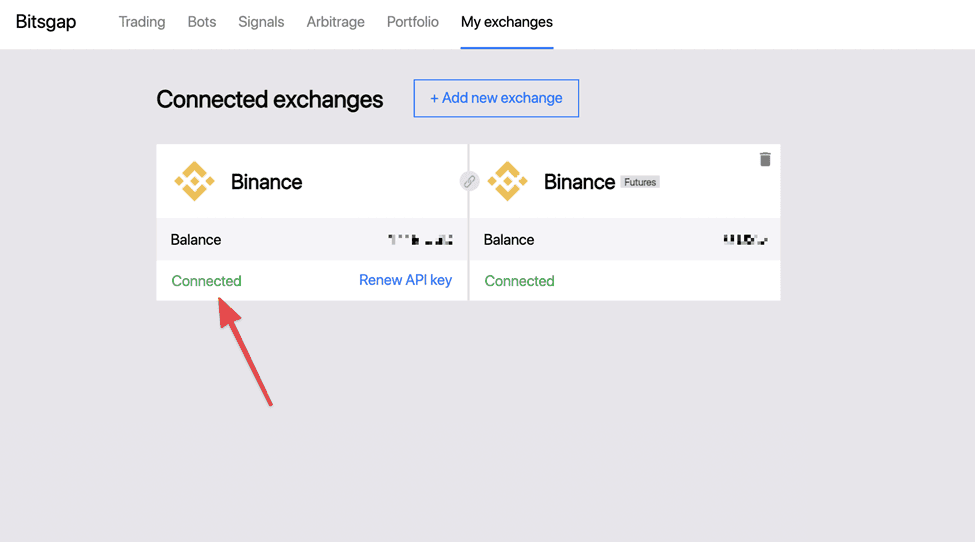
You have now connected Binance to your Bitsgap account and you are good to go.
To have your API key, be sure that you have completed your intermediate verification, as that is the only way you can create and have API keys.
Final Thoughts
Bitsgap offers you a lot of possibilities in terms of crypto-related activities, and one of them is connecting to exchanges to enable easier crypto transactions and activities.
In this article, I have shown you how you can connect your Bitsgap with Binance, and should you want to do that as well with other crypto exchanges; you can as well follow the same steps laid out above.
The Information contained in this article was gotten from Bitsgap Blog.
Read More




