
The ETH blockchain with over 3,000 dApps, is home to lots of tokens and many more coming in. This easily programmable blockchain has also become the den of scammers ripping people off with scam projects.
Knowing how to spot crypto scams can save you a lot of losses in wrong investments. Luckily, In blockchain technology, all the activities within the network are recorded down in the decentralized ledgers system for everyone to see. Having access to this information can be a lifesaver.
Further down this article, you will get to learn some of the ways you can explore information on the Ethereum blockchain using Etherscan, a blockchain explorer.
Blockchain explorers give you access to all the public information you will need to understand how the ETH blockchain works and spot potential threats.
Key Takeaways
• Etherscan functions as the search engine of the Ethereum blockchain, the same way Google does for the web.
• A wallet app is not needed to use Etherscan.
• Etherscan only handles public data. So you do not have to worry about compromising sensitive data.
SEE ALSO: 10 Best Blockchain Apps You Need To Know
SEE ALSO: What is a Blockchain Trilemma?
SEE ALSO: Blockchain 3.0-All You Need To Know
What is Etherscan?
Etherscan is a web-based explorer for the Ethereum blockchain network. It functions just like the file explorer on your phone and PC, but in this case, Etherscan is used to browse through data recorded on the blockchain.
You can search precisely for a particular smart contract, transactions from a particular wallet address, blocks on the blockchain, and a lot of other data you want to look up.
There are other blockchain explorers on the Ethereum network, but Etherscan is the most popular one.
Using Etherscan
A wallet app is not needed to use Etherscan. You can keep track of all transactions specific to an address without having to add or connect a wallet.
All you need is a form of tag linked to what you want to explore. You can explore with any of the following
- Transaction hash
- Wallet address
- Block
- Token name
How to Use Etherscan to Confirm Information about a Transaction on ETH blockchain
- Open Etherscan website in your browser.
- On the homepage, click on the search bar at the top of the page
- Now, copy and paste the transaction ID or hash in the space and click on enter or the search button.
All the details about the transaction whose ID you just pasted in search will be displayed. Information such as the following will be shown:
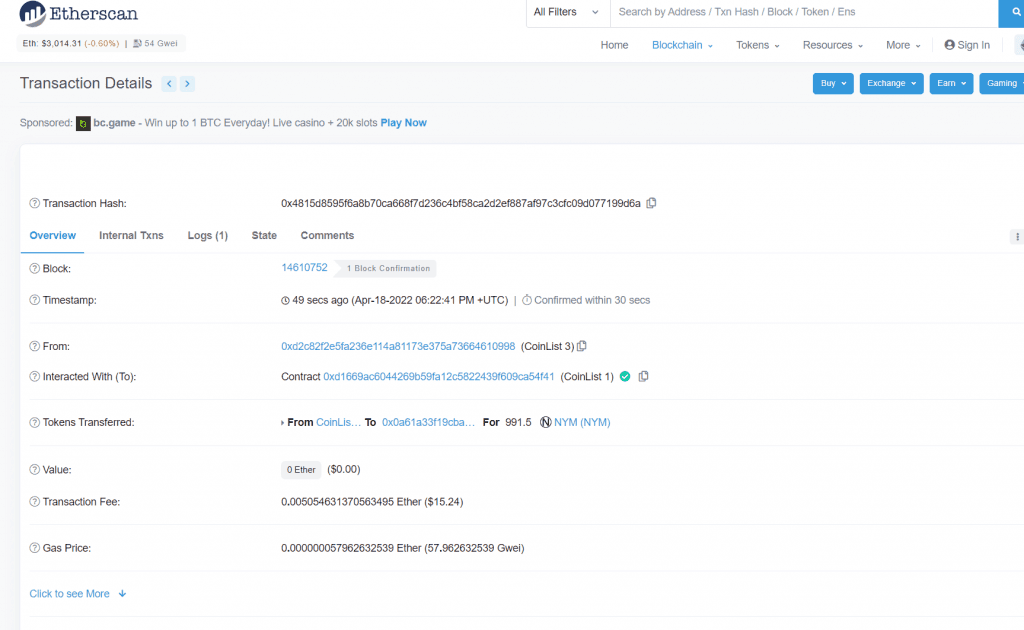
Clicking on see more will open up more details about the transaction.
Viewing Transactions of a Wallet Address on Ethereum Blockchain
If you input a wallet address in the search bar on Etherscan and click search, you will be shown an overview of the wallet. The balance shows the quantity of the crypto asset in the wallet, that is the number of Ethereum held in the wallet address.
The current value of Ethereum in the wallet is also shown including the price per unit of Ethereum. and lastly the number of Ethereum tokens held in the address and their total value.
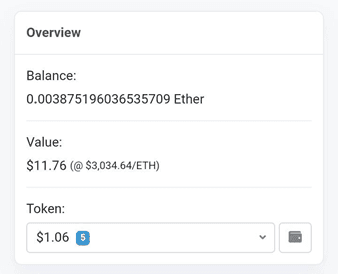
Scrolling down, you will get to see all the transactions involving that wallet address. Both details of what was sent out and what was received, are all shown in a table.
Click the eye symbol 👁️ besides a transaction to view additional information such as the status of the transaction, if it is successful, pending, or failed.
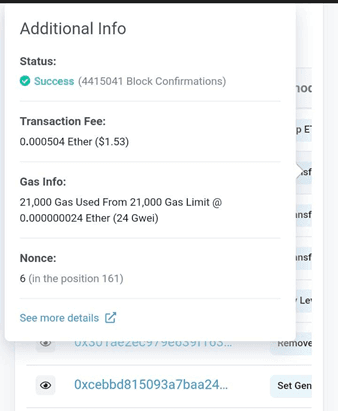
Confirming Smart Contracts with Etherscan
Another way to use Etherscan is to confirm if a smart contract is authentic or not.
- Copy the contract address in question and paste it into the search bar on the Etherscan homepage.
- Press enter or click on the search button.
- A rundown of details regarding the token or coin associated with the contract address will be displayed.
- Click on contract among the header options to see if the source code is verified or not.
Etherscan matches the source code with the compiled code on the blockchain to ensure they are an exact match. You can choose to read the source code and audit it yourself to see if it does what they claim it is written to do.
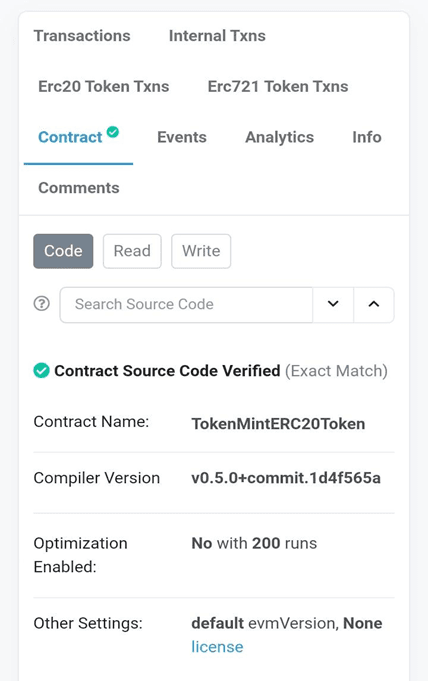
Adding a Custom Token with Etherscan
Some tokens might not be available yet on your wallet app. In that case, what you have to do is to add a custom token. You can use Etherscan to ensure you are adding the correct one.
- Search for the custom token name or ticker in the search bar.
- On the result page showing details about the custom token, navigate to contract and click on the copy symbol to copy the contract address.
- Open your wallet and proceed to add a token.
- Paste the contract address and the remaining details such as symbol, and the number of decimals will be filled automatically from the contract address.
- Click on done and your token will be on the list.
Clicking on write allows you to interact with the contract directly.
Frequently Asked Questions (FAQs)
Q1. Is Etherscan a wallet?
Etherscan is not a wallet service. The service only pulls together data regarding inputed public keywords. It cannot be used to influence the blockchain in any way.
Q2. How do I withdraw money from Etherscan?
Etherscan is not a wallet service, therefore you cannot withdraw from Etherscan, and nor can you send money to it.
When you sign up or create an account on Etherscan, it is purely to enable you to have access to the extra features of the blockchain explorer.
Q3. How do I export transactions from Etherscan?
Transaction records can be exported from Etherscan. After viewing the records you can export them in a CSV file format. The CSV, otherwise known as a comma-separated values file, records each transaction details line by line with commas separating each detail of a transaction.
To export transactions on Etherscan…
- Open Etherscan and search for the address, contract, or whatever tag whose data you need to export.
- Scroll down to transactions.
- Click on Download CSV Export at the bottom right of the table. The transactions will be downloaded as a CSV file.
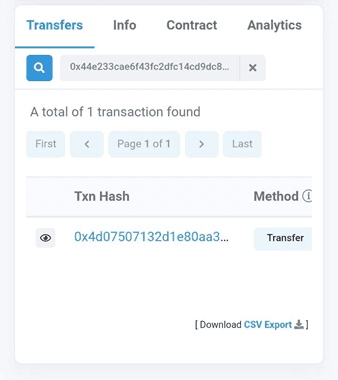
Etherscan might not have crypto wallet capabilities, but it shows more information beyond what you can find on your wallet or exchanges.
As such it is integrated into many wallets such as trust wallet, allowing you to view further details at the end of a transaction.
You can get notifications about addresses you are tracking whenever there is a transaction. To use this feature, you have to sign up to Etherscan first.
Read More




