Tracking your crypto transactions using Cointracking is quite easy as the platform has a simplified user interface that makes this all possible.
Investors who are looking to find out how they can track their crypto transactions on Cointracking should also bear in mind that Cointracking offers other amazing services that they can greatly benefit from.
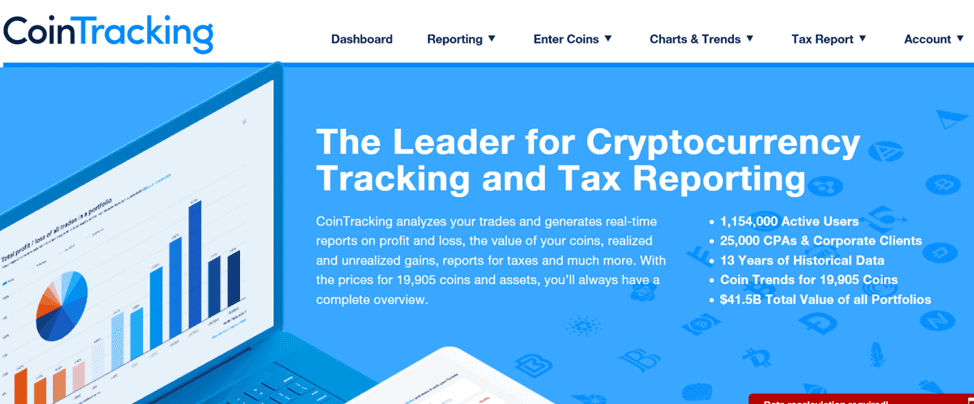
Key Takeaways
• Tracking your crypto transactions using Cointracking can be done with your supported crypto address.
• You can also track your all-time crypto transactions, or you could choose to track just your recent transactions as Cointracking makes it possible.
• Other than the fact that you can track your cryptocurrency transactions, you can also analyze your cryptocurrency’s performance and trend using the Coin Chart and Coin Trend on Cointracking.
SEE ALSO: Easy Steps to Import BitBox, Ledger, and Trezor to CoinTracking
SEE ALSO: How to Link Ledger Live With CoinTracking
In this article, we will be taking a look at how investors can make use of Cointracking to track their crypto transactions as well as other additional features that Cointracking offers.
How to track crypto transactions with Cointracking
If, as an investor, you wish to track your crypto transactions but you don’t know how to use Cointracking, all you need to do is simply follow the steps below:
Step 1: Head on over to the Cointracking website.
Step 2: At the top of the page, click on “Enter coin.”
Step 3: After you must have done that, select “Blockchain imports.”
Step 4: A list of cryptocurrencies will appear and you can select any one of your choices. For the sake of this article, we will be making use of bitcoin. So, select bitcoin.
Once selected, you will be redirected to a new page as shown in the image below:
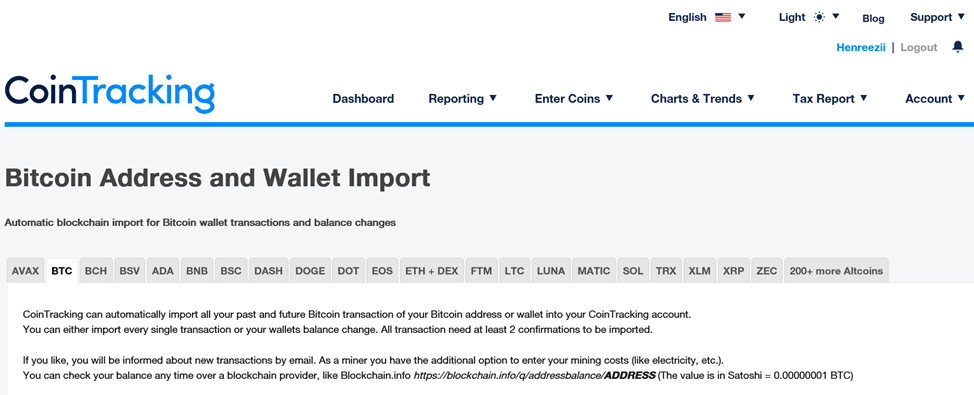
Bear in mind that CoinTracking can automatically import all your past and future bitcoin transactions from your Bitcoin address or wallet into your CoinTracking account.
You can either import every single transaction or your wallet balance change. All transactions need at least 2 confirmations to be imported.
If you like, you will be informed about new transactions by email. As a miner, you have the additional option of entering your mining costs (like electricity, etc.).
You can also check your balance at any time over a blockchain provider, like Blockchain.info https://blockchain.info/q/addressbalance/ADDRESS. (The value is in Satoshi, which is 0.00000001 BTC).
Import all transactions of your bitcoin address
You can instantly import all transactions of your bitcoin address into your CoinTracking account and can also add all future transactions of this address.
After you have followed the steps above, all you need to do is head down towards the bottom-left section of your screen.
There you would see a box indicating that you should insert your bitcoin address. After that, you will be asked to choose between importing incoming and outgoing transactions, importing incoming transactions only, and importing outgoing transactions only.
After you have done this, you will then set import incoming transactions like deposits and import outgoing transactions as withdrawals.
Once you have done that, you can also proceed to change optional settings and filters on the page, such as label/trade group, exchange name, and start date.
Once all of these are done, you can now proceed to click on “Import all BTC transactions and activate job.”
Your bitcoin transactions have now been linked to Cointracking, and you can now track all of your bitcoin transactions to the tiniest of details using the Cointracking platform.
Import balance changes of a bitcoin address
Here, you can also check your bitcoin address or wallet changes once per hour, and you can import all balance changes as one transaction into your CoinTracking account as it will not include previous transactions.
For example, three transactions within one hour (+1 BTC, +2 BTC, and -0.5 BTC) will be imported as one transaction with +2.5 BTC.
To import your balance changes as regards your bitcoin address, you will be asked to put your bitcoin address in a text box as described for importing bitcoin transactions above.
You can also track negative transfers, which you can click on in the small check box right under the text box.
Then you adjust your optional settings and filters before proceeding to click on “Save this job.” Cointracking then proceeds to import your bitcoin’s balance changes.
Final Thoughts
Tracking your crypto transactions on Cointracking is quite easy. Cointracking has made it seamless in such a way that you do not need to do too much before you begin monitoring and tracking your crypto transactions.
Better still, you can follow the steps explained in this article to successfully track your crypto transactions on the Cointracking platform.
Read More




