
Free crypto without payment is one of the incentives one can get for participating in blockchain technology. Cryptocurrency mining is one way to accumulate cryptocurrency without having to pay for it.
A simple CPU chip can be used to mine cryptocurrency, but with increasing mining difficulty levels, they have become impractical as they have become too slow. In recent times, ASIC miners, GPU mining, and cloud mining are some of the ways cryptocurrency can be mined efficiently.
If you are looking to do crypto mining yourself and tap into the reward of freshly minted coins, Mining hardware is needed. ASIC miners are specifically for this purpose, but they can be very expensive to get. The alternative is to set up a mining rig according to your budget.
As you read further down this article, you will get to see how to set up a mining rig under $1000.
Key takeaways
A Mining rig is a hardware that is responsible for adding new coins into the existing circulating supply of any cryptocurrency
It is a key process that allows cryptocurrencies to work as a P2P network.
Cryptocurrency mining removes the need for a governing, third-party, and centralized entity.
SEE ALSO: 5 Best Bitcoin Mining Hardware with Low Running Overheads
SEE ALSO: Top Places to Repair ASIC Miners in the U.S
SEE ALSO: Best Hardware Wallets for Mining Bitcoin
What is a Mining Rig?
Mining rigs are simply powerful computer systems, an arrangement of hardware elements such as CPU, GPU, FPGA, or ASIC, set up for mining cryptocurrency. A rig could be a specialized and dedicated system that is used for mining or otherwise be meant for other operations like gaming and be utilized for mining when needed.
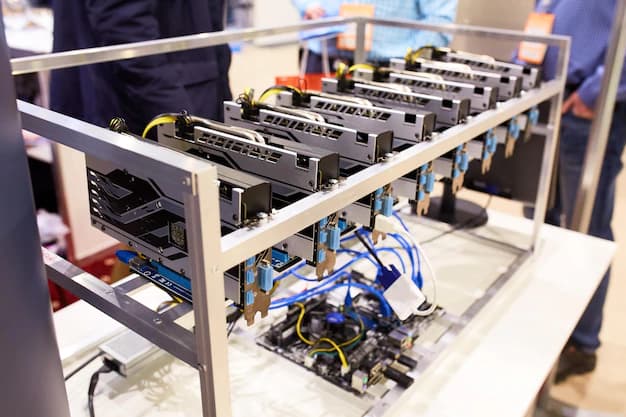
How does a Mining Rig Work?
A Mining rig works by using the mining software on a miner to hook the mining hardware to a specific mining pool. The mining rig points the rig’s hash rate at the pool before participating in the process of securing and completing transactions on the network.
You then get rewarded when your rig helps the pool add a block to the blockchain.
How to set up a Mining Rig with less than $1000
Setting up a mining rig might appear stressful at first but once you get everything you need, you will find it much easier than you initially thought.
And therefore, the very first thing is to assemble everything you will need to save yourself the stress of running up and down trying to locate this or that. Below is a step-by-step guide by which you can set up your mining rig under $1000. You will need the following
- Rig frame
- Motherboard
- Power Supply Unit (PSU)
- GPUs (See the 7 best mining graphics cards to consider)
- GPU risers
- Solid State Drive
- PCIe cables
- Molex cable
- SATA cable
- Zip tie
Step 1: Setting up your rig frame
To do this, you have to get something that can hold your rig’s hardware together. If you are building a smaller rig, an old computer case will do. However, you can also opt for commonly used items in the home like milk crates or wooden frames.
You can also go for a ready-made rig frame; though you’d need to be sure it will fit the rig you intend to set up.
Step 2: Set up your motherboard
To set up your motherboard, place it on a flat non-static surface and carefully insert the CPU component into the socket.
Use the thermal paste to have your custom cooler attached to the CPU. Learn how to correctly apply thermal paste to CPU or GPU if you’ve never done it before. Ensure you don’t tamper with the CPU fan. Connect this CPU fan to a 3-4 jack and then to the RAM.
From there, place the motherboard onto the rig frame and secure it into place using screws. Be careful not to have the motherboard touching any metallic surface (metal surfaces are conductive). Then connect your SSD (Solid State Drive) to the motherboard and secure it into place too.
Step 3: Install the Power Supply Unit
Connect the motherboard to the power supply unit (PSU) using the 24-pin connector near the CPU. Use the 8-pin connector to connect the CPU to the PSU.
Then connect the SATA to the SSD. At this point, ensure the SSD has a power supply connection and that it has a SATA properly connected to the motherboard.
You should zip-tie any extra cables that may get in your way. It is sometimes challenging to have the wires in place neatly, so be patient and use zip ties to hold the wires in position.
With the PSU in place, install the Molex and the 6-pin or if otherwise, the 6 +2 cables into the power supply unit. The next thing is to power the GPU risers. This is done from the SATA cables. Just take the SATA power cables and line them next to each GPU position along the rig.
Step 4: Adding GPU risers
It is much easier to just have the USB and Molex cables installed into the RISER socket before attaching the GPU. Secure your GPU to the rig frame before you proceed to connect the USB to the motherboard slot. Do this one riser at a time till all are done.
After you are done with the risers, connect all your PCIe cables to the GPUs. Every Molex cable comes with at least 3 connecting cables, so you should be able to use 2 of the 3 connectors on 2 different GPU cards. For instance, let’s assume you decide to go with 5 cards. In this case, you attach one card to the motherboard and the other 4 to the Risers.
Step 5: Booting up
First, you must have an OS system of your choice on a USB drive. When booting up for the first time, have your computer monitor connected to the motherboard. The connection should be either to the motherboard’s graphics output or essentially to the GPU.
Next, plug the PSU into the wall socket before you connect the Ethernet cable. You should then boot up the computer and go to BIOS. Getting into BIOS is usually automatic, but if it doesn’t seem to be getting you there, press the DEL button while the PC boots.
Go to Settings, click on Power Management, and set your rig to automatically reboot in case of a power outage. Next, check the PCIe subsystem and set it to either gen 1 or gen 2. If the default is set to auto, that’s fine. Proceed to shut down your PC.
Step 6: Reboot the system
Then use a second computer to download all the relevant drivers that are available. After which you install the drivers and run windows update to have the computer system up to date.
Step 7: Optimize windows
Disable superfetch. With the SSD in place, this will be the setup: Run -> Services -> superfetch (disable). From there, you disable all updates and make sure you’ve to cancel any scheduled tasks. Then download the latest version of video card drivers and do an installation.
Once you are done with the installation, reboot your computer. On booting up, go to Device Manager to check and verify that the system has detected all the GPUs.
Step 8: Setting up GPU BIOS
Before you proceed, it is also prudent to make a backup of all the files. For the RX series, I recommend you go for Polaris Bios Editor. From there, you will then set up your GPU by doing a BIOS flash. To do this, flash the BIOS of each GPU with AtiFlash.
Once the process is done, reboot your computer.
Step 9: Download Mining Software
On reboot, check once more if the system still detects all the cards. Then log in and download your preferred mining software and install it. See the best Bitcoin mining software.
The next step is to then choose a pool and set up your pool’s credentials. Choosing a pool is essential if you are to realize a good ROI because if you choose to solo mine, the returns will be too little and far apart. You should now go ahead and set up the .BAT file to automatically start the mining software of your choice on system startup.
Go to Windows -> Start -> Programs -> Startup and have a .BAT file shortcut created. The file should either come with the mining software or you have to create it manually.
Step 10: Download and install overclocking software.
You can download the MSI Afterburner, SAPPHIRE TriXX, or any other overclocking application. Use the app to make adjustments to the GPUs core, voltage, and memory. Aim at having low voltage use but high memory clocks for crypto like ETH. It is also possible to lower the core clock when using one of the RX cards.
When mining other cryptocurrencies, it is advisable to set the rig at low voltage use but high core clocks. For optimum output, tweak around with the settings until you get what’s best for you.
Frequently Asked Question
Q1. How much does a mining rig make a day?
According to recent research, a Bitcoin mining machine (otherwise known as an ASIC) produces around $12,000,000 in Bitcoin revenue per day if its price hovers between $500 and $1000.
Q2. What coin should I mine?
Bitcoin is still the most profitable coin to mine with an ASIC, but not GPU. Bitcoin GPU mining is not profitable currently even with a mining pool. But you can mine with pools that allow you to contribute the hash rate to mine other crypto and get rewarded in Bitcoin.
Q3. What to consider when building a mining rig?
Consider the following when building your mining rig.
- Hash rate
- Energy consumption
- Hardware prices
- Maintenance
Final thoughts
Mining is one of the ways through which you can get yourself some of the valuable cryptocurrencies out there. It is one of the most profitable ways of getting coins. But it needs dedication and readiness to invest. As such, you need to have a good rig to help you get started. Consider these 14 KEY Tips You Should Know Before Mining Bitcoin.
Read More




