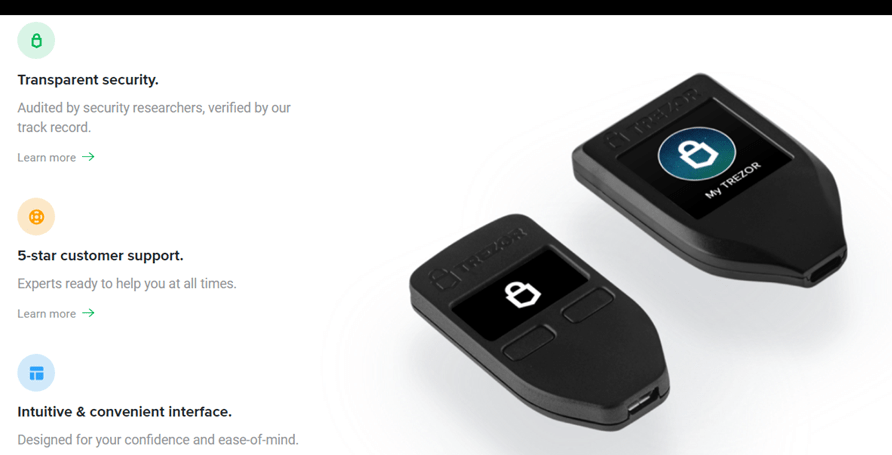The Trezor Model T and the Ledger Nano X are the two most prominent cold wallets known in the crypto space. Their first models were released in 2014, and premium and improved ones were released in 2018 (Trezor Model T) and 2019 (Ledger Nano X).
Beyond storing cryptos, modern hardware wallets allow staking directly from your device linked up to the wallet’s crypto partner for a seamless staking experience. For instance, on Ledger, you can stake through the Ledger Live or a third party wallet
In this article, I will be comparing both wallets to see which one is best for staking, since crypto staking which runs on a proof-of-stake consensus is a way to earn income by holding a certain kind of cryptocurrency in your own crypto wallet.
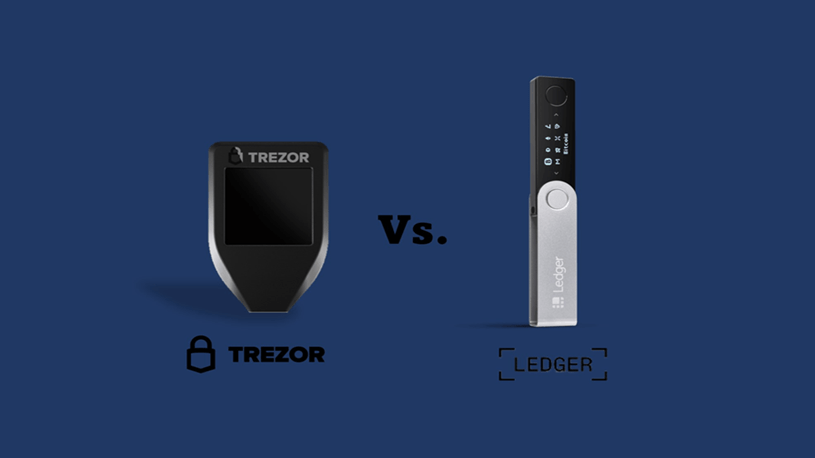
Key Takeaways
• The Trezor Model T and the Ledger Nano X are two of the most prominent crypto wallets in the crypto industry known for their state-of-the-art security.
• With the Ledger Nano X, you can stake as many as six (6) cryptocurrencies directly from the wallet. Ethereum, Polkadot, Tezos. Cosmos, Algorand and Tron.
• The Trezor Model T interface does not support staking, it however requires that you delegate your crypto to a validator if you want to stake your cryptocurrencies using the wallet.
• Both the Trezor Model T and the Ledger Nano X provide excellent security features, with the Ledger Nano X featuring a secure element chip.
SEE ALSO: 11 Recommended Accessories For The Trezor Model T Wallet
It is also important to keep in mind that only cryptocurrencies running on an algorithm called PoS, or proof-of-stake, can yield revenue from staking.
These revenues are not completely risk-free, but the risk is typically low. As long as you use a staking wallet like the Ledger Nano X instead of staking from an exchange, you will still be in control of your crypto.
If you decide to stake via a custodial exchange like Binance, you need to deposit your crypto to the exchange.
Before I proceed to state which wallet is best for staking, here are the pros and cons, as well as the similarities and differences between both wallets, which you may find useful.
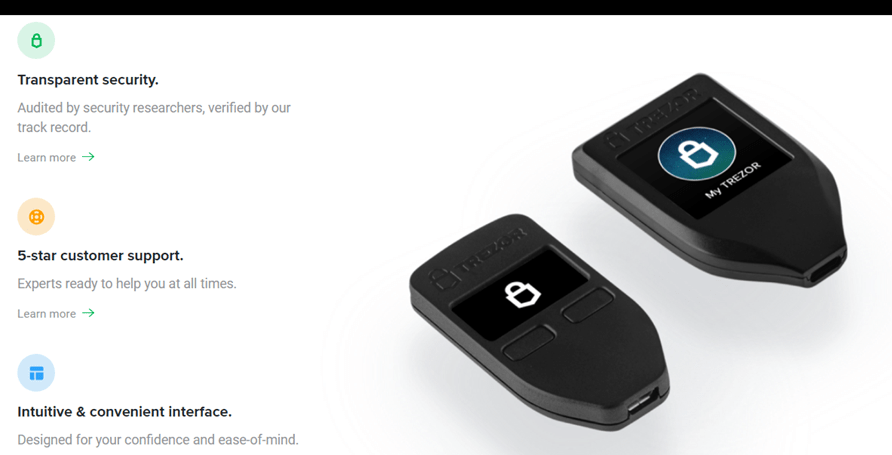
Pros and Cons of the Ledger Nano X
[table id=14 /]
Trezor Model T and Ledger Nano X – Differences
| Trezor Model T | Ledger Nano X |
| It supports over 1000 cryptocurrencies and tokens. | It supports over 1100 cryptocurrencies and tokens. |
| It does not support Linux software. | It supports Linux software. |
| You can trade cryptocurrencies on the Trezor Model T. | You cannot trade cryptocurrencies on the Ledger Nano X. |
| It does not have a password manager feature. | It has a password manager feature. |
| You cannot connect to the wallet through Bluetooth and WiFi. | You can connect to the wallet through Bluetooth and WiFi. |
| It costs 189 USD. | It costs 149 USD. |
| It does not accept payment via PayPal and wire transfer. | It accepts payment via Paypal and wire transfer. |
Trezor Model T and Ledger Nano X – Similarities
| Similarities | Trezor Model T and Ledger Nano X |
| 2FA Two-factor Authentification | Yes |
| PIN Code | Yes |
| ERC20 Support | Yes |
| Transaction Fee Control | Yes |
| Wallet Control | Desktop and Mobile |
| Credit/Debit Card Payments | Yes |
| Money-Back Guarantee | Yes |
Moving forward, I will now be explaining what both wallets can handle when it comes to staking and why I feel one is better than the other when it comes to staking.
Read on to find out more…
Staking on the Ledger Nano X
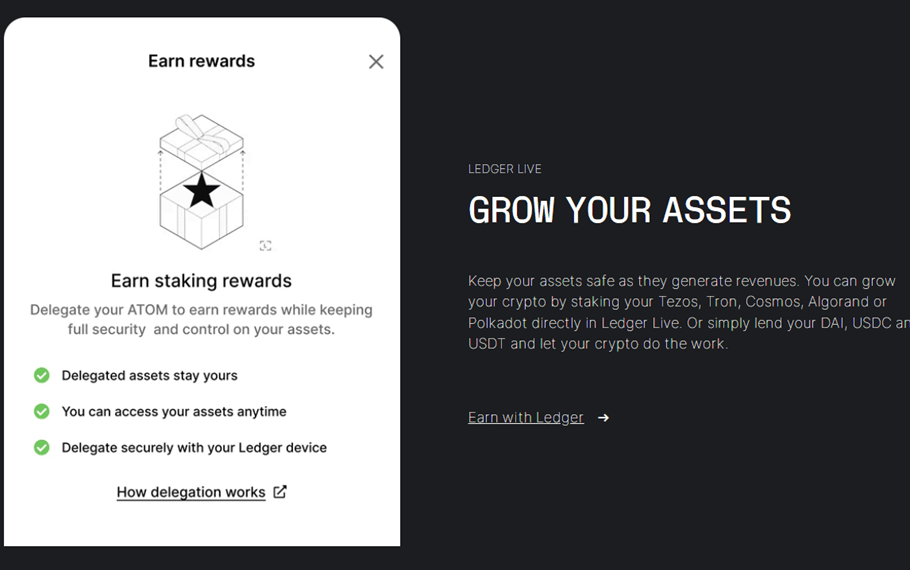
Crypto staking is enabled for the Ledger Nano X and other Ledger wallets via the Ledger Live application.
Cryptocurrencies You Can Stake on Ledger
On the Ledger Nano X, you can stake only six cryptocurrencies.
1. Ethereum,
2. Polkadot
3. Tezos
4. Cosmos
5. Algorand
6. Tron.
Apart from these six, other proof-of-stake cryptocurrencies can be staked through a third-party wallet, and that will be a single-coin wallet made for that particular crypto, which you will be able to authenticate in your Ledger Nano X wallet.
How To Generate Revenue From Staking On Ledger
There are different ways to generate revenue directly in Ledger by staking, and they are listed as follows:
1. Fully passive: Komodo and NEO holders can claim a reward for just keeping their Komodo and NEO coins in their wallets.
2. Delegate: Polkadot, Tezos, and Tron holders need to delegate some of the coins they own to a validator who will do the staking and secure the network. Validators pay out the revenues to holders who delegated coins.
3. Other PoS coin holders can become validators (this requires running a node), or delegate coins to a third-party staking pool.
In the simplest case (like with NEO), you just need to install your coin’s wallet on your Ledger device and move the crypto there.
Staking on the Trezor Model T
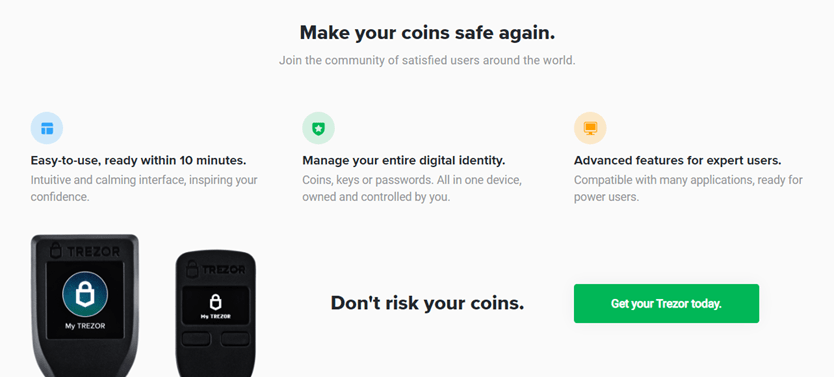
The Trezor Model T does not support direct staking from the user interface. Rather, with the wallet, you can delegate coins to any staking pool or validator.
Trezor is the second most popular crypto wallet, and so you can be sure that staking pools will always provide an easy step-by-step guide on how to delegate stake into them, and set up pooled or dedicated staking from Trezor will not take a minute on most pools.
Allnodes support Trezor staking of Polygon (MATIC), Cardano (ADA), Polkadot (DOT), Huobi Eco Chain, ETH2, The Graph (GRT), NEM, and more.
The platform also has one-click apps to set up masternodes and validators using popular crypto coins via the Trezor wallet.
Verdict
Taking a look at both wallets, you will agree that they both offer staking options in one way or another.
However, I believe that because the Ledger Nano X can offer direct staking of up to six cryptocurrencies on its user interface while the Trezor Model T cannot, it has a better edge here.
The Ledger is a good choice of wallet for staking for both small and large holders, and here is why.
The security is better than in a desktop or mobile wallet, and it consists of a secure element chip that is isolated from your computer.
Ledger implements new coins quickly, and staking pool networks will always provide simple integration for staking from Ledger, just because Ledger is so popular.
Ledger also now comes with a crypto exchange onboard. If you don’t yet have the crypto you want to stake, you can buy here.
Nonetheless, the Trezor Model T is still an excellent wallet in its own right, and if you are a fan of delegatory staking, the Trezor Model T might just be perfect for you.
You can get the Ledger Nano X here and the Trezor Model T here.
Frequently Asked Questions (FAQs)
Is it possible to stake on a ledger?
Yes, it is possible; as Ledger lets you safely stake different coins directly through Ledger Live.
Does the Trezor Wallet support staking?
Trezor wallets do not support direct staking from the user interface. However, they support the delegation of crypto to any staking pool or validator.
Final Thoughts
The Trezor Model T and the Ledger Nano X are both excellent wallets for storage and staking crypto. The future of these wallets is promising with recent upgrades to their operating systems, functionalities, and better user experience.
Read More