
SecuX Tech is a blockchain security company with the objective of developing comprehensive solutions to secure people’s valuable digital assets through blockchain technology.
With strong supply chain management and flexible design capabilities, they also offer tailor-made products for a variety of digital asset management applications.
Just recently, they announced the arrival of their new blockchain security product line, X-SEED.
The 3 products, X-SEED, X-SEED PLUS, and X-SEED PRO, each offer comprehensive tool kits to safely back up your seed phrases or recovery words on stainless steel or aluminum metal sheets.
The robust and incombustible metal plates protect your private key as well as your digital assets on the blockchain against water and fire and also keep them offline away from cyber-attacks and hacking threats.

Key Takeaways
• The XSEED comes in three backup sets, which are the XSEED, XSEED PLUS, and XSEED PRO, with all having fast and easy setups.
• XSEED metal sheets are fireproof and waterproof, offline and unhackable with tamper-proof stickers.
• XSEED is compatible with all software and hardware wallets such as MetaMask, Trezor, Ledger, SecuX, etc.
• The XSEED backup set comes with a price of $39, while the XSEED PLUS comes with a price of $59 and the XSEED PRO with a price of $89, respectively.
Now you might be wondering, why do I need to back up my private key information on XSEED?
Well, it is simply because anyone who gets hold of your private key information can gain access to your digital assets and transfer them elsewhere.
In the event of loss, theft, or damage to your hardware wallet, you can enter your private key information into any compatible software or hardware wallet and regain control of your coins and tokens.
Backing up your private key information and storing it in a secure location is thus an important security measure in protecting your digital assets.
How to Backup Your Private key Information (recovery seed) on XSEED
The first thing you need to understand here is that XSEED comes in three metal sheets, which are: aluminum seed, stainless steel seed, and crypto seed storage system.
Before you back up your private key information on any of them, make sure you check your surroundings.
Make sure that your device is not connected to an unsecured network, you are not exposed to any unsecured surveillance or cameras, and that you are in a private environment.
How to Backup Your Private key Information on the Aluminum Seed
Step 1: Set up your crypto wallet.

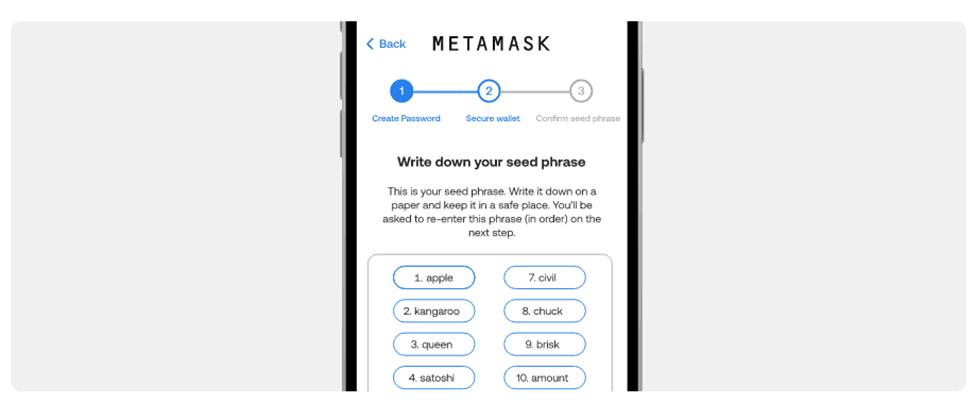
Step 2: Write down your recovery word/seed in the correct order.
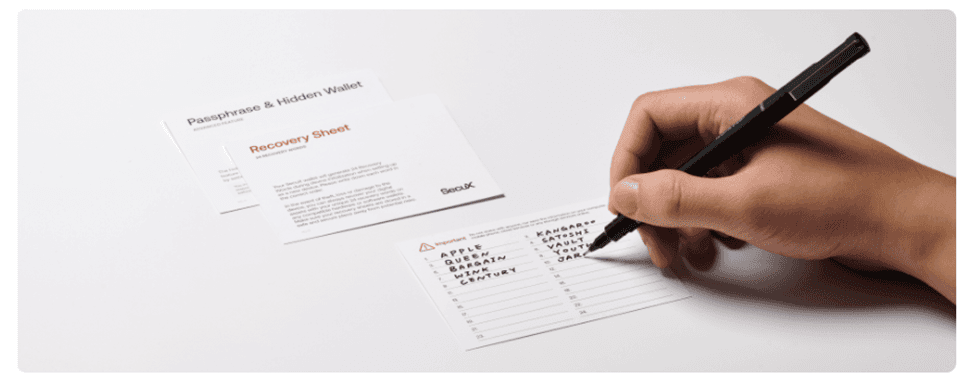
Step 3: Engrave your recovery words/seed onto your aluminum seed with the engraver included.

Step 4: Seal multiple seeds together with SecuX tamper-proof stickers to prevent third-party access to your private key.
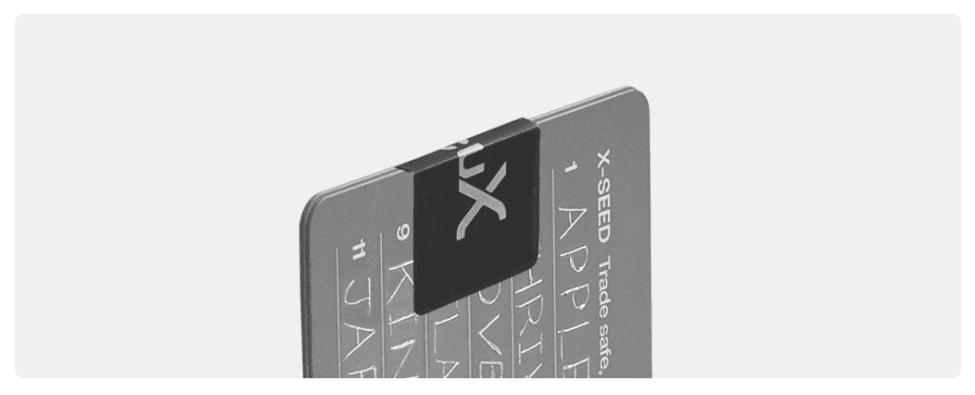
Step 5: Keep it in a safe place that is out of the reach of malicious intentions.
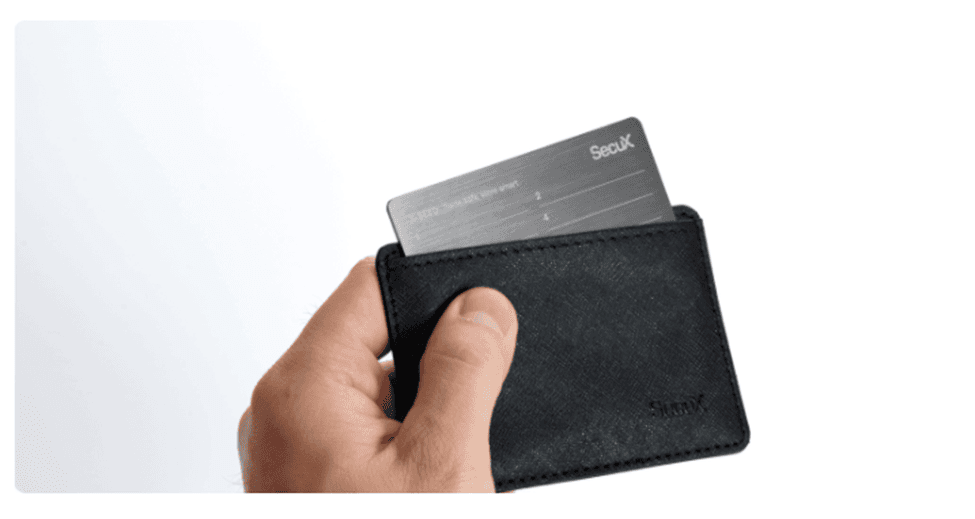
Step 6: Enjoy a good night’s sleep and peace of mind.
How to Backup Your Private key Information on the Stainless-steel Seed
Step 1: Setup your crypto wallet.

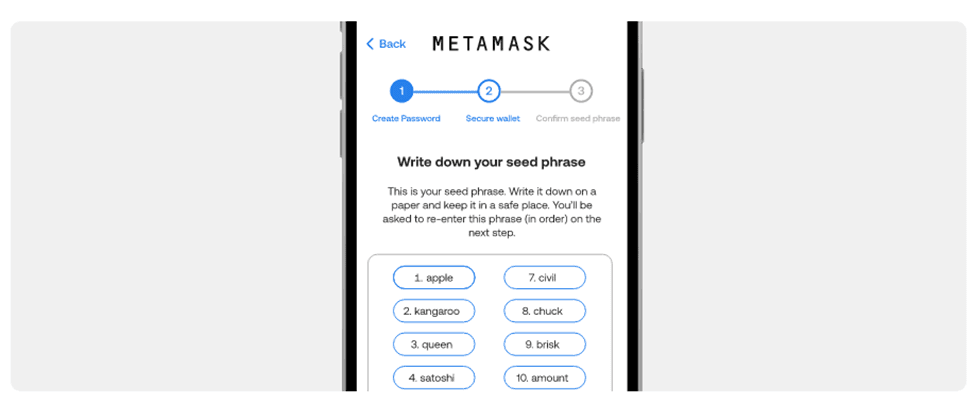
Step 2: Write down your recovery words/seed in the correct order.
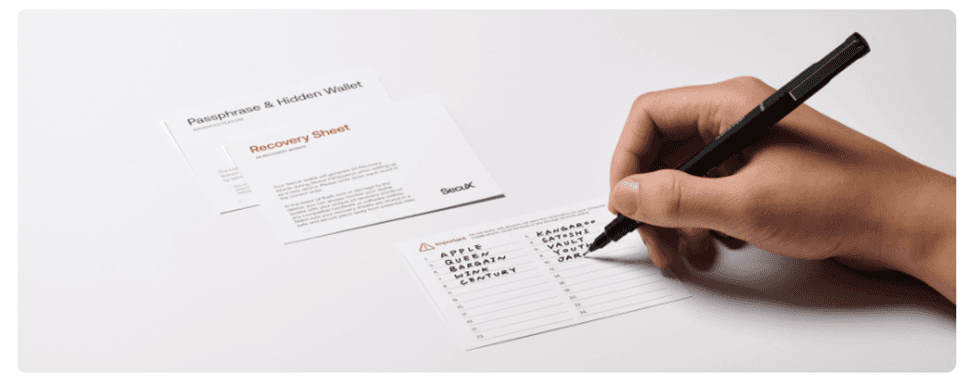
Step 3-1: Place your stainless-steel seed on a hard metal surface, i.e., a steel block or a thick steel plate (not included).
Step 3-2: Take out the steel stamping punch from the set (included in XSEED PLUS only), place the punch with the English letter facing down in the correct direction, and hold it tight and steady.
Step 3-3: Make sure the punch is at a 90° angle to the surface of the stainless-steel seed, hold it tight and steady with one hand, and pick up the hammer with the other hand (hammer not included).
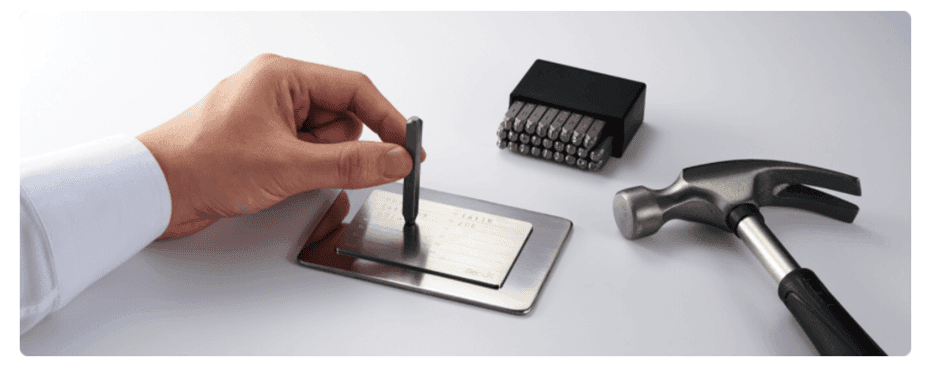
Step 4: Strike the hammer straight down onto the top of the punch to make a stamp. For best results, give it a few good blows to ensure the marking is strong and clear.
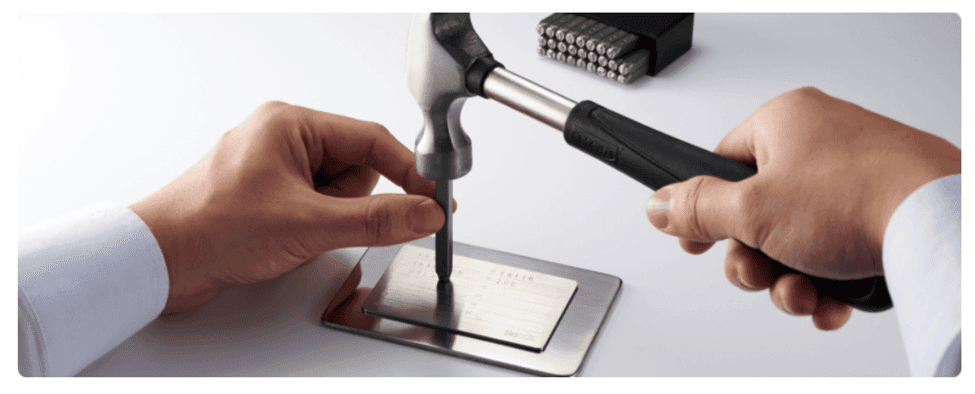
Step 5: Seal multiple seeds together with SecuX tamper-proof stickers to prevent third-party access to your private key.
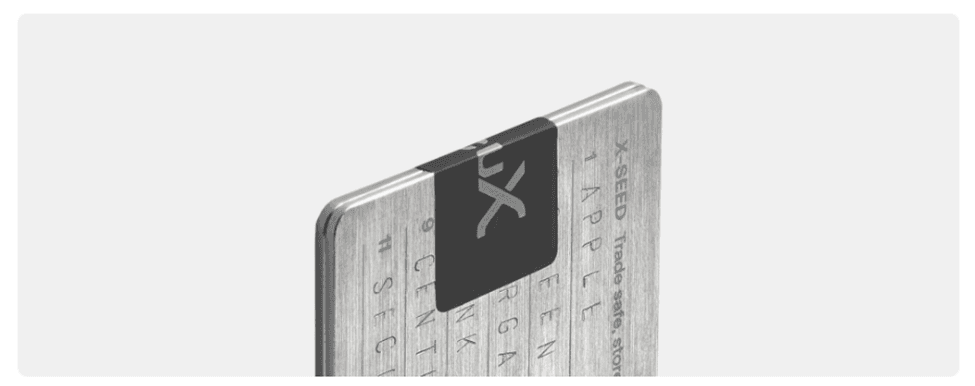
Step 6: Keep it in a safe place that is out of each by malicious intentions.
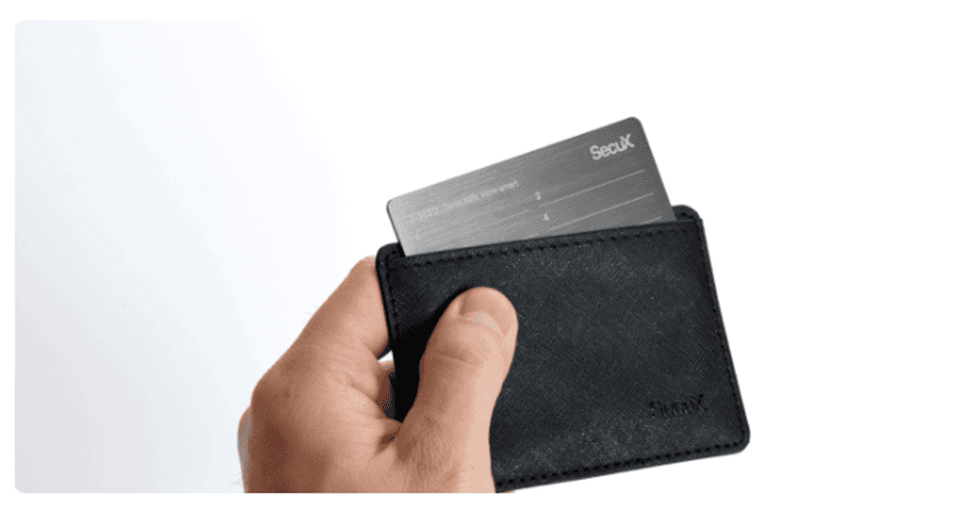
Step 7: Enjoy a good night’s sleep and peace of mind.
How to backup your private key information on the Seed Storage System
Step 1: Setup your crypto wallet.

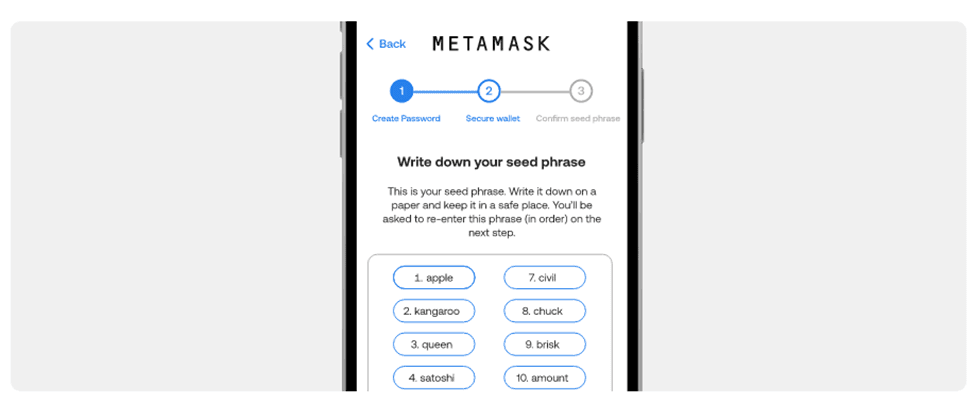
Step 2: Open the seed storage by sliding the upper container out like a fan.
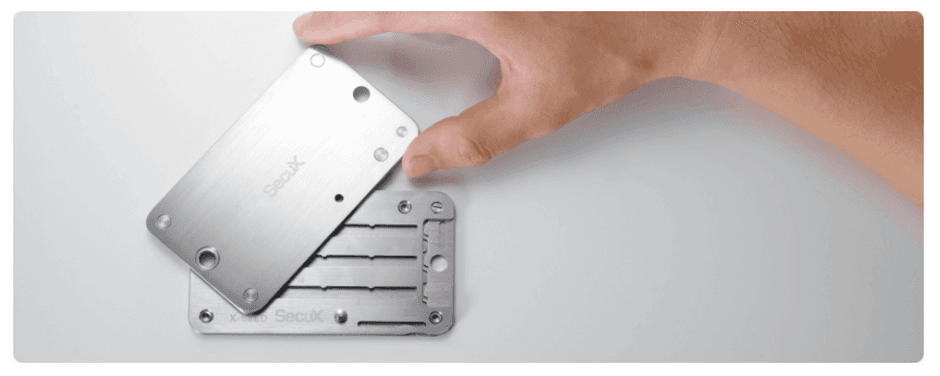
Step 3: Unlock the frame by turning the screw counter-clockwise.
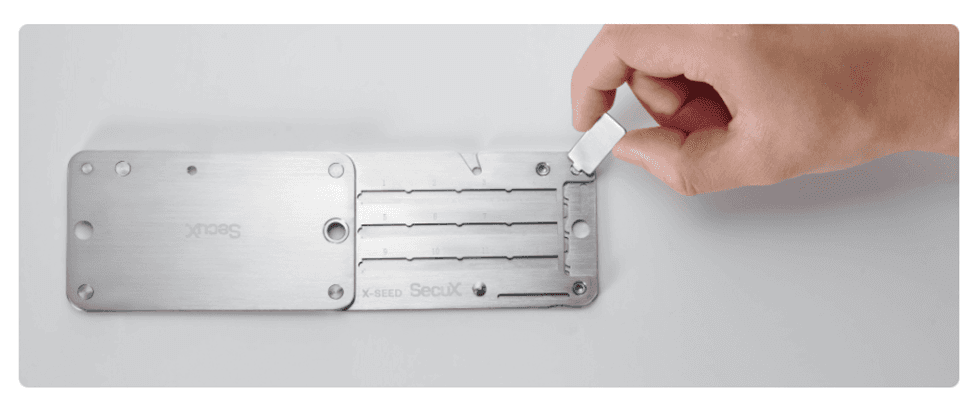
Step 4: Release the safety lever by pressing inside the long slot.
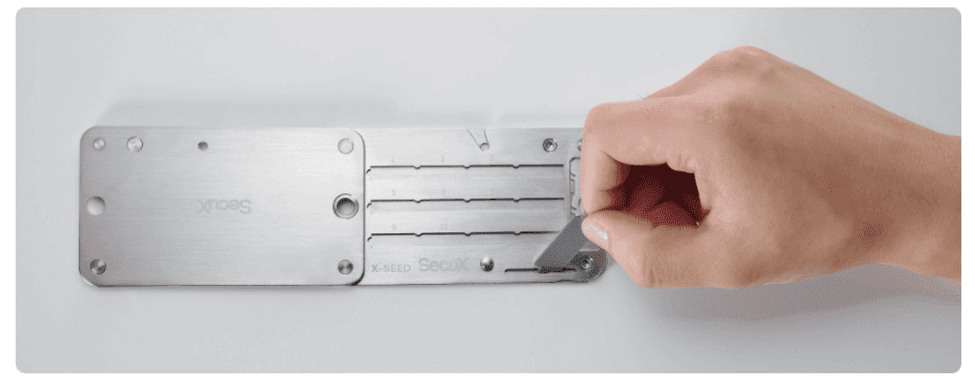
Step 5: Open the frame while the safety lever is released.
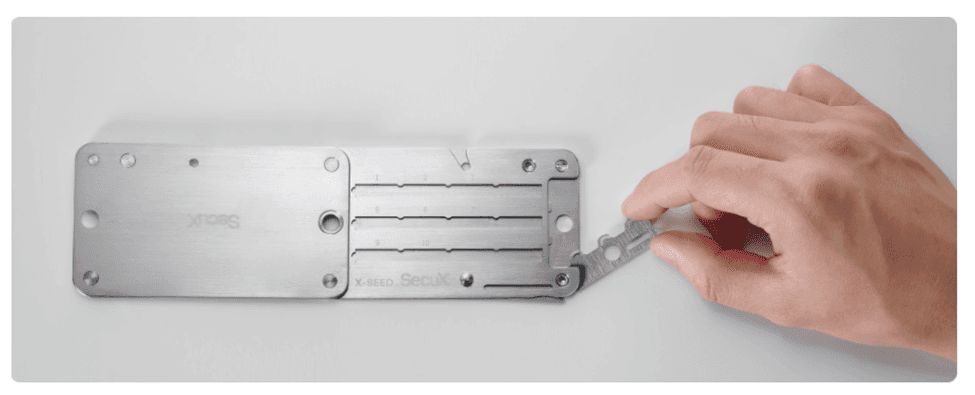
Step 6: Insert into the slot the first 4 letters of each recovery word.
Note: Your 12, 18, or 24 recovery words are also known as BIP39 mnemonic words, a group of 2048 easy-to-remember words.
The first 4 letters of all 2048 words from the BIP39 word list are different from each other. There are no two words that share the same first four letters.
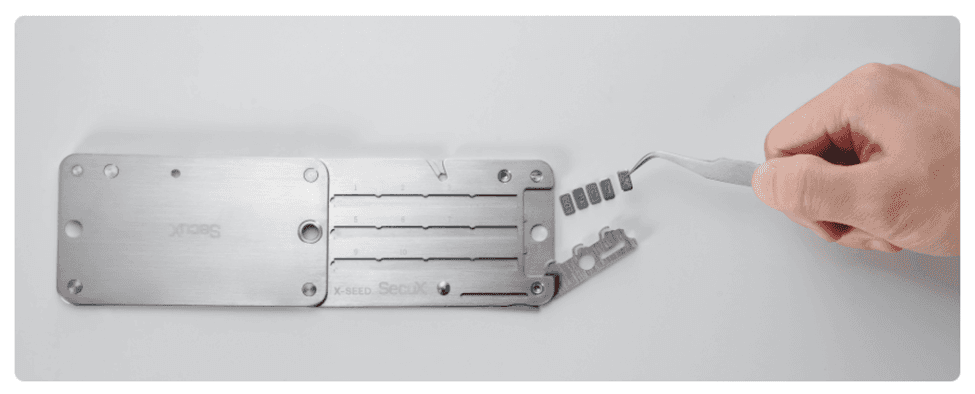
Step 7: Lock the frame by turning the screw clockwise.
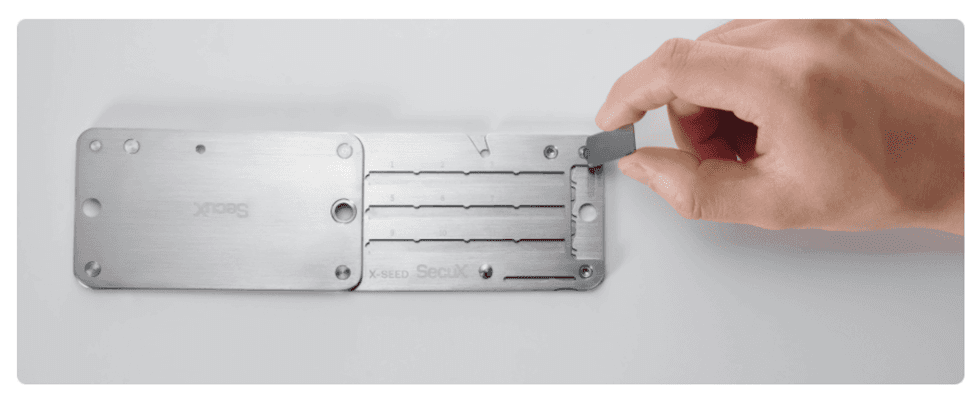
Step 8: Seal the SecuX crypto seed storage system with SecuX tamper-proof stickers to prevent third-party access to your private key.
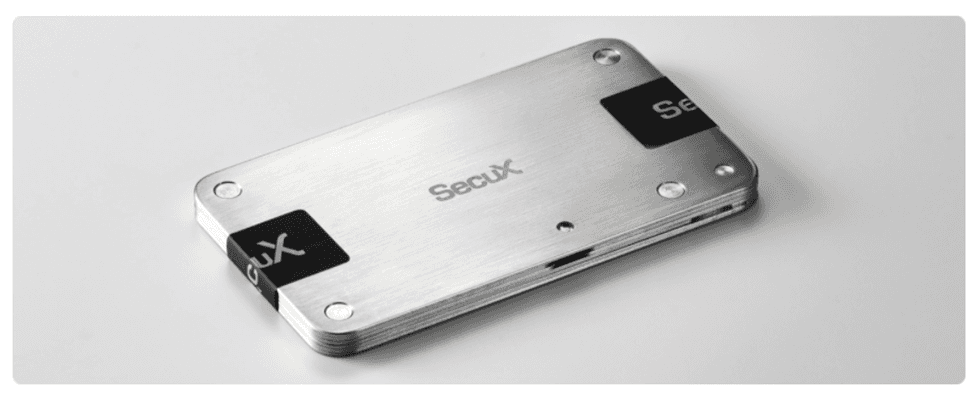
Step 9: Keep it in a safe place that is out of the reach of malicious intentions.
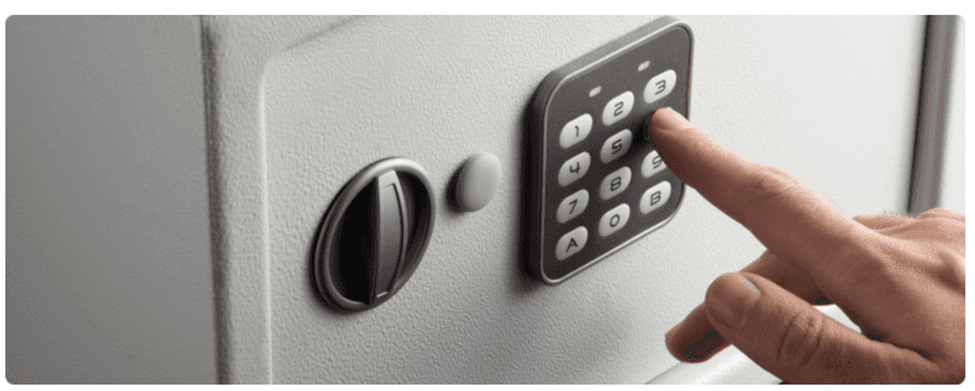
Step 10: Enjoy a good night’s sleep and peace of mind.
Frequently Asked Questions (FAQs)
Which is safer? Hardware or Software wallets?
While software wallets may be convenient for easy access and trade, they are usually more susceptible to all manner of risks, which include wallet hacks.
Hardware wallets such as the SecuX wallet, on the other hand, store your private keys offline and eliminate the risk of hackers stealing your private keys, making them safer than their software counterparts.
What is a security chip and why does it matter?
A security chip is a dedicated chip for the storage of your private keys and PINs. It also protects from possible attacks by hackers during connections or transactions.
SecuX wallets are equipped with an Infineon SLE solid Flash CC EAL5+ Secure Element chip, which is used to securely store your unique PIN and private key.
It also enables zero transaction leakage: your transactions are verified without the private key ever leaving the device.
Final Thoughts
Backing up your private key information on XSEED is quite easy, as all you need to do is to select one of the three types of XSEED and follow the steps laid down in this article, and you are good to go.
The information in this article was gotten from SecuX News.
Read More




