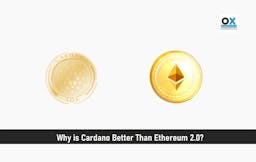Metamask Wallet (How it works)
MetaMask is a crypto soft wallet with a browser extension that is focused and designed to make gaining access to Ethereum`s Dapp surroundings easier for users. It additionally serves as a trusted wallet used for holding ERC-20 tokens permitting customers to gain direct access to the services that are built on the network through the wallets.
MetaMask can also be seen as a browser plugin that serves the purpose of wallet for Ethereum, and its installation is just as easy as any other plugin.
As soon as it is installed, it lets you store Ether (ETH) and different ERC-20 tokens, permitting users to make successful transactions to any Ethereum address.
Excitingly, there is the possibility of spending your coins in games, also staking your tokens in gambling applications, quickly presenting and getting them traded in decentralized exchange platforms. This can be achieved by simply connecting to Ethereum-based Dapps.
Key Takeaways
• MetaMask provides users with the simplest yet safest way to connect to blockchain-based applications.
• Whenever you interact with the new decentralized web, you always have control.
• MetaMask provides essential utilities for blockchain beginners, crypto gamers, token traders, and developers and has recorded over a million downloads-and the trend is rising!
• A few gases (ETH) will nonetheless be spent even if a swap experiences failure. This ETH goes directly to the miners and validators who are working on the network.
SEE ALSO: How Much Is MetaMask Gas Fee?
SEE ALSO: MetaMask Swap Not Working? (How to Fix)
What is Slippage?
Slippage is the difference in the executed price of a crypto trade than intended due to high market volatility, system delays, trader error, etc. It occurs in most trading situations
Slippage on MetaMask
MetaMask Swaps can fail for many different reasons. However, the number one reason which is the major could be because of slippage.
When you get involved in the process of performing a swap, you are in other words agreeing to a quote.
Once the price of the swap exceeds the amount of allowed slippage set, then the swap is going to fail. This happens to save you from seeing a huge difference in value at the end of the transaction. The typical set value for allowed slippage is 2-3 percent.
Should your swap process fail, you could try the swap again. However, you could go on to click the “custom” option, and after clicking it, you can choose to enter a better slippage percentage.
How to Avoid Slippage
There may be a high demand for a particular project at any point in time and so, you may need to beat others to win a particular seat by creating and selling an NFT project or buying something from OpenSea (for this article).
For this to be possible, you need to edit the gas settings to process the transaction at a higher rate. This allows miners to see and attend faster to your transaction on the blockchain than others who may be sending at lower gas rates.
SEE ALSO: How Much Are Gas Fees On OpenSea?
SEE ALSO: 11 Best NFT Blockchains for Simple NFT Projects
To avoid slippage, failed transactions, and slowed transactions, let’s quickly get through this; showing you how to buy an NFT and potentially edit your gas rates.
First and foremost, you will find out what to buy, which can be done through a direct website where you will search for coins (and in this case, Solar grenade).
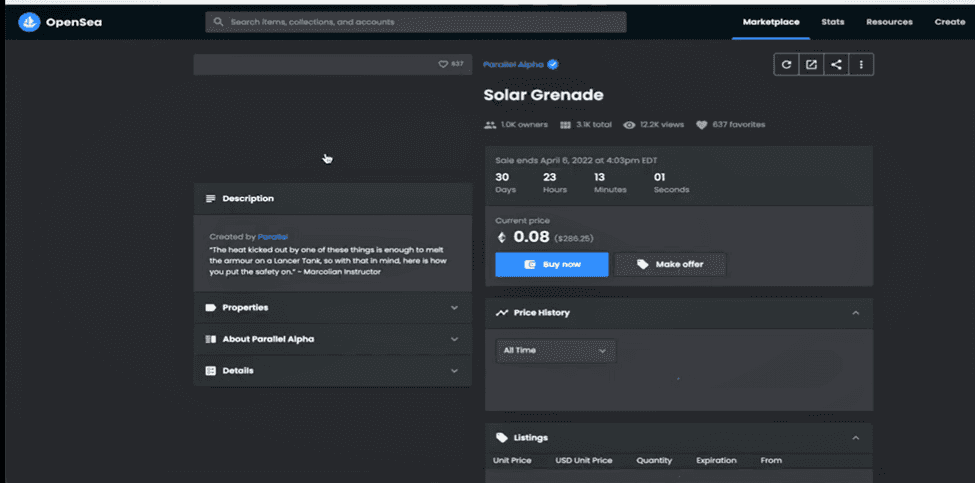
After searching, click “Buy Now.” Then click “Check Out” for the Solar grenade to start creating a transaction.
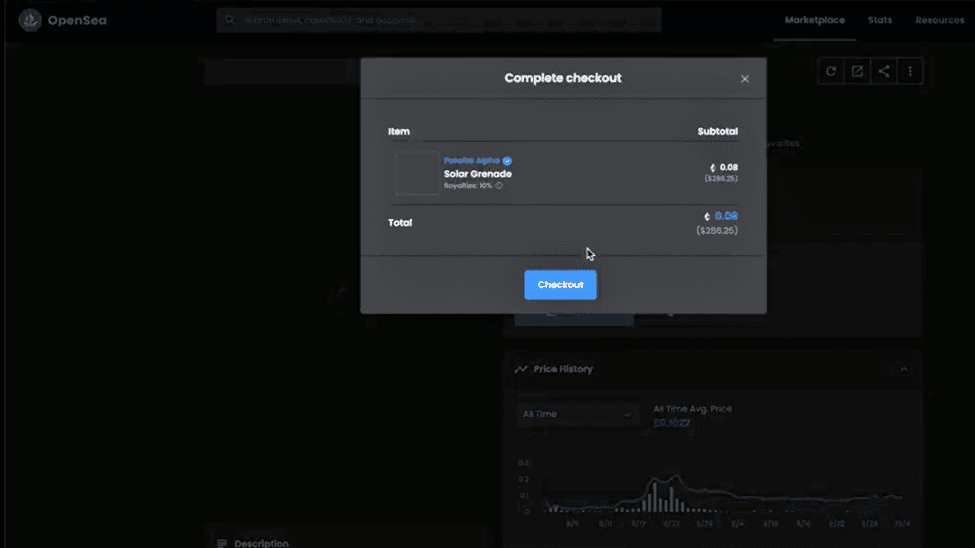
After clicking on check out, you’ll see a page that shows (based on the demand for the Ethereum blockchain), the recommended gas charges that will be incurred through Metamask.
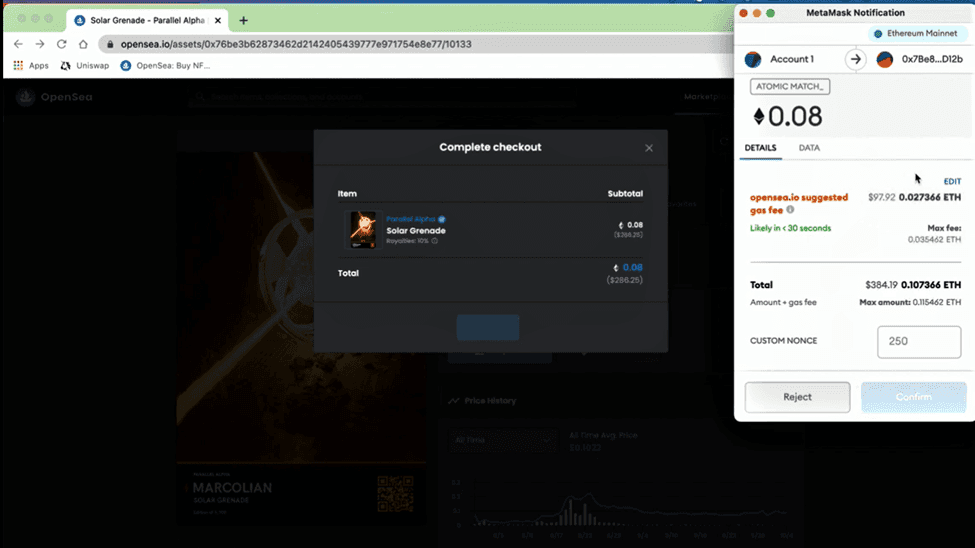
These fees are calculated automatically and are the best estimate for Metamask based on your current needs. The fees can be high or low depending on how busy the Ethereum network is or the type of transaction you are making.
So if you’re not in a hurry, you could choose to accept it. That does not mean that the price you see is the actual price. It is just a quote, as you’ll see the maximum price there, but, most likely, it’s cheaper than what you see on the screen.
You need to make sure that your transaction gets done before anyone else’s.
So, if you want to edit this, just click Edit and you’ll see that there are three default options provided by Metamask. There are low priority, medium priority, and high priority.
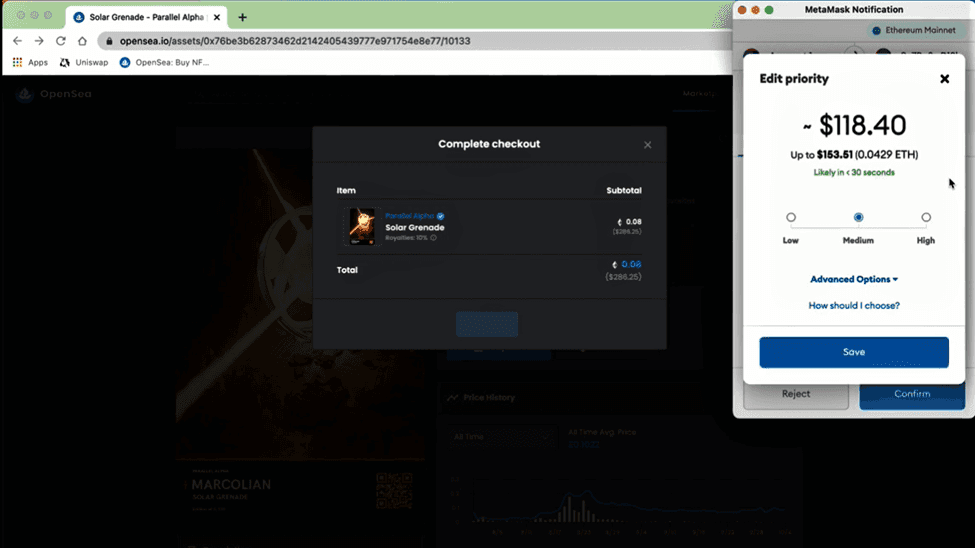
Low priority is best when transactions do not need to be immediate attention. Medium is slightly higher than low.
High priority, on the other hand, can give you an edge above others with Low or Medium gas fee settings based on the demands of the Ethereum blockchain.
You can use this default setting (Low, Medium, High), but there is another way to edit it using the “advanced” option in the Metamask wallet.
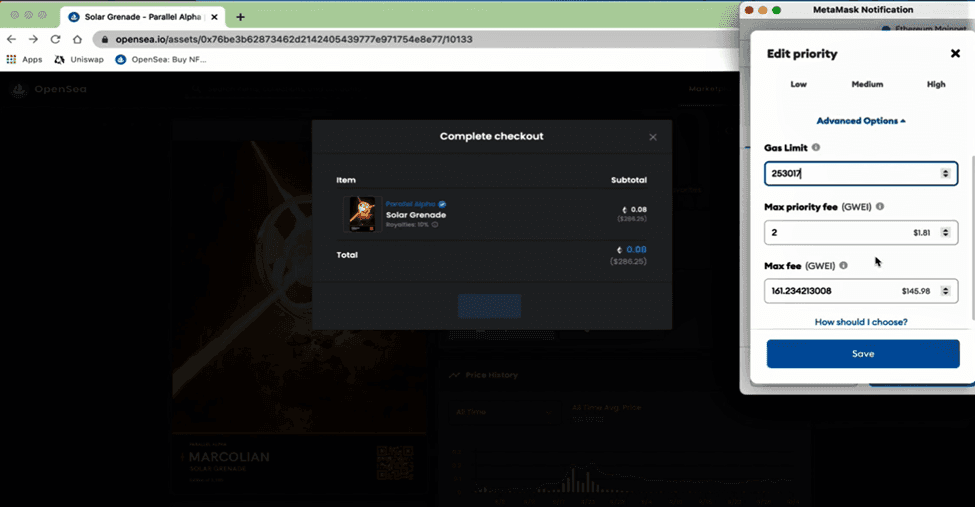
You can manually edit the max fee, and it gets calculated in USD as you change your max fee.
If you wish to give the miners an incentive to pick up your transactions before others, then you could increase it as well.
These are the ways that you can simply edit your gas fee to be able to push through transactions quickly should you need to purchase on OPENSEA or whatever decentralized application you may be utilizing at present.
Failed transactions are not supposed to be persistent, but if the swap continues to fail, and persists, you could reach out to the support team who can look into the underlying DEXs and assets to make sure that all the failed attempts were a result of spillage every time.
Note: Whether a swap is successful or not a few gases will be spent.
When a swap experiences failure, a few gases (ETH) will nonetheless be spent. This ETH is going to the miners and validators who are working on the network.
It does not go to MetaMask.
This is a part of the character of blockchain which is somewhat unavoidable.
Read More