
NFTs are non-fungible tokens that serve as digital representations of various collectibles, ranging from art, music, and even tweets.
NFTs have dominated discussions among crypto enthusiasts all over the world and this has continued to make the prices of these jpegs rise in value.
These tokens have the potential to enhance market efficiency by eliminating middlemen, simplifying market processes, and even enhancing supply chains.
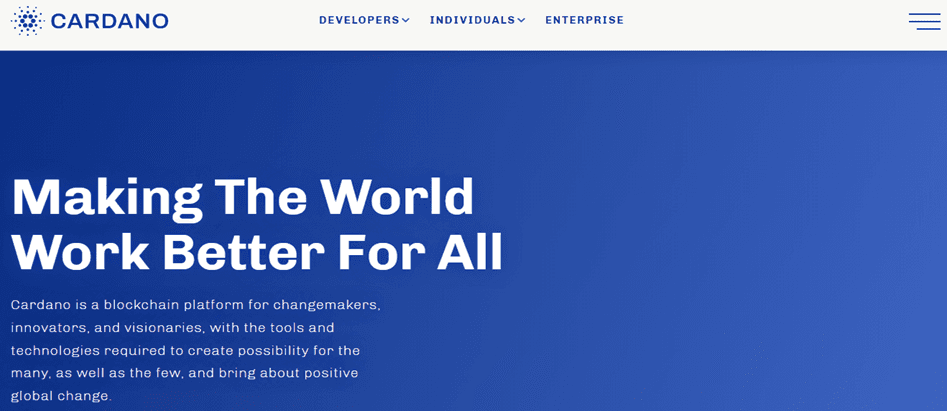
Cardano is the first blockchain platform established by using peer-reviewed research along with evidence-based methods to create a seamless platform for trading.
Due to the low fees and low environmental impact present on the Cardano blockchain, the platform is now becoming popular, particularly for NFTs.
Having NFTs created on the Cardano blockchain even makes things a whole lot better, as Ada is the cryptocurrency used for buying and selling NFT projects stored on the Cardano blockchain.
On this subject, I will be explaining in detail how you can easily create your own Cardano NFT using the Cardano blockchain.
Key Takeaways
• Cardano, alongside Ethereum and Solana, is one of the best blockchains out there that investors can use to create quality NFTs.
• For every NFT you try to create using the Cardano blockchain, you will have to create a unique policyID so that the NFT cannot be duplicated.
• Pool.pm is a website where you can check out your newly created NFT after following the steps stated in this article.
• Cardano has started to become a more popular choice for investors to create their NFTs on because of its low fees in contrast to that of Ethereum and its low environmental impact.
SEE ALSO: How to Create Cardano NFTS with the Cardano Token & NFT Builder
SEE ALSO: How To Stake Cardano On Binance
Creating Cardano NFTs
It’s important to note that there are a variety of ways to create NFTs on the Cardano blockchain, but for the sake of simplicity, I’ll focus on using storage references from other services like IPFS to create tokens.
NFTs are non-fungible by nature, which means they require unique identifiers or attributes to distinguish them from others and prevent duplication.
For this reason, the Cardano blockchain introduced the policyID.
This ID is unique, attached permanently to the asset, and also stems from a policy script that defines characteristics such as who can mint tokens and when those actions can be taken.
Many NFT projects make the policyID under which the NFTs were minted publicly available, so anyone can differentiate fraudulent/duplicate NFTs from the original tokens.
Some services even offer to register your policyID to detect tokens that feature the same attributes as your token but were minted under a different policy.
Prerequisites for Creating Cardano NFTs
- What type of NFTs do you want to make and how many do you want to make?
- An already populated metadata.json.
- You should know what your minting policy is, and only one signature is permitted.
- Hash if uploaded image to IPFS.
Steps
Step 1: First of all, you set a working directory and change into it to get this:
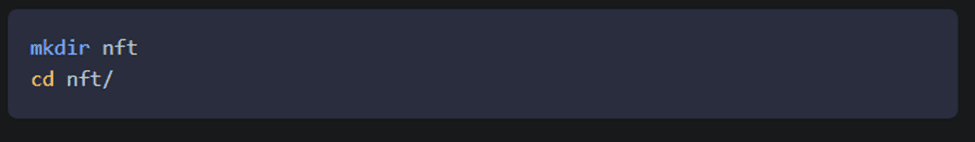
Step 2: Next, you will set important values in a more readable variable for better readability and debugging of failed transactions.
Since Cardano-node version 1.31.0 the token name should be in hex format. You will set the variable $realtokenname (real name in utf-8) and then convert it to $tokenname (name in hex format).
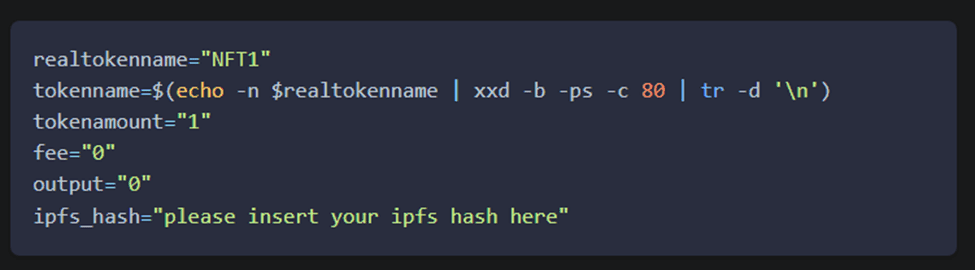
Step 3: Here, you will generate new keys and a new payment address.
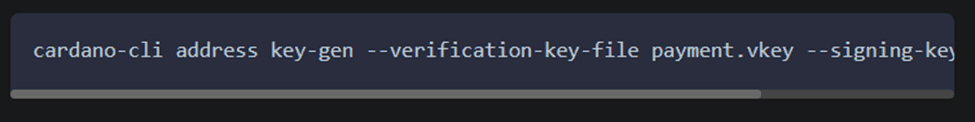
Those two keys can now be used to generate an address.
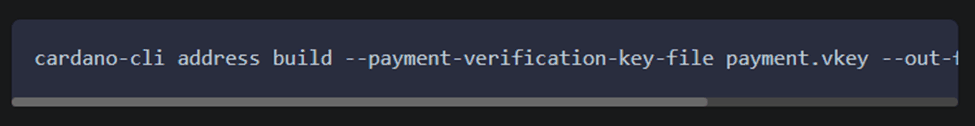
You will now save your address hash in a variable called “address.”
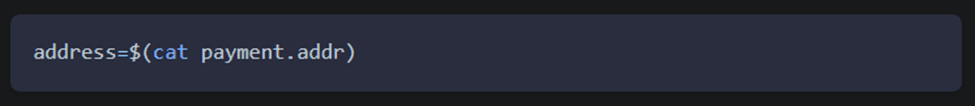
Step 4: Fund the address because submitting transactions always incurs a fee. So make sure the address you are going to use as the input for the minting transaction has sufficient funds. For this example, the newly generated address was funded with 10 ADA.
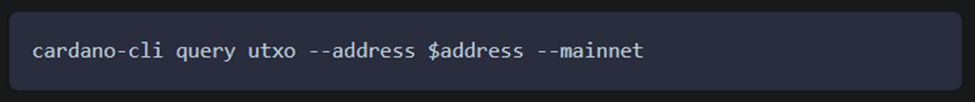
You should see something like this.
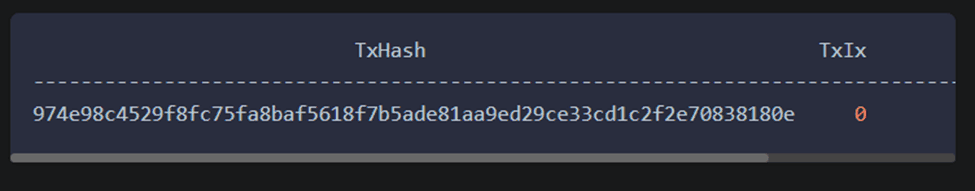
Step 5: Here you will need to export protocol parameters. The parameters can be saved in a file called protocol.json with this command:
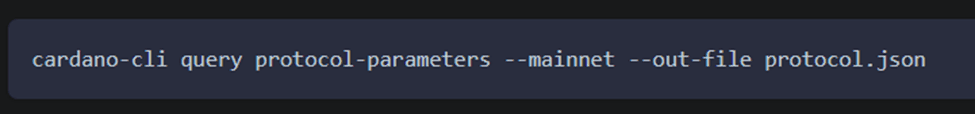
Step 6: Just as in generating native assets, you will need to generate some policy-related files like key pairs and a policy script.
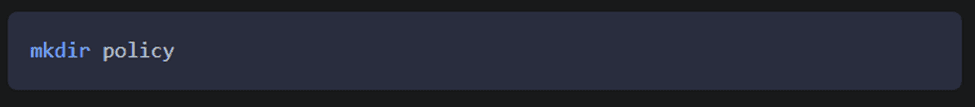
Generate a new set of key pairs:
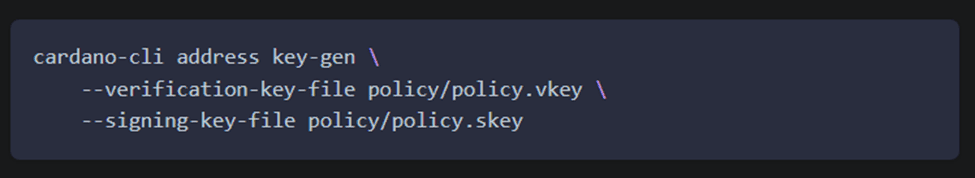
Instead of only defining a single signature (as you did in the native asset minting guide), your script file needs to implement the following characteristics (which I defined above):
- Only one signature is allowed.
- No further minting or burning of the asset is allowed after 10000 slots have passed since the transaction was made.
For this specific purpose policy.script file will look like this:
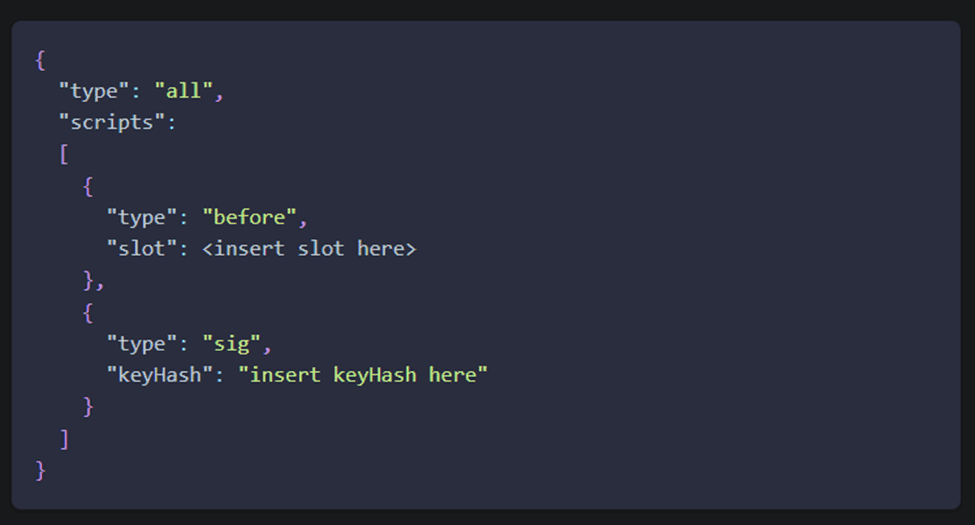
As you can see, we need to adjust two values here, the slot number and the keyHash.
To set everything at once and copy and paste it, use these commands: You need to have jq installed to parse the tip correctly.
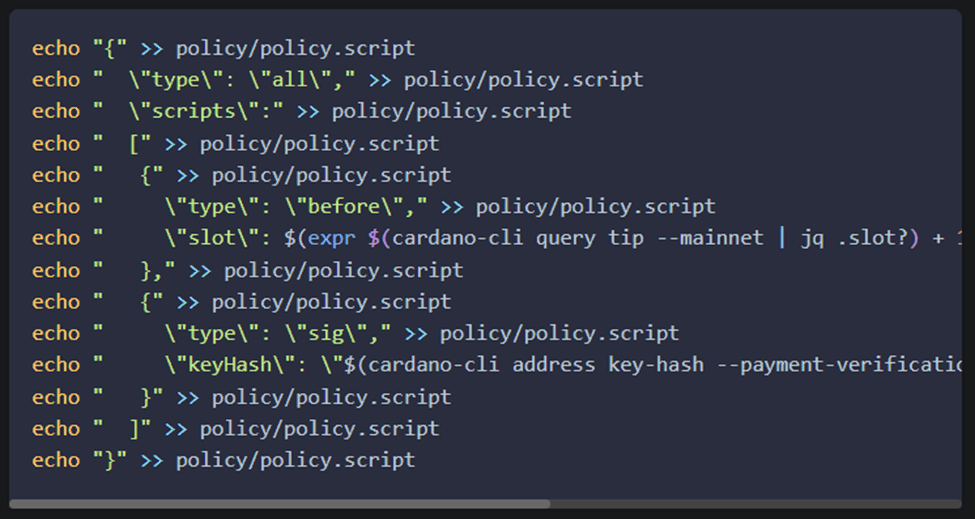
If this command is not working, please set the key hash and correct slot manually.
To generate the keyHash, use the following command:
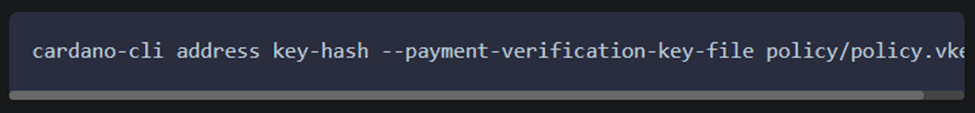
To calculate the correct slot, query the current slot and add 10,000 to it:
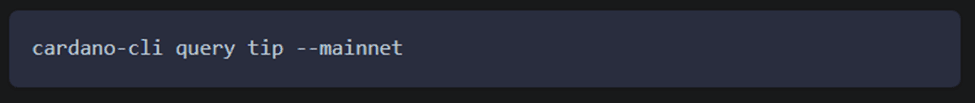
Make a new file called policy.script in the policy folder.
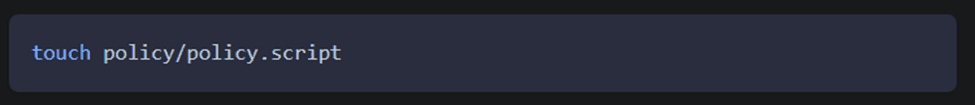
Paste the JSON from above, populated with your keyhash and your slot number, into it.
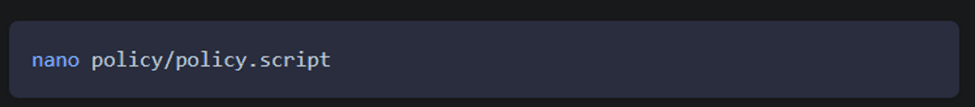
Next, take note of your slot number and save it in a variable.
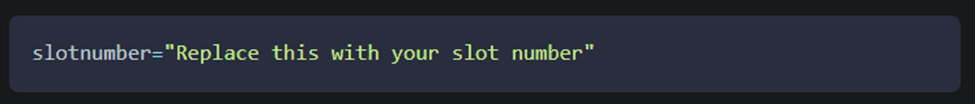
Save the location of the script file into a variable as well.
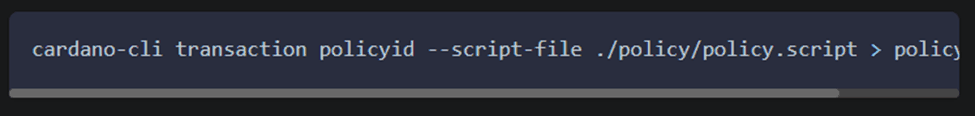
The last step is to generate the policyID:
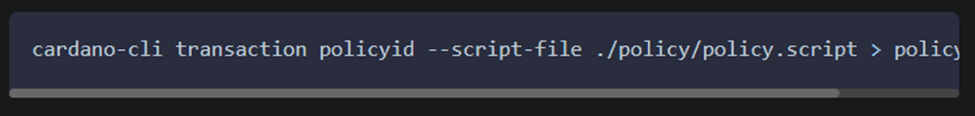
Step 7: Since you now have your policy as well as your policyID defined, you will need to adjust your metadata information.
Here is an example of the metadata.json:
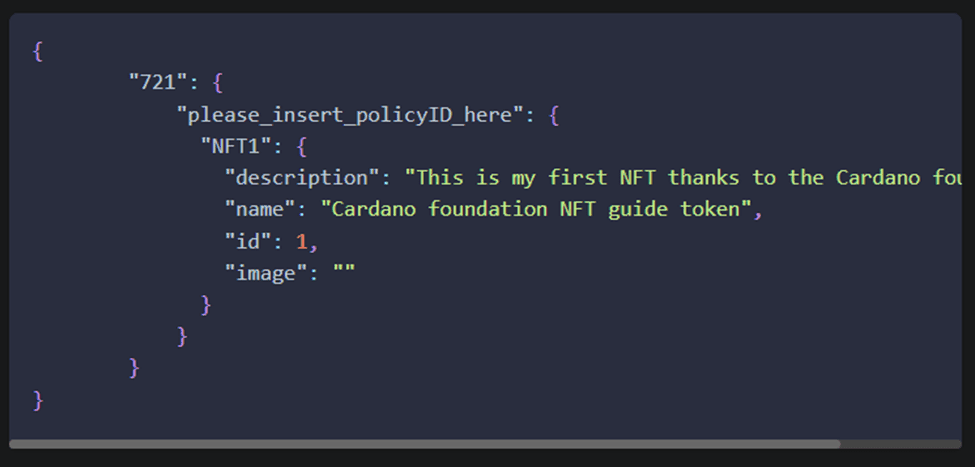
Save the file as metadata.json.
If you want to generate it on the go, use the following commands:
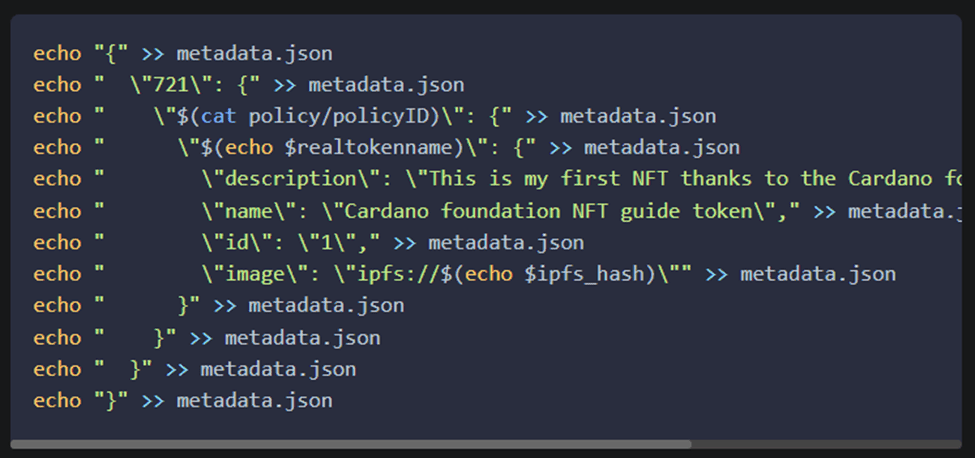
Step 8: Now, you will need to build your transaction, and to do that, you will need some setup to make the transaction easier. Query your payment address and take note of the different values present.
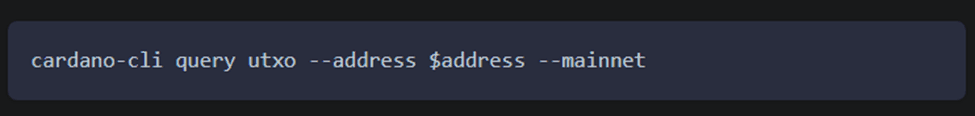
Your output should look something like this (fictional example):
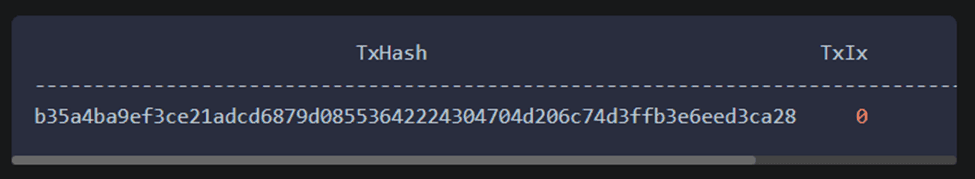
Since you will need each of those values in your transaction, you will need to store them individually in a corresponding variable.
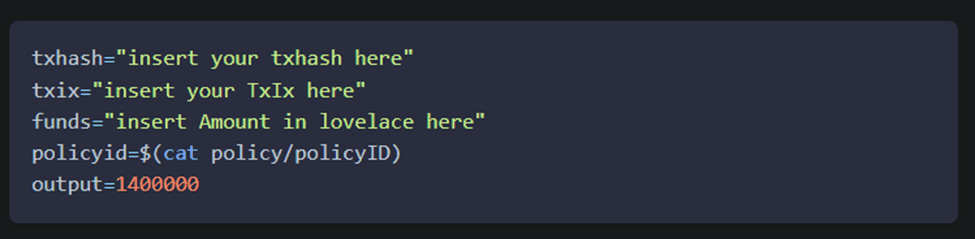
Here, I am setting the output value to 1400000 Lovelace which is equivalent to 1.4 ADA. This amount is used because this is the minimum UTxO requirement.
If you’re unsure, check if all of the other needed variables for the transaction are set:
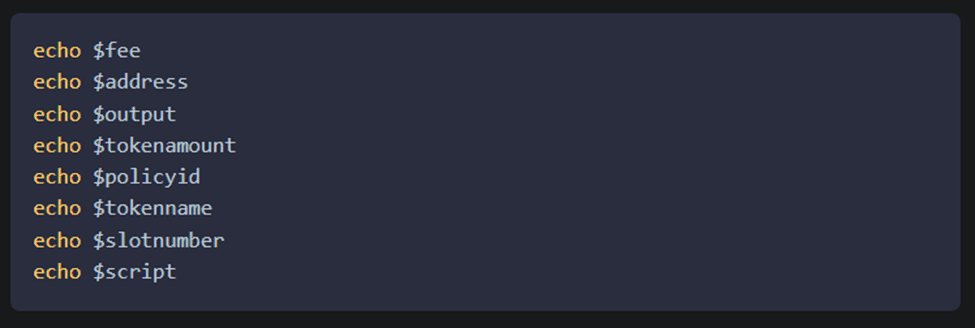
If everything is set, run the following command:
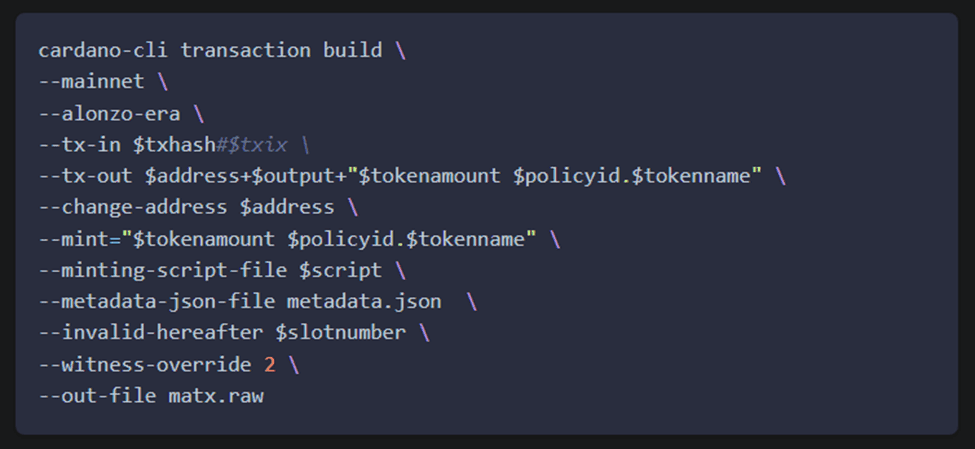
The above command may generate output as per below:
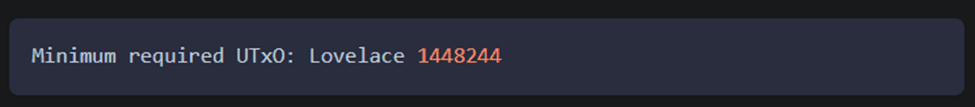
This means that I need to change the value of the $output variable to the given value.
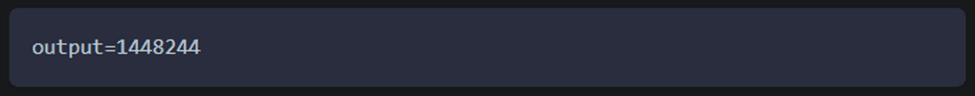
Remember to use the value that you got in your output.
If the minimum value was right, then this command will generate matx.raw and give output similar to:
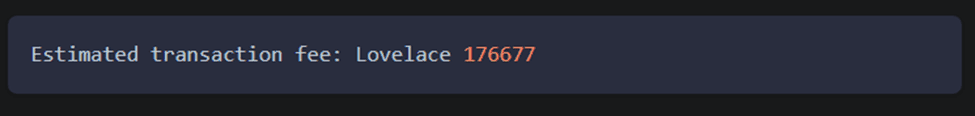
Sign the transaction.
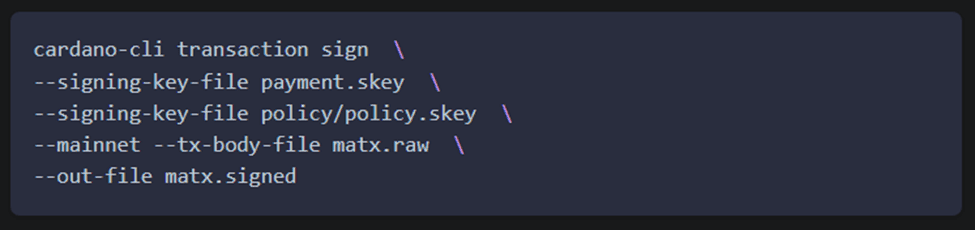
Now you are going to submit the transaction, therefore minting your native assets:
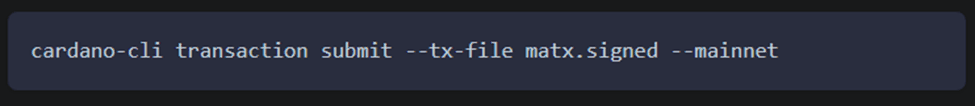
Congratulations! You have now successfully minted your token. After a couple of seconds, you can check the output address.
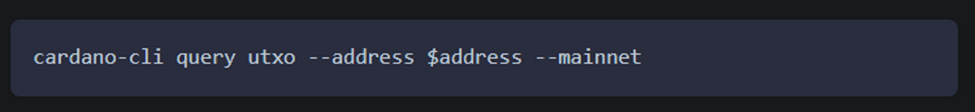
You can now display your newly created NFT. One of the most widely adopted NFT browsers is pool.pm. Enter your address in the search bar, hit enter, and your NFT will be displayed with all its attributes and the corresponding image.
SEE ALSO: 7 Best Staking Pools For Cardano
Frequently Asked Questions (FAQs)
How do NFTs gain value?
NFTs gain value when the artist behind the work is credible and well known by investors around the world, the type of NFT in question, and the effort and story behind the said NFT.
Is creating an NFT the same as buying it?
No, creating an NFT requires bringing into existence a new NFT that has never been seen before, while buying an NFT simply means purchasing an already existing NFT from any of the NFT marketplaces. You can simply read this article to learn how to create your own Cardano NFT.
Final Thoughts
Creating a Cardano NFT is quite easy once you know what to do and the steps to take. If you are interested in creating one but do not know how to, simply follow the steps in this article and you should be well on your way to creating your own Cardano NFT.
Read More




