Generating reports for crypto with Cointracking is an essential part of the platform as this would enable crypto traders to monitor and keep abreast of relevant information if they are to successfully engage in crypto.
It is also important to keep in mind that the Cointracking platform is quite diverse and there are reports on a range of topics as regards crypto trading, which I would be taking the time to list out all of them.
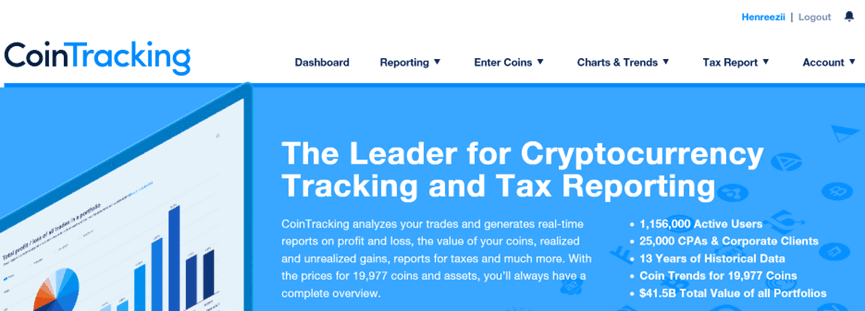
Key Takeaways
• You can easily generate reports for crypto with Cointracking as the platform provides you with information on different sections as regards your cryptocurrency.
• In addition to general reports, Cointracking has a tax report which you can check here. This tax report provides information on crypto taxes based on your region and country.
• Cointracking analyzes up to 19,977 cryptocurrencies and assets, which means that you can generate reports on any of these cryptocurrencies on the platform.
SEE ALSO: How to Track Your Crypto Transactions Using Cointracking
SEE ALSO: Easy Steps to Import BitBox, Ledger, and Trezor to CoinTracking
SEE ALSO: How to Link Ledger Live With CoinTracking
The platform covers all things as regards crypto trading and monitoring, as traders can easily find out whatever information they need on the platform.
Moving on, let us take a look at how these reports can be generated using Cointracking.
Crypto reports generation with Cointracking
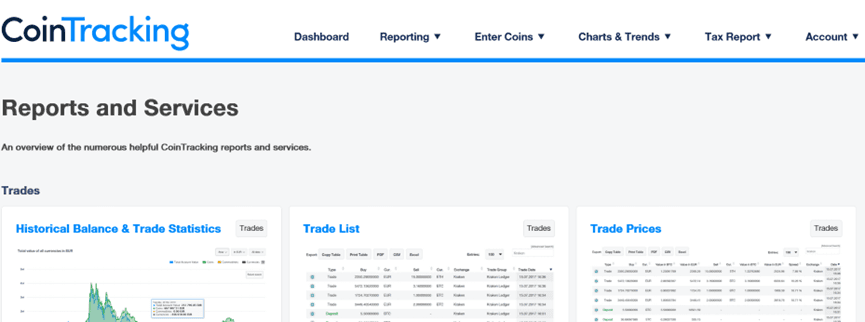
Generating crypto reports with Cointracking is quite easy, as once you head on to the Cointracking website, you are introduced to the Reporting section right at the head of the page.
This section provides reports on a wide variety of topics, which are divided into four major parts, namely: Trades, Balance, Gains, and Checks.
Trades
When it comes to trades, crypto traders can find trade statistics, trade lists, trade prices, trading fees, number of trades, and double-entry lists.
Balance
Under balance, traders can find reports on current balance, daily balance, balance by exchange, balance by currency, and coins by exchange.
Gains (Expert)
Traders can find reports here on realized and unrealized gains, tax-privileged coins (short and long), roll forward/audit reports, trade analysis, and average purchase prices.
Checks
Under checks, traders can obtain reports on missing transactions, duplicate transactions, validate transactions, and transaction flow report.
These reports cover all aspects of information as regards their respective sections and with them, crypto traders can find every answer they need as regards their crypto concerns.
On Cointracking, there is also the tax report, which provides tax information and guidelines depending on the country and region in question.
For the sake of a better understanding, we will be taking a look at the Balance section of Cointracking and how you can generate a report for it.
How to generate reports for Balance in Cointracking
Current Balance
With Cointracking, you can generate reports on your current balance which include all currencies you own, including your total amount, your current value in USD and BTC, and the market price.
Once done, you will see the total value of all coins and currencies, as well as your total account value.
Daily Balance
This report shows the value and the amount of all your currencies grouped by day.
It tells you how much your coins are worth at this moment and how much they were worth on a particular day in the past.
In some countries, it may be necessary to perform the calculation of all assets with the price of a particular day. You can find this option in the Balance by day (with fixed prices) report.
Balance by Exchange
Here, crypto traders can get reports on all currencies with their amount and value grouped by Exchange or Trade-Group. Trade Groups can be set on the Enter Coins page by switching the table view to “Extended”.
Balance by Currency
Here you can get a report on the details of all your coins and currencies, including trades, amounts, values, and volume, which are grouped by day, week, month, or year.
Use the filter to disable transaction types like “deposits” and “withdrawals” or to exclude exchanges and groups.
Coins by Exchange
The location of all your coins, assets, and currencies with their amount and value by exchange or trade group. Trade Groups can be set on the Enter Coins page by switching the table view to “Extended“.
Final Thoughts
As is obvious above, Cointracking provides reports on a wide range of crypto-related activities.
Read More




