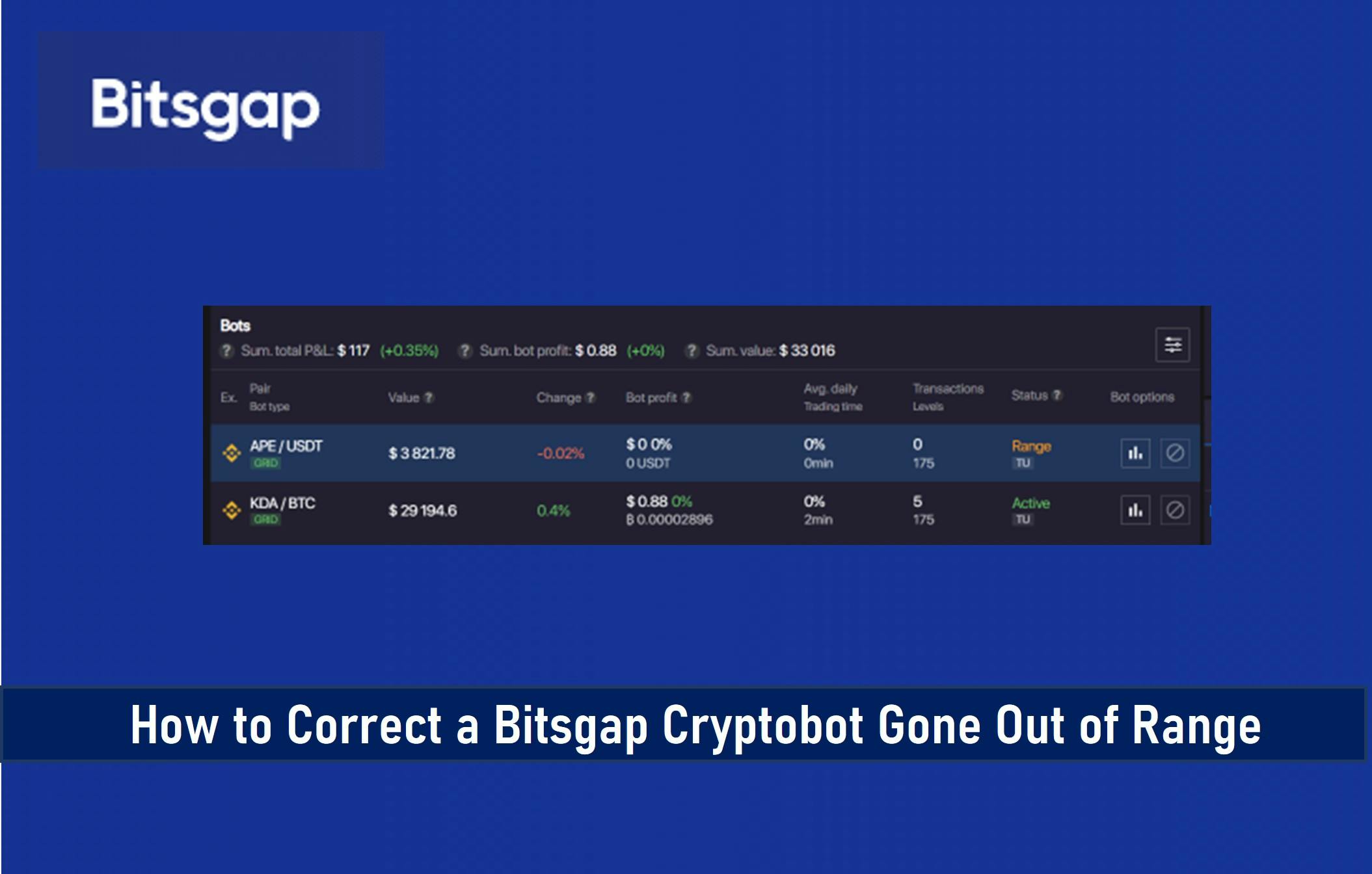
How to Correct a Bitsgap Crypto bot Gone Out of Range
Correcting Bitsgap crypto b0t that has gone out of range is not as difficult as many investors may think.
Luckily, there are three ways this problem can be corrected, which is what we will be discussing briefly in this article.
Bitsgap is a digital platform that provides everything a crypto trader would ever need as regards their crypto trades, ranging from powerful trading bots to smart orders.
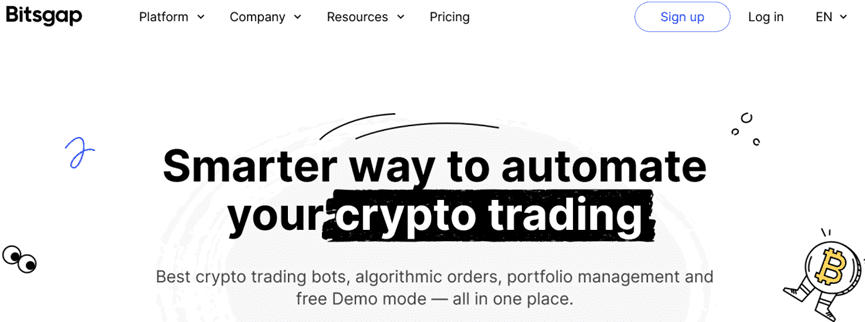
Key Takeaways
• Bitsgap is an excellent platform for traders who are looking to engage in smart crypto trading opportunities.
• The Trailing option is one feature that helps crypto traders ensure that their crypto trading bots are within the trading range.
• Crypto trading bots are very essential to crypto traders as, with them, they can easily automate their crypto trading and exploit better trading opportunities.
SEE ALSO: How to Use Trailing Up Feature on BitsGap
SEE ALSO: How to Make Money with Bitsgap Crypto Bots
SEE ALSO: How To Link Your Binance Account to Bitsgap Fast
The platform also ensures that your trades are executed easily and fast with no direct access whatsoever to your exchange account and, as a result, the platform cannot withdraw your funds.
Now that we have taken a look at what the Bitsgap platform is all about, let us take a look at how we can correct a Bitsgap crypto bot going out of range.
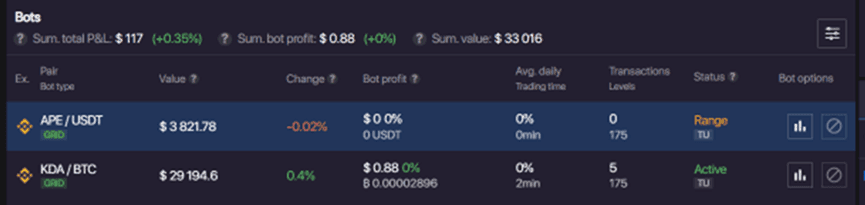
How to correct a Bitsgap crypto bot gone out of range
Just as was stated earlier, there are three ways one can solve this issue, which are:
- Wait for the recovery until the price returns to the trading levels.
- Cancel the bot and sell all the base currency.
- Cancel the bot and re-launch it again on the new grid levels using the balance you have.
Let us take a look at each of them below:
Wait for the recovery until the price returns to the trading levels
The standard bot works well in a sideways market when the price fluctuates within a selected range.
When the price of the currency exceeds the upper threshold of the grid (upper price), the bot that is configured with the original settings will stop trading and become idle until the price returns to the trading range.
Once the price returns to the trading levels, you are good to go, but this has an adverse effect which is limiting the potential of the rising market to be utilized.
To solve this issue, Bitsgap developed a Trailing option.
The trailing option allows the trading bot to automatically follow the price and move the grid upwards to continue working with a new range.
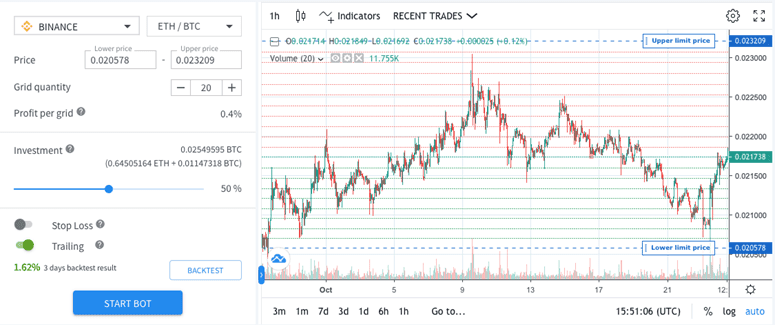
Source: Bitsgap.com
When the price crosses the upper price and the trailing option is enabled, the bot moves the entire grid by a specified percentage (profit per grid) starting from the lower levels (lower price).
Cancel the bot and sell all the base currency
By canceling your bot and selling all of the base currency, you are closing any open orders and getting your funds back to your balance.
To cancel your bot, you simply have to follow the steps as shown in the image below:
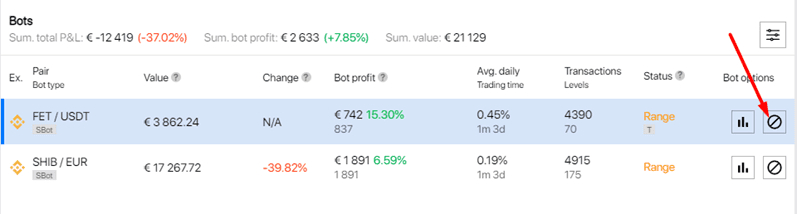
Source: Bitsgap.com
You will see options to close your bot on the panel on the right-hand side. Click on the arrow to pick the way you prefer to close your bot.
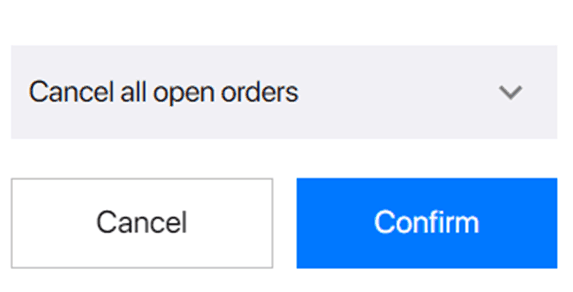
Source: Bitsgap.com
After performing these actions, the bot will be closed and all its orders will be canceled.
Funds placed in canceled orders will become available in the balance. Also, bot settings and results of its work after deletion are transferred to the Spot History section.
Cancel the bot and relaunch it on the new grid levels using the balance you have
All you have to do here is to cancel the bot by closing the currently running bots if you want to relaunch them on the new grid levels.
After canceling the bot, you will need to relaunch it with a new crypto trading pair, say ADA/BTC, and also change the range of your investment.
Note that you will need to have a particular amount of cryptocurrency in your balance for you to relaunch the bot.
Once this is done, the trailing up feature available on Bitsgap automatically becomes activated, and with that, your bots will never leave the range of the upper price limit.
Also, Bitsgap will set the new trading range automatically, which is a range you should be comfortable with.
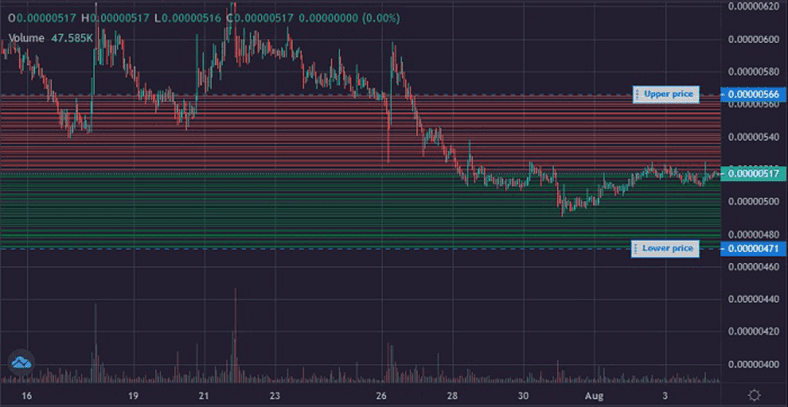
Source: Crypto Trading Bots
Once all this is set, you should see the bot that is out of range resetting itself and running smoothly once again.
Final Thoughts
Correcting a Bitsgap crypto bot that has gone out of range is not as difficult as one may think.
Once you get the hang of these ways to correct it, as shown above, you are well on your way to getting your crypto bot working within range.
Read More




