
The trailing up feature on Bitsgap is a concept that involves monitoring crypto prices where if there is an uptrend, the grid moves upwards to match the rising uptrend in prices.
The trailing option generally gives your trading bot the right to move levels automatically if the price of the cryptocurrency increases and crosses the upper threshold.
Key Takeaways
• The trailing up feature is a subpart of the trailing feature which also includes the trailing down feature.
• The trailing feature becomes active only when the prices of cryptocurrencies increase and at that point, the trading bot stops making a profit.
• Both the trailing up and trailing down features are useful tools to analyze crypto price charts and gain an understanding of what each movement means.
This will then allow you to increase the profitability of the bot by following the price action above your original parameters.
SEE ALSO: Best Strategies to Close a Non-Performing Crypto Bot on BitsGap
SEE ALSO: How To Link Your Binance Account to Bitsgap Fast
SEE ALSO: How To Make Quick Arbitrage Using The Bitsgap Trading Platform
The Trailing Feature: An in-depth look
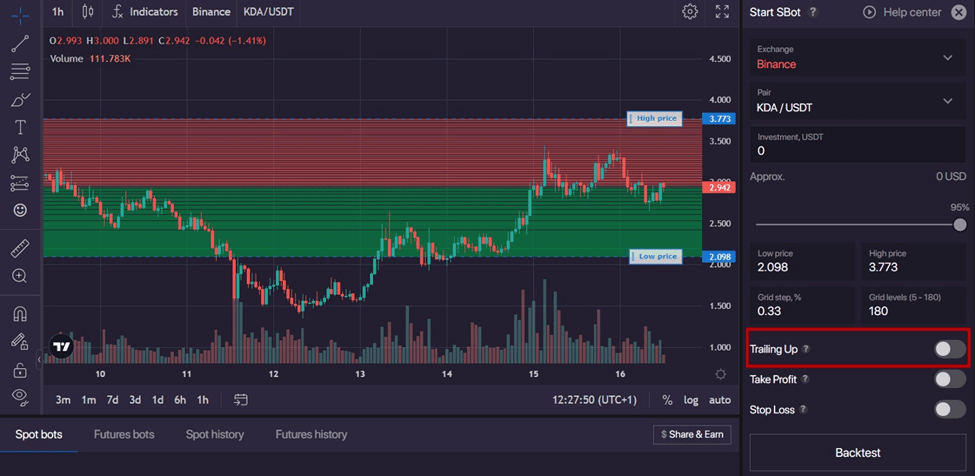
The trailing feature is a strategy developed by the Bitsgap team to limit the activities of the original trading bot in the event of a case where the price of the currency exceeds the upper threshold of the grid (Upper price) until the price returns to the trading range.
It allows the trading bot to automatically follow the price and move the grid upwards to continue working with a new range.
When the price crosses the upper price and the trailing option is enabled, the bot moves the entire grid by a specified percentage (profit per grid) starting from the lower levels (lower price).
Trailing works only when the price constantly increases. If the price drops, then the trailing stops working and the bot continues to generate profit in the new grid.
Example of a trading bot with the trailing feature enabled.

Example of a trading bot without the trailing feature enabled.

If Stop Loss is enabled, it will follow the trailing grid at a set percentage below the lower border of the grid.
Now that we have had some idea of what the trailing feature is about, let us take a look at how to use the trailing up feature in detail.
How to use the Trailing Up Feature
The trailing up feature allows you to move the entire grid if the price continues to increase.
This feature will move your entire grid to follow the price automatically. It makes your trading bot work almost indefinitely if the price is going up.
However, there are some scenarios when the trailing will stop following the price or become temporarily idle.
Let us take a look at them below:
Not matching the exchange’s trading rules (permanently)
Since BitsGap is using the fixed amount of the quote currency per each order (or grid) the amount of base currency you can buy with it will decrease each time when the new buy order will be filled at a higher price.
At some point, the amount of the base currency that you need to purchase will not match the exchange minimum order amount of the base currency of the limit order.
This is where the trailing will be stopped because BitsGap can’t bypass the exchange’s rules.
To resolve this, you would need to make a decision:
- To keep the bot as it is and wait for the price to come back
- Cancel your bot and create a new one with updated settings
The market doesn’t fill your new buy orders (temporary)
When the upper price is reached, the last sell order is filled, and the bot doesn’t have any base currency to sell.
From this moment, to continue profiting from the price action BitsGap would need to wait until the price bounces down to trigger your new buy orders so the bot can use the purchased base currency to place new sell orders on top of the current price.
The basic principle of how BitsGap is moving the grid is by moving your lower buy orders above the initial upper price and repeating it by every grid spacing step the price makes when it starts to go above the initial upper price.
If you experience this scenario, then there is nothing you need to worry about. This is how the service is intended to work and you will need to give it some time until the new grid is formed.
The pump protection (temporary)
If the price has a rapid move, then the BitsGap platform will disable trailing up temporarily to avoid purchasing any coins at spikes.
Your bot will receive a Pump Protection Status which will indicate that the trailing up feature is currently idle due to the unexpected action on the market.
It can be seen as a losing possibility to generate a profit on the price rally.
However, in general, every pump will be followed by a price correction which can leave your account with the coins purchased at a costly price.
Final Thoughts
The Trailing up feature is a strategy best used with a crypto trading bot to better understand the workings of the crypto price charts.
With this feature crypto investors and analysts can have a better understanding of the workings of the crypto market.
Read More




