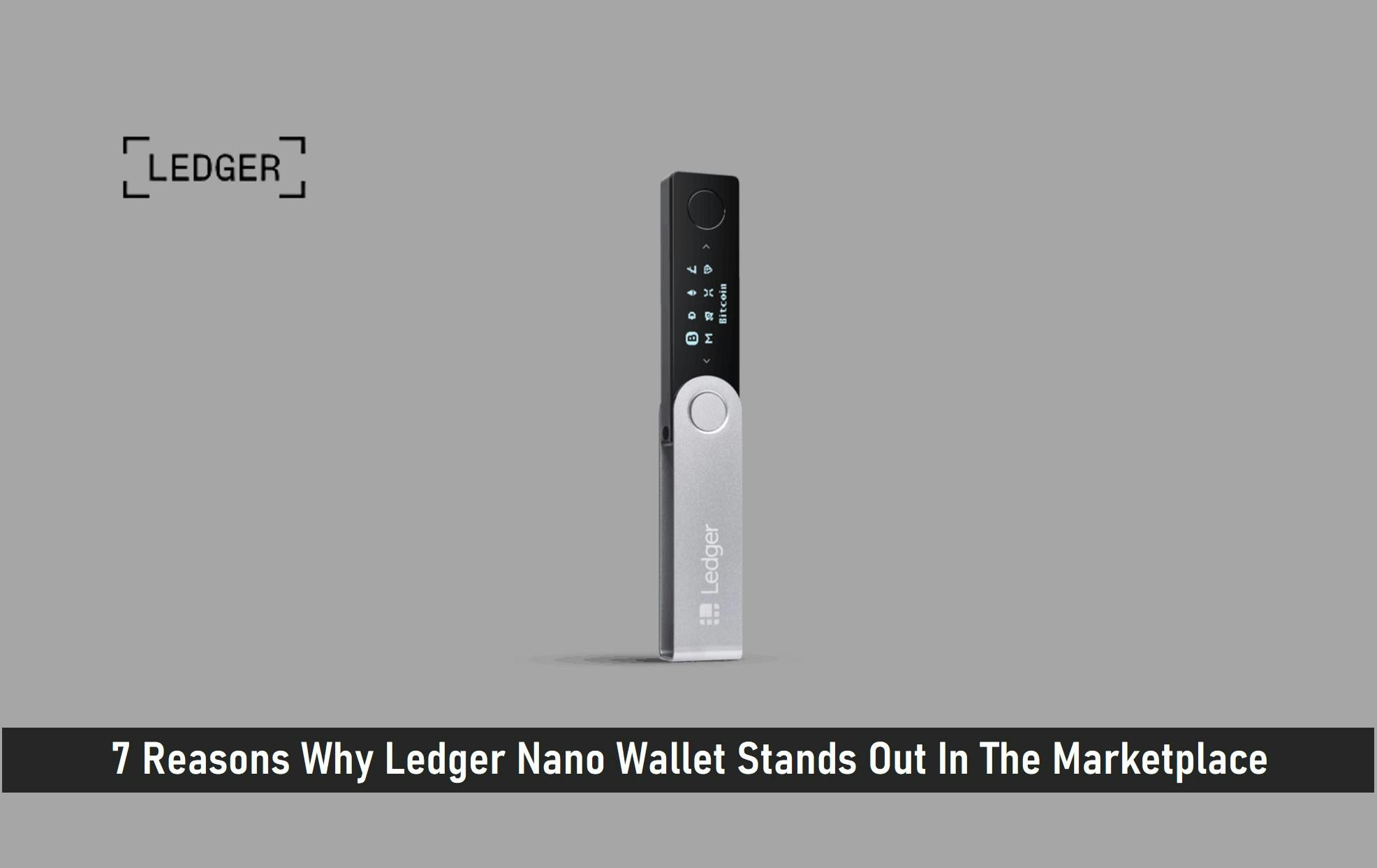
The Ledger Nano Wallet is a cryptocurrency hardware wallet that stores Bitcoin, Ethereum, Litecoin, Bitcoin Cash, ZCash, and over 1000+ coins.
Ledger Wallet is a product of Ledger, a company that creates security and technology solutions for cryptocurrencies and blockchain applications for both consumers and organizations.
Ledger was established in Paris. San Francisco is the company’s headquarters in the United States. Eight specialists with experience in embedded security, cryptocurrencies, and entrepreneurship founded the startup in 2014.
It now employs about 130 people. The company’s goal is to safeguard all types of cryptocurrency assets, including cryptocurrencies and initial coin offerings (ICOs), as well as data assets and digital identities.
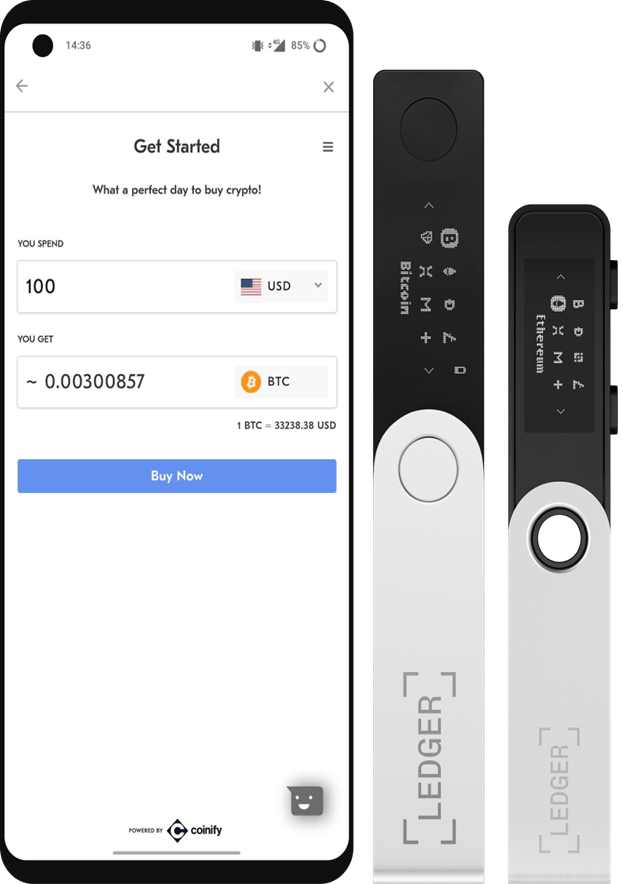
The Ledger wallet is so popular that it has sold over a million devices, making it quite safe and efficient for use by new investors.
Due to the vulnerable nature of the software wallets, most investors prefer the use of hardware wallets. But it can become a daunting task to pick the best hardware wallet in the market.
That’s why we have recommended the ledger Nano Wallet. And so, this is a review of the Ledger Nano wallet. In this post, we will take about how the Ledger Nano wallet works and 7 reasons why the ledger nano wallet stands out in the marketplace.
Key Takeaways
• The Ledger Nano wallet is a next-generation hardware wallet that allows you to buy and securely manage all of your cryptocurrencies in one app.
• From your computer or smartphone, you can safeguard and manage over 1,100 cryptocurrencies.
• You may use Bluetooth to connect your Ledger Nano hardware wallet to the Ledger Live app and manage all of your crypto assets safely from your phone.
• Ledger Nano wallets have a certified chip that is built to withstand the most sophisticated attack and store cryptographic data such as private keys securely and so, your crypto assets are always secured.
SEE ALSO: What are The Top 15 Coins Supported By KeepKey Wallet
SEE ALSO: Ledger Nano S PLUS Vs. Ledger Nano X (Best Comparison)
SEE ALSO: KeepKey Premier Wallet – Why You Should Buy One
Disclosure: Please note that some of the links below are affiliate links and at no additional cost to you, we will earn a commission. When you purchase any Ledger Nano wallet using the affiliate link, they compensate us, which helps make this guide free of charge to you.
➡ Click here to get to the Ledger store
How Ledger Nano Wallet works
The Ledger Wallet uses USB connectivity and features firmware-level support for numerous cryptocurrency add-on programs.
Users can use these apps to send and receive bitcoin payments, authenticate their accounts, and manage various cryptocurrency addresses all from one smartphone.
The Ledger Wallet device resembles a conventional USB disk in appearance.
The USB cable that comes with it can be used to connect it to any compatible computer Users can confirm funds and transactions using physical buttons on the device’s built-in screen, which displays real-time notifications and views.
The Ledger Wallet’s primary role is to safeguard the user’s cryptocurrency assets and wallet addresses.
The device’s secure element is where a user’s private keys are kept.
In addition, each time the device is connected for any transaction or query, a four-digit numeric code is required; this is to prevent any misuse in the event of loss or theft.
The gadget also supports the FIDO® Universal Second Factor standard, which makes it easier to log in to major online services like Dashlane, Dropbox, Gmail, and GitHub.
Product Offering
Ledger Nano offers two unique products to its customers, they include ledger Nano X and Ledger Nano S.
Ledger Nano X
The Ledger Nano X is a next-generation hardware wallet that allows you to buy and securely manage all of your cryptocurrencies in one app.
From your computer or smartphone, you can safeguard and manage over 1,100 cryptocurrencies.
You may use Bluetooth to connect your Ledger Nano X hardware wallet to the Ledger Live app and manage all of your crypto assets safely from your phone.
You can also use a cable to connect the hardware wallet to your Android phone or PC.
From the company’s list of over 1,500 compatible assets, you can install up to 100 applications on your Ledger Nano X.
➡ Click on this link to get the Ledger Nano X wallet.
Ledger Nano S
The Ledger Nano S is a physical hardware device that allows you to store your private keys and coins.
Most of the features of its sister wallet, the Ledger Nano X, are incorporated. Depending on the application size, you can install 3 to 20 applications on your device.
You can also safely install and remove any software you choose if you need to increase your capacity.
➡ Click on this link to purchase the Ledger Nano S
7 Reasons why ledger nano wallet stands out in the marketplace
1. Design and User Experience
The Ledger Nano wallet comes in form of a micro-USB cable, a lanyard to wear the device around the neck, a key ring, and key fob, and a recovery sheet to write the initial plastic.
The benefit of this device is that it does not stand out from afar; most people would mistake it for a standard USB.
The Ledger Wallet is a slim hardware wallet that resembles a USB flash drive in appearance and size. Its user interface has been designed to be as basic as possible thanks to the built-in screen and two buttons.
2. Security
Built-in security mechanisms in the Ledger Wallet ensure that you send and receive cryptocurrency in the safest possible manner.
To begin with, both of Ledger’s hardware wallets have a certified chip that is meant to withstand the most sophisticated attacks while securely storing cryptographic data like private keys.
3. Payment Confirmation
The Ledger Wallet must be set up before you send or receive payments. However, the procedure has been made simple enough that you can get started right away.
The steps to set up the Ledger Wallet are as follows:
• Using the USB cord included, connect your Ledger Wallet to a computer.
• For your Ledger Wallet, create a secret PIN.
• Create a plan for data recovery.
• Depending on the device you’re using, install the Ledger Nano application or extension.
You can now begin transacting with your wallets.
4. Affordable
Ledger provides the best value for your money when compared to most other cryptocurrency wallets.
The Ledger Nano S is Ledger’s entry-level cryptocurrency wallet, with all of the same security features as the company’s flagship model, the Ledger Nano X.
5. Water, fire, and shock resistance
Cryptosteel is a tangible item that may be used to store your recovery seed as well as your Wallet’s address.
It’s composed of steel to protect your source from the elements like fire and water.
It also features a rotating cover that protects the screen and serves as a protective cover for the Wallet.
6. Storage
Are you aware that hardware wallets technically do not save your coins on the device? Instead, the Wallet keeps track of the funds on the blockchain, which is a decentralized ledger that keeps account of all crypto transactions.
Your private key, which provides you access to your coins, is stored in the Wallet.
7. Installing software
To communicate with your Ledger Wallet from your computer, you’ll need to download and install the Ledger Manager application.
The management program lets you install multiple currencies’ software on your Ledger Wallet.
Then, depending on the currency you’re using, you’ll need one of the other three apps.
If you wish to receive bitcoins, for example, open the Bitcoin Ledger app first. Then, on your Ledger Wallet screen, go through the choices and press both buttons on the “B” icon that says “Bitcoin.” After you’ve done so, your Bitcoin Ledger program should display a wallet UI.
➡ Click here to get to the Ledger store
Final Thoughts
Overall, Ledger is a trustworthy and secure crypto wallet that combines a security element with a proprietary operating system to safeguard your crypto assets.
If your favorite cryptocurrency isn’t one of the over 1,500 presently supported, you can manage it with one of the more than 50 compatible external wallets.
Ledger Live allows you to develop your assets by safely stacking crypto such as Tezos, Cosmos, or Algorand, as well as lending digital assets to earn interest.
Read More




