
PayPal is one of the foremost and best payment platforms at the moment, and as a result, it comes as no surprise that Coinbase supports payments from PayPal. Users can now link Coinbase to PayPal, thanks to Coinbase now supporting the payment platform.
With over 361 million global PayPal users as of August 2021 and over 73 million verified users on Coinbase, there is a likelihood of connectivity issues in terms of payments and receipts initiated by users of the Coinbase platform.
This article will address the basic challenge users on Coinbase have witnessed especially on the account setup stage, which is linking Coinbase to PayPal.
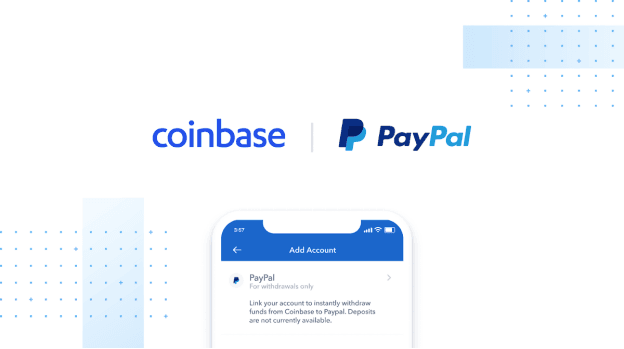
Key Takeaways
•Most times the reason why users can’t link their Coinbase account to PayPal is as a result of documentation errors which you need to check.
•The country of your PayPal account must match the country of your Coinbase account.
•Coinbase does not presently allow prepaid cards or credit cards to be connected to your PayPal account.
SEE ALSO: Can I Use PayPal to Buy Bitcoin on Coinbase?
SEE ALSO: How To Join The Waitlist For Ethereum Staking On Coinbase
SEE ALSO: 5 Best Places To Stake Ethereum
Below are the steps you should take to solve the PayPal account linking problem with Coinbase:
1. Ensure that all identification/KYC document verifications have been completed and that your country of residency is correct.
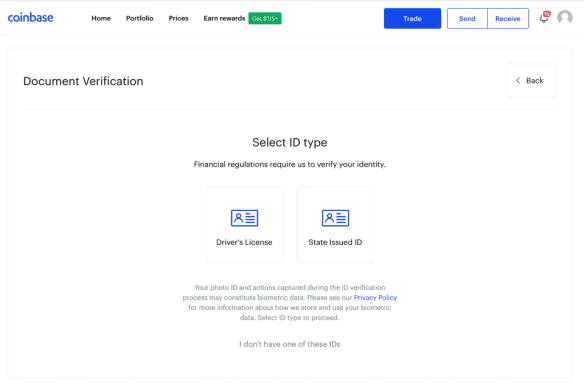
2. Navigate to your Account Settings, then click on “Payment Methods”, and next you link a “New Account” from a computer, or hit “Add a Payment Method” in the mobile app.
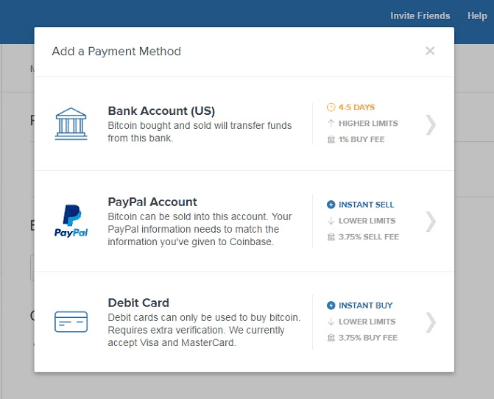
3. Choose PayPal, and you’ll be invited to log in to your PayPal account.
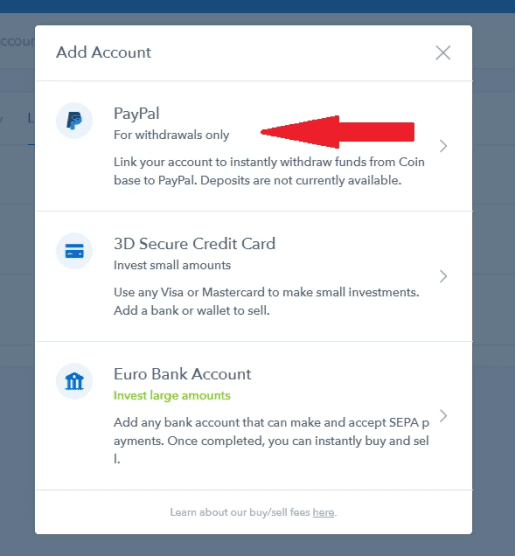
Other Factors to Consider
•For security reasons, if your PayPal email address does not match your Coinbase email address, you must complete two-factor verification on Coinbase.
•The country of your PayPal account must match the country of your Coinbase account.
•You can only link one Coinbase account to your PayPal account at a time.
•To add a new PayPal account, you must first unlink your existing one.
To buy cryptocurrencies or deposit cash into your PayPal account as a US client, you must have a valid payment method (such as a bank account or debit card) linked to your PayPal account.
Coinbase does not presently allow prepaid cards or credit cards to be connected to your PayPal account.
SEE ALSO: How Do I Cashout On A Coinbase Wallet
SEE ALSO: How to Earn Crypto on Coinbase While Learning
If you want to change your payment method, you must first disconnect your PayPal account from Coinbase.
To Unlink Your PayPal
Web Version
•Go to your “Settings”, and then click on “Payment Methods” then click on “Delete”.
•Log in to PayPal to select another payment method.
Mobile Version
•Click on “Settings”, then click on “PayPal Account” then you click on “Remove”.
•Log in to PayPal to select another payment method.
Why Don’t I See a Link to my PayPal Account?
If you don’t see the option to add PayPal as a payment method, it means that this functionality isn’t currently accessible in your location.
You’ll receive an email with information on how to link your PayPal account as soon as it’s available.
What if PayPal Rejects my Transaction?
PayPal may deny the transaction for a variety of reasons, including insufficient funds, system errors, or suspicious activity.
If your payment was unsuccessful, you may have to try again with a different funding source linked to your PayPal account or select another method of payment.
What is the Significance of Two Transactions in my USD Wallet?
As a result of PayPal only enabling fiat-to-fiat transactions, the amount of your purchase transferred to your Coinbase wallet will be used to buy the same amount of cryptocurrency.
While everything occurs in real-time, PayPal’s purpose is to facilitate the flow of your cash.
Final Thoughts
Solving account linking issues with Coinbase and PayPal is straightforward, but users could face challenges doing this for various reasons.
If you’ve tried the methods highlighted above and are still facing the same problems, there could be some more issues with your Coinbase account which will then require you to contact support to resolve. We hope this helps.
Read More




