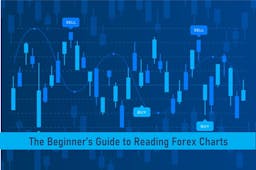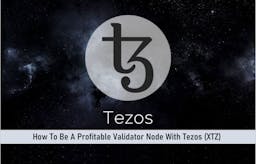Recently, Coinbase joined hands with PayPal to ensure that verified users on Coinbase can easily transfer money from Coinbase to Paypal. PayPal is a unique and credible payment platform that allows for easy and seamless transactions.
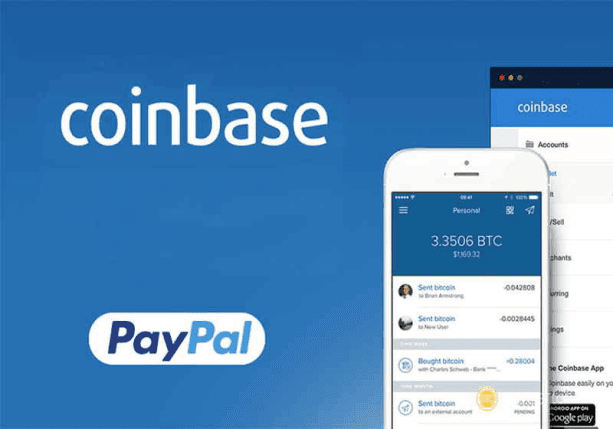
Key Takeaways
•You must have PayPal verified on your Coinbase account to be transfer funds from your account.
•The withdrawal process to move funds into your account from Coinbase to PayPal might take up to 2 business days.
•PayPal’s Instant Transfer functionality (accessible to US citizens), you may get cash instantly for a charge of $0 right to your associated debit card.
Coinbase as an exchange has been performing excellently well, protecting users’ funds and ensuring that their users remain happy. One feature of Coinbase is its excellent user interface, which allows for easy navigation and finding information quickly.
Another fantastic feature of Coinbase is the ability for its users to be capable of moving out their funds and putting them in their PayPal account.
Furthermore, by utilizing PayPal’s Instant Transfer functionality (accessible to US citizens), you may get cash instantly for a charge of $0 right to your associated debit card.
Do you have money in your Coinbase account but don’t know how to transfer it, I will explain the steps you would need to take to be able to transfer money from Coinbase to PayPal:
To transfer funds from your Coinbase account to your PayPal account, follow the steps outlined below. The technique is the same regardless of the device you choose, as the only change is the screen size.
SEE ALSO: How Many Bitcoins Can Paypal Hold?
SEE ALSO: Can I Use PayPal to Buy Bitcoin on Coinbase?
SEE ALSO: How To Transfer Crypto from Coinbase to Trezor Wallet
1. Log In To your Coinbase Account
The first thing you need to do is log in to your Coinbase account. If you do not have a Coinbase account, you can sign up for one. After you must have done that, proceed to the top right corner to select your “Name” and then select “Settings”.
2. Select “Payment methods” from the “Settings” Menu
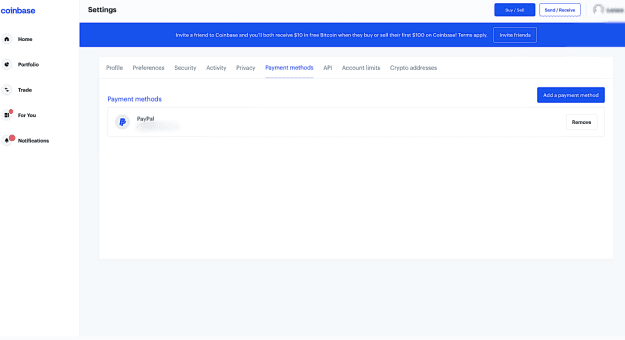
So, under “Settings,” you must select “Payment methods“. Keep in mind that you should have a payment method, which should be your PayPal account if you wish to proceed to make a withdrawal.
3. Click on “Portfolio” and choose the Currency you want to Withdraw
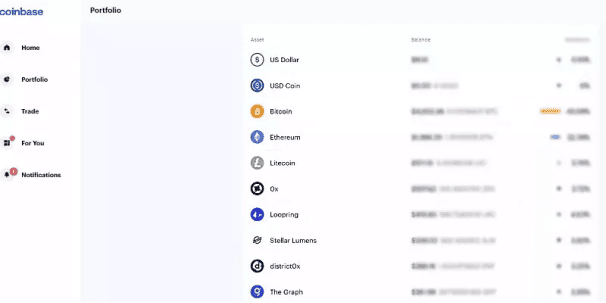
Then, navigate to your “Portfolio” and press on it. Then, under the “Asset” column, check for your selected currency.
To demonstrate how to withdraw from Coinbase to PayPal, we will use the USD as an example.
It is important to remember that you must have some money on your balance to withdraw from your Coinbase USD wallet to PayPal.
However, withdrawing currency is free, although the reverse goes if you want to sell bitcoin.
SEE ALSO: Staking On Coinbase? 5 Key Things You Should Know
4. Click the “Withdraw” tab from the Top Right Corner
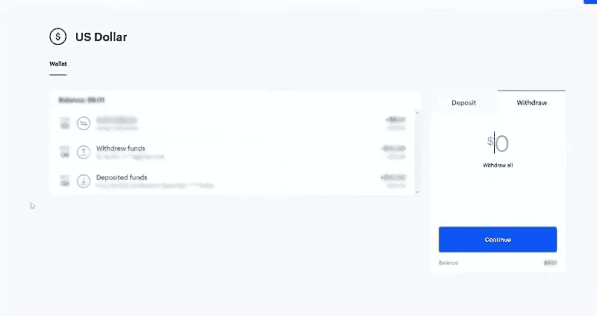
So, once you’ve clarified all of these points, go to the “Withdraw” option in the upper right corner and click on it.
SEE ALSO: How to Stake Ethereum on Coinbase
5. Type in the Amount You Want to Withdraw
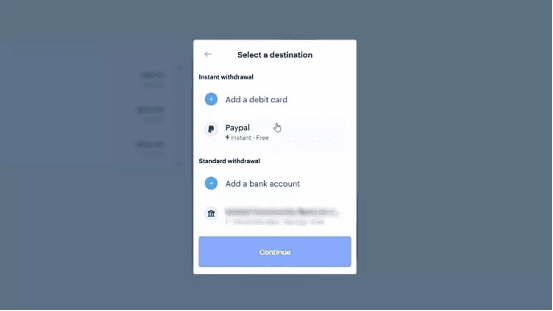
Then, input the amount you wish to withdraw and click the blue “Continue” button under the balance, then choose “Free Immediate Withdrawal” to your PayPal account.
If you wish, you can activate the withdrawal process to move funds into your account, although this might take up to 2 business days for the transaction to be successful.
6. Select your Desired Withdrawal Method and press the “Withdraw Immediately” Button
After you’ve chosen your preferred method, just click the “Continue” button, inspect the preview box, and click “Withdraw now“.
7. Wait for the Confirmation of Your Withdrawal Request
After you have completed all of these procedures, you need to wait for confirmation that the withdrawal request has been processed.
However, if you have experienced certain issues that have prevented you from withdrawing from your Coinbase USD wallet to PayPal, you can repeat all of the preceding procedures.
SEE ALSO: Borrow Cash On Coinbase With Bitcoin – All the Facts
8. Completed
Your cash will be sent to your PayPal account as soon as you receive the above-mentioned confirmation.
Final Thoughts
Coinbase is one of the foremost exchanges that gives its users a wide range of cryptocurrencies to pick from, you can join Coinbase to enjoy its cryptocurrency trading benefits. Paypal, on the other hand, is a world-renowned payment platform.
We hope this article was able to answer your question as to how you can transfer money across both platforms.
Always make sure that you employ the highest security while carrying out these transfers and storing your funds.
Read More