
OpenSea is the world’s first and largest NFT Marketplace where you can buy, sell and discover amazing NFTs. Established in 2017, OpenSea has gone on to lead in the NFT market in such a short period thanks to its amazing collection of NFTs and much more.
Regarding NFTs, you can mint them on OpenSea by paying gas fees. These gas fees can be set and put at a limit but in turn, can affect your transaction speed.
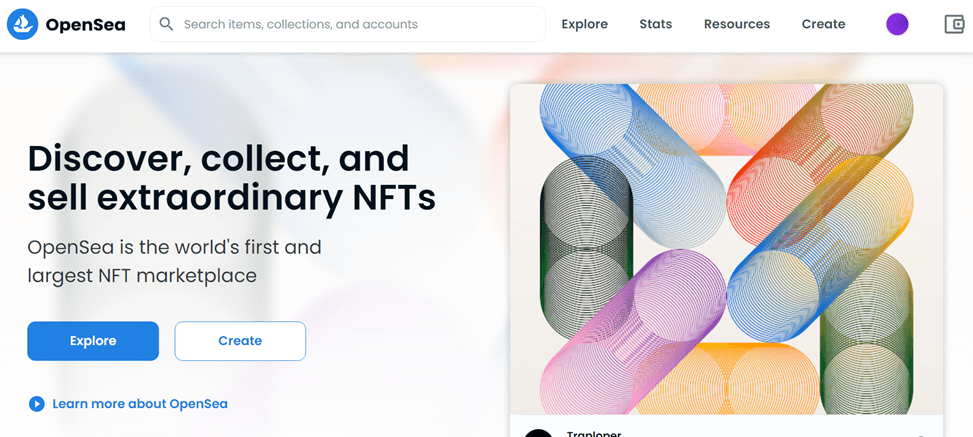
Key Takeaways
• OpenSea is one of the world’s best NFT marketplaces for various NFT collections.
• You can set the gas limit of your OpenSea account through one of the supported browser wallets on OpenSea.
• Metamask makes life easy for its users by limiting the gas fees and reducing other charges that would have been paid by its users.
• Limiting or lowering the gas fees too much may lead to poor transaction speeds which would negatively affect your NFT.
SEE ALSO: How to Sell NFTs Quickly on OpenSea
SEE ALSO: Top 10 Most Popular NFT Marketplaces for Art Collections
SEE ALSO: How to Earn 10% Royalty Fees On OpenSea Marketplace
If you would like to know the different types of fees charged on OpenSea, you can click here to read my previous article as it explains in detail all the fees that are present on the OpenSea NFT marketplace.
In this article, I am going to explain how you can set your gas limit on OpenSea as I believe this information should be beneficial to you especially if you do not know how to go about doing so.
Gas Fees on OpenSea
Gas fees on OpenSea are fees charged for processing an NFT transaction. This fee determines the speed at which you can mint an NFT. This is why the gas can be adjusted and a limit put on it to control the speed at which it mints NFTs.
Apart from that, gas fees are paid to miners who in turn mint your NFTs to OpenSea. In addition, the gas fee contributes to network security by helping to negate spamming within the blockchain.
The gas fees on OpenSea are usually a factor of the current market price of the cryptocurrency, how complicated the transaction is, and the number of people involved in the transaction.
Gas fees are usually measured in Gwei which is equal to one-millionth of Ethereum. As such, to complete an NFT transaction on OpenSea, you will need to have a minimum of 21 Gwei.
The gas fee is usually derived on OpenSea by multiplying the current gas price in Gwei with the minimum amount of gas required.
In addition, OpenSea charges a fee for setting up your account, for accessing your NFTs, and you would also have to pay 2.5% of whatever amount got from the purchase of your NFT on OpenSea.
This might seem like a bit too much in terms of payable gas fees but one way this can be reduced is by setting up an account using a browser wallet preferably Metamask.
Metamask is an excellent wallet according to reviews and is one of the wallets supported on the OpenSea marketplace.
With it, you can easily open an account with OpenSea although you would be required to pay a fee for doing that.
How to Set Your Gas Limit on OpenSea
Setting your gas limit on OpenSea is not that difficult. A way for you to achieve this would be through any of the connected browser wallets supported by OpenSea and which in our case is Metamask.
To set the gas limit on Metamask, you would have to simply follow the steps below:
Step 1: Click on your account icon, then find ‘Advanced gas controls’ under ‘Advanced’ in the settings menu:
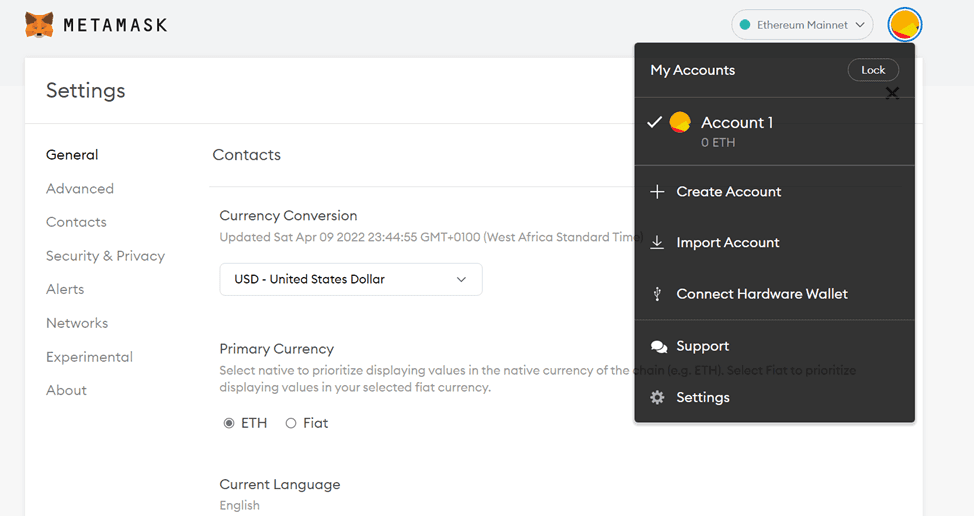
Step 2: Once you’ve flicked this switch, the option to ‘Edit’ gas will appear when sending a transaction:
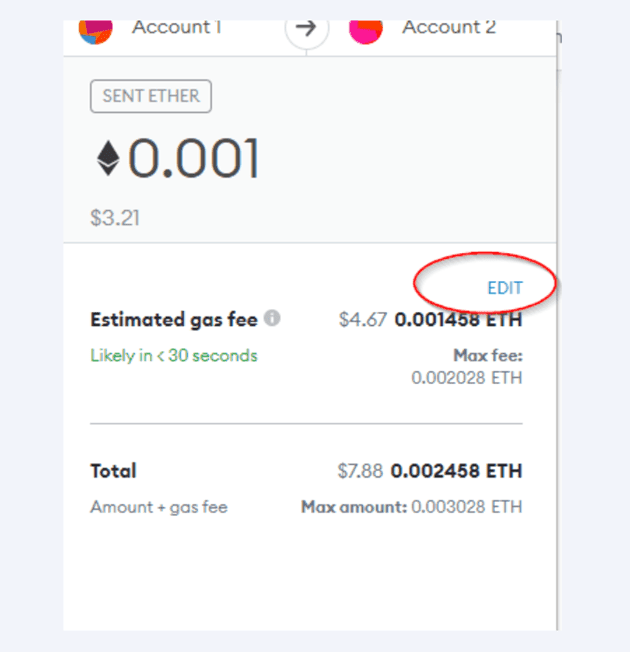
Step 3: Clicking on Edit should allow you to modify the three applicable fields as follows:
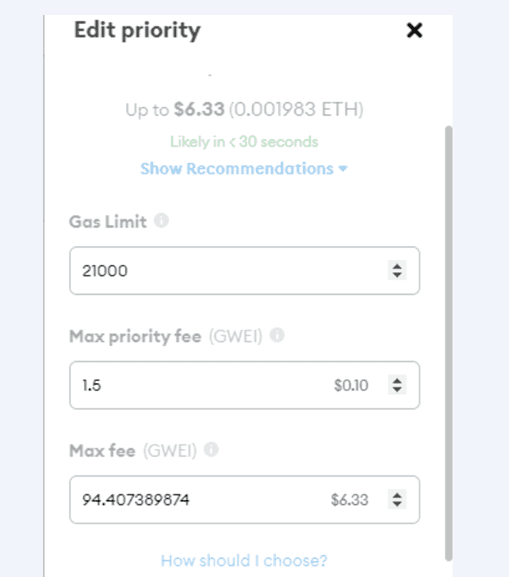
Remember that it takes about 21 Gwei or more to confirm your NFT transaction within minutes which means that by limiting the gas fee, your NFT transaction will take more than that before it gets completed.
Therefore, you mustn’t set the gas at a limit too low as this will grossly affect the transaction speed.
You can check out the gas calculator here which would show you the current gas costs for minting NFTs on OpenSea.
Final Thoughts
OpenSea is one of the best places you can buy and sell NFTs with confidence. It is a platform that I highly recommend if you are interested in purchasing crypto or putting up your crypto for sale.
More so, you can limit the gas fee in such a way that you do not pay for high gas fees while at the same time maintaining a good transaction speed.
Read More




