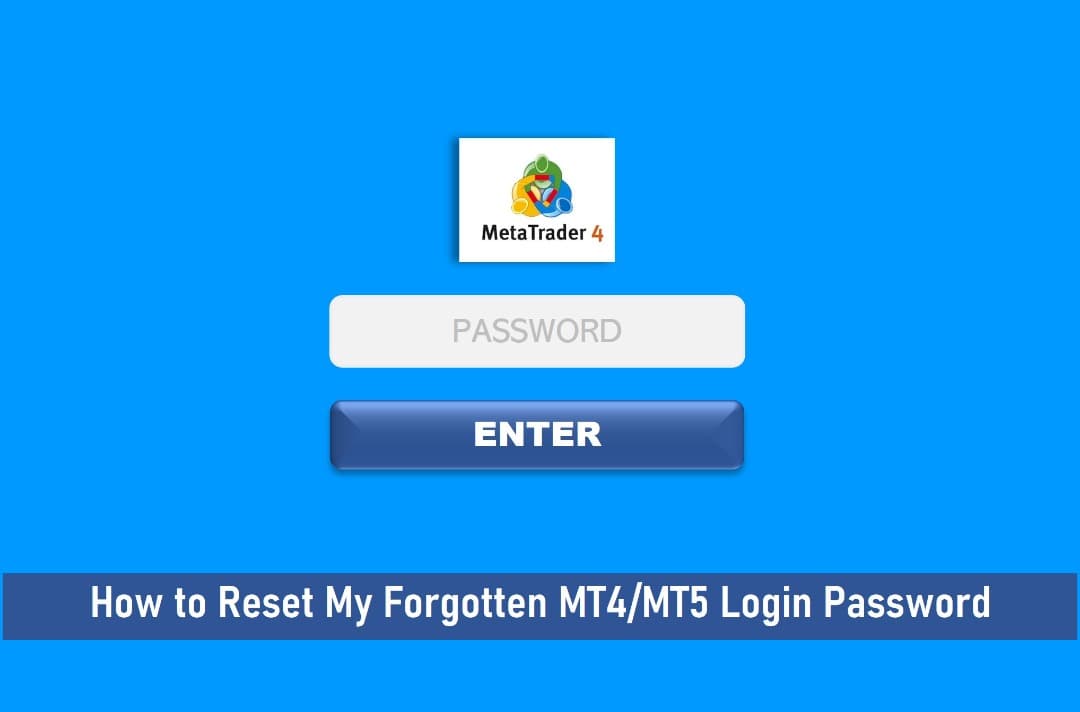
Reset My Forgotten MT4/MT5 Login Password
The Challenges With MT4 Trading Platform
For many traders, the financial markets provide a great way to invest in a variety of financial instruments from anywhere in the world.
However, to increase your chances of success in the markets, you need to choose the right trading platform (MT4) along with the right strategy, money management, knowledge, and educational resources.
Of all the trading platforms available to traders, MetaTrader4 (MT4) is by far the most popular, especially among those who trade forex or CFDs (Contracts for Difference). In fact, over 95% of forex brokers offer this platform on their sites.
Created by MetaQuotes, MT4 has a reputation of being a stable platform with various tools and features capable of handling fast-paced financial markets. This article explains how to reset/change an MT4 trading account password.
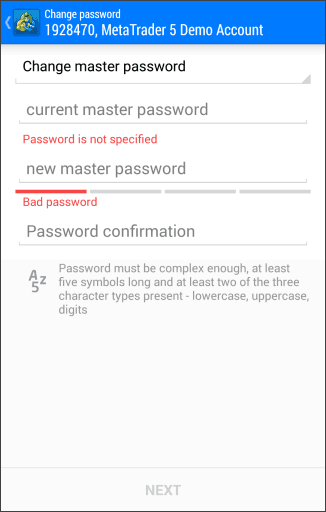
Key Takeaways
•When you receive your account details from your broker, you will be given an investor password in addition to your Account ID and Master Password which are also known as the Master or Master Password.
•Unlike your master password, which gives access to your entire account, the investor password only allows read-only access.
•Unlike the master password, which you must protect and keep to yourself, you can share your investor password with whoever you want.
To open an account, you must go to your broker’s site and select the registration option. This option will depend on the configuration of the broker’s site. For example, some brokers will have a “Join” option while others will have a “Start Trading” or “Open Live Account” option. After choosing to register, you can follow the steps required by the broker.
SEE ALSO: Best Way To Backtest On MT4 Using Strategy Tester
1. In most cases, you will need to provide the information required by your broker. Typical data will include personal information such as your name, address, contact details, country of citizenship, identity card, or passport number, tax identification data, and date of birth to ensure that Are you older than 18.
Regulated brokers may also require additional information, including your professional status, annual income, trading experience, and goals, and net worth.
2. Read and accept the broker’s terms and conditions.
3. Provide the required documents to verify your identity. Brokerage firms are required to onboard clients through the know your customer (KYC) process and each broker will have their own requirements regarding the documents they need to verify your identity. Most brokers require government-issued ID and proof of residency, such as your utility bill or bank statement.
Note: You are unlikely to find a reliable broker who does not require documents and does not ask questions. You should be wary of any broker who does not adhere to the KYC process.
Once you have uploaded your verification documents, your broker will review your request and contact you to let you know if your request has been approved. Sometimes you will need to provide additional supporting documents if the broker feels that the initial documents are insufficient to prove your identity.
When the broker approves your request, they provide you with your account details, including your ID number, account server, and passwords.
With an account you can now download the metatrader 4 (MT4) software (MT4.exe). Your broker will provide you with a relevant link to the software download page where you can select your preferred operating system or device. MT4 is available on Windows, Mac, Linux, Android, and iOS.
After downloading the appropriate software to your computer, run the file and follow the installation wizard to complete the installation process. By default, the installation creates an MT4 shortcut on your computer and automatically decides the location of the program files.
You can choose to save the file to a different location by specifying the location during installation. When the installation process is complete, you can launch MT4 by double-clicking on the shortcut created during installation.
If you download the software on your cell phone, you just need to download and run the application without any additional configuration.
SEE ALSO: How to Calculate Swap on MT4 Accurately
MT4 Investor Password in Your Real Account: Everything You Need to Know
When you receive your account details from your broker, you will be given an investor password in addition to your Account ID and Master Password which are also known as the Master or Master Password.
The investor password is just another password you can use to log into your MT4 account but knowing how it works is important, especially in a real account where your funds are at risk.
Unlike your master password, which gives access to your entire account, the investor password only allows read-only access. This means that you can use it, for example, when you want to show other traders your trading results or when you want them to evaluate your strategy without giving them full access to your account. The use of investor password is especially common for traders who allow other traders to copy their trades.
Simply put, each password gives you different permissions on the trading account. The investor’s password only allows viewing open trades and account history, while the master password gives you all trading permissions (you can access all areas of the account, open new transactions and modify or close existing transactions).
Unlike the master password, which you must protect and keep to yourself, you can share your investor password with whoever you want. If at any point you want to deny access to the account to the people you have shared the password with, you can simply change the password.
Where Can I Find the Investor’s Password?
In most cases, the investor password is created automatically by your broker when you open an MT4 account with them. You can usually find the password in the email sent by your broker once they have verified your account and you can also access it in the email mailbox available on the MT4 platform. In some cases, you can even create the password yourself if you have the MT4 platform master password.
How to Reset MT4/MT5 Login Password
Please note that the following methods will only work if you can log into your Meta Trader 4 account.
When you are logged into the MT4 account for which you want to change the password.
Step 1
In your MT4 window, press “Ctrl + O” and go to step 3.
OR
In your MT4 platform, click on “Tools” in the menu bar located in the upper-left corner of the MT4 window.
Step 2
In the “Tools” drop-down menu, click on “Options“.
Step 3
In the “Options” window, please select the “Server” tab. In the “Server” tab, you will want to click on “Modify” in the right part of the window, next to the password entry field.
Step 4
A “Change Password” window will open, allowing you to change your account password. You can also set / change your investor password (this gives read-only access to your account to people who log in with that password). Please note that your password must contain a mixture of upper and lower case letters and numbers.
After clicking “OK”, your password will be changed and you will need to use your new password the next time you log into your account.
Frequently Asked Questions (FAQ)
1. How do I Reset my MetaTrader 5 Password?
Step 1
In your MT4 window, press “Ctrl + O” and go to step 3. Or
Step 2
In the “Tools” drop-down menu, click on “Options”.
Step 3
In the “Options” window, please select the “Server” tab. In the “Server” tab, you will want to click on “Modify” in the right part of the window, next to the password entry field.
2. How do I Reset my MT5 Password?
Once logged in the platform, please go to Tools>Options and under the ‘Server’ tab, select ‘Change Password’. Then, enter the new password you wish to use and confirm.
Final Thoughts
Note that if your MT4 account is connected to a copy exchange, you will not be able to change or reset your MT4 password until you have logged out of the copy exchange.
Read More




