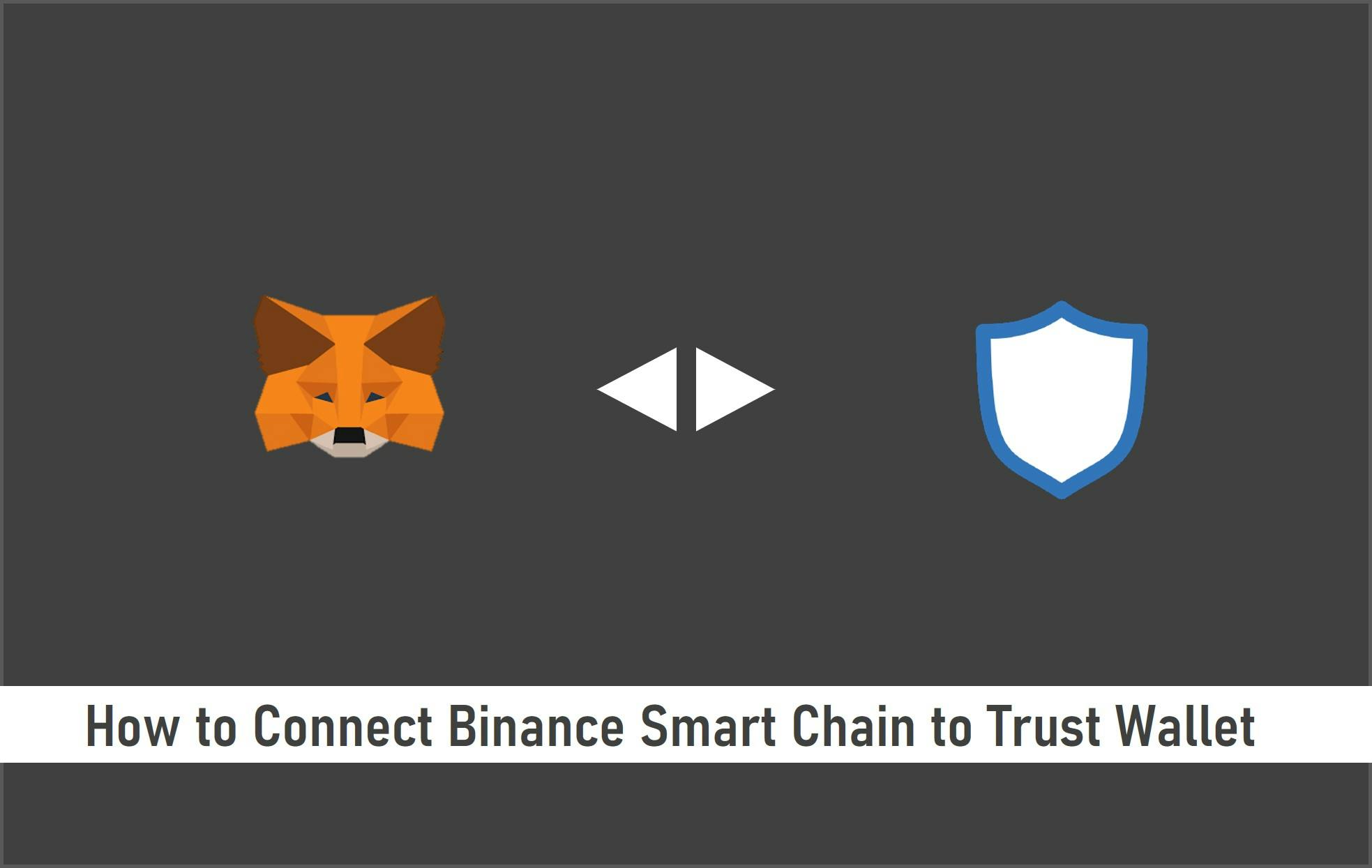
With over 10+ million people using the Trust Wallet, the crypto storage platform is now a household name.
Beyond storage, you can also buy, swap, collect NFTs, exchange & earn crypto on the platform through its Web3 browser.
Linking Trust Wallet to Binance Smart Chain makes it easy to keep up even while on the go.
What is the Binance Smart Chain?
The Binance Smart Chain BSC is a dual-chain architecture that empowers its users to build their decentralized apps and digital assets on one blockchain and take advantage of the fast trading to exchange on the other.
In just 4 easy steps you can connect your Trust Wallet to Binance Smart Chain.
Key Takeaways
• Trust Wallet is fully compatible with Binance Smart Chain DApps.
• The built-in browser in the Trust Wallet has DApps added for easy access and convenience.
• Aside from BSC, Trust Wallet supports other blockchains like Ethereum, POA Network, and Callisto blockchains, and a whole of others.
• Trust Wallet is mobile-based, so it’s very convenient.
SEE ALSO: How to Connect Binance Smart Chain to MetaMask
SEE ALSO: How to Withdraw from Binance Smart Chain Faucets
SEE ALSO: How to Use Binance Smart Chain Faucets
Trust Wallet
Trust Wallet is the most popular mobile app wallet provider that supports numerous tokens and blockchains.
The Trust Wallet comes with an inbuilt Web3 browser for exploring through DApps. Binance Smart Chain has been integrated with Trust Wallet since September 2020.
Getting Started with Binance Smart Chain
Binance is a popular name in the crypto space as an exchange where you can trade and swap your digital coins and tokens. Binance Smart Chain also echoes side by side with it.
Binance Smart Chain is a vital part of the blockchain ecosystem of Binance. Operating as a dual chain, Binance Smart Chain is the improved alternative of the Binance Chain, running in parallel to it.
Connecting Binance Smart Chain extension to Trust Wallet
Follow the steps below
Step 1: Install Trust Wallet
Download the Trust Wallet app if you do not have one. Go to https://trustwallet.com or your mobile app store to download and install the most recent version of Trust Wallet.
Step 2: Create a multi-coin wallet
Open the app and create a new wallet if you do not have an existing one. Trust Wallet is a non-custodial hot wallet, so Backup the recovery phrase and keep it secured. You will need it to access your wallet later.
Step 3: Add Binance Smart Chain
To add Binance Smart Chain
1. From the wallet home click on the double toggle symbol at the rope right corner.
2. Search for Smart Chain in the search bar.
3. Now toggle the switch besides Smart Chain (BNB) to the ON position and the Binance Smart Chain address will be added to your wallet.
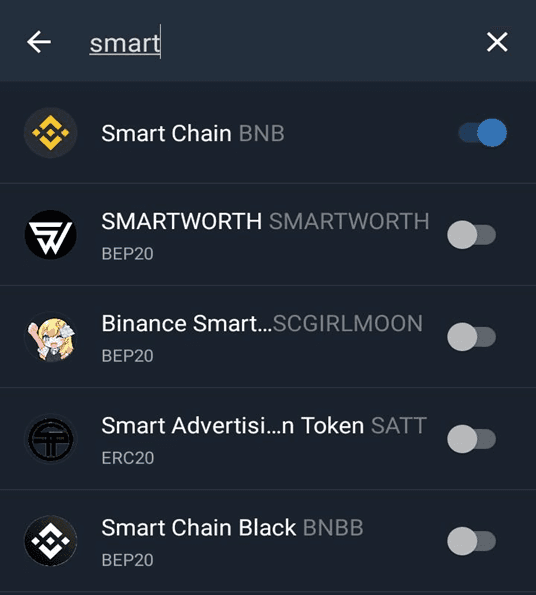
Step 4: Deposit BNB
Interactions and transactions while using DApps on the Binance Smart Chain require gas fees. So you need to have some BNB in your wallet to take care of that.
To deposit BNB into your Trust Wallet
1. Click on Smart Chain on your wallet address list.
2. Click on the copy symbol to copy your Smart Chain wallet address, or click receive to review the wallet address and barcode.
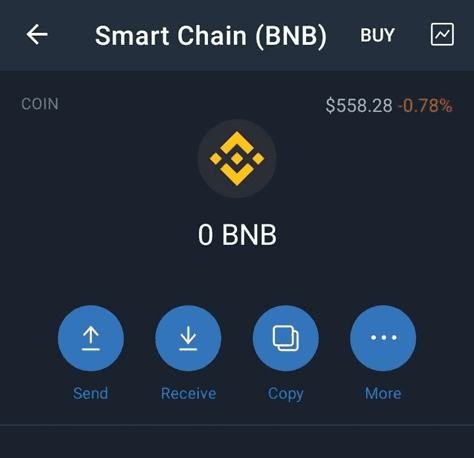
3. Scan the barcode or paste the wallet address depending on the service you are using to send the BNB to your Trust Wallet.
To access Binance Smart Chain DApps, check the list of DApps on the built-in browser, or type the URL to open the DApp.
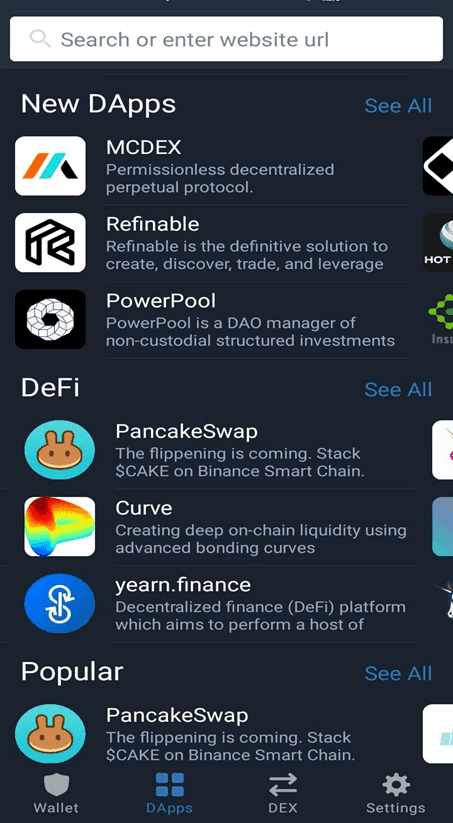
SEE ALSO: How to Buy Safemoon on Trust Wallet
SEE ALSO: 6 User-friendly Features of the Coinkite Cold Card Wallet
Frequently Asked Questions (FAQs)
Q1. How do I link Trust Wallet to the Binance chain?
Binance Chain address is usually on a new Trust Wallet. But if it isn’t, follow the steps below to link Binance Chain to Trust Wallet.
1. From the wallet home click on the double toggle symbol at the rope right corner.
2. Search for BNB in the search bar.
3. Now toggle the switch besides BNB (BNB) to the ON position and the Binance Chain address will be added to your wallet.
Q2. How to swap BNB to Smart Chain on Trust Wallet?
1. Open your Trust Wallet.
2. Click on the DEX symbol on the bottom tabs in Trust Wallet.
3. Toggle the DEX menu to swap
4. Now Select BNB in the first entry and then Smart Chain in the second entry.
5. Input the amount you will like to swap and then click on swap.
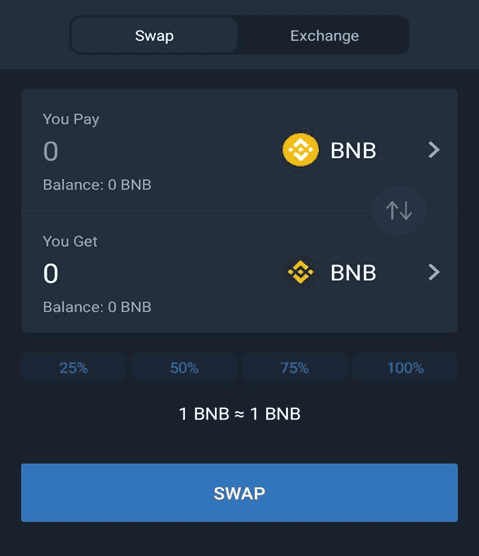
Q3. How do I add an extension to my Trust Wallet??
Follow the steps below to import Trust Wallet Onto MetaMask browser extension.
1. Install MetaMask extension on your browser from https://metamask.io/download
2. Click on Import Wallet on the welcome screen where you start the process of creating a wallet.
3. Enter your Trust Wallet recovery phrase into your MetaMask to import the wallet.
Final Thoughts
Trust Wallet is a versatile and reliable mobile app. You can do a whole lot on the move by integrating blockchains on the wallet
Read More




