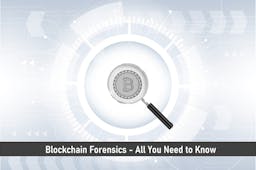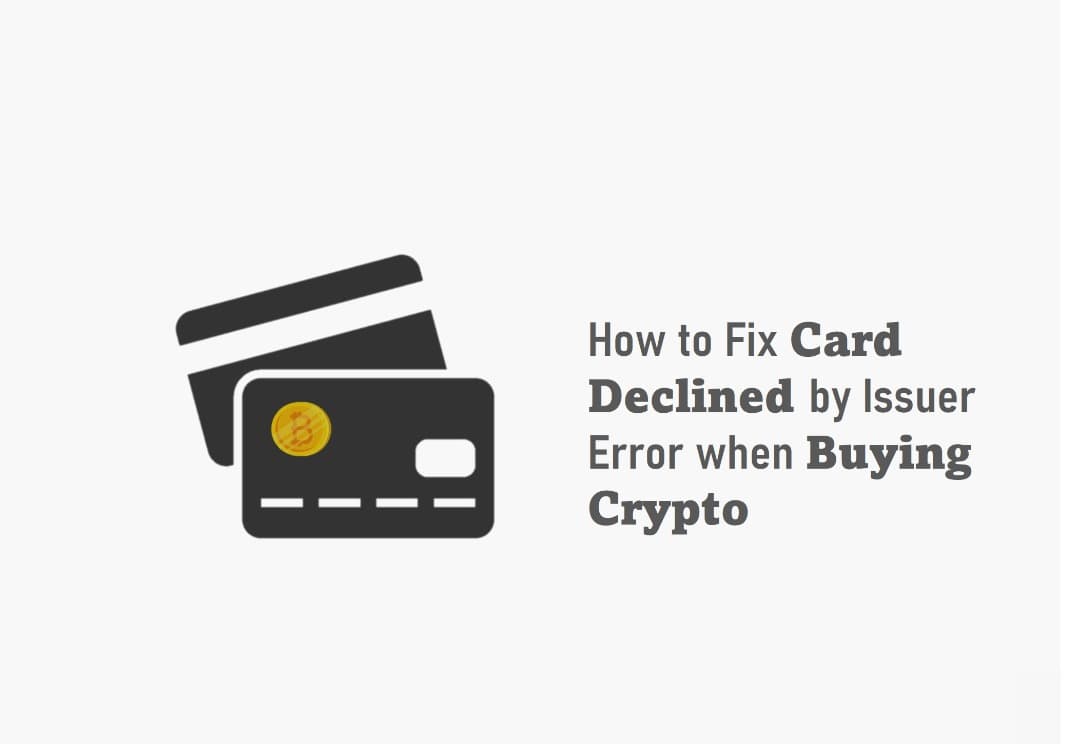
Cryptocurrency is getting wide acceptance while still being banned in some locations. One thing is to be interested in cryptocurrency and another thing is to purchase it.
There are different ways to purchase cryptocurrencies these days and one of the popular ways is using a credit or debit card.

Making use of cards to purchase crypto is acceptable on many exchanges, but not by many card issuers. There are ways you can fix card declined by issuer error and also avoid them.
Key Takeaways
•Instant purchase of cryptocurrency.
•A highly convenient way of purchasing.
•Card decline can be a result of many factors.
•Banks can place a hold on a card against crypto purchases.
•International transactions can prompt this error.
What is Card Declined by Issuer Error?
The card error “declined by issuer“, is an error that occurs when your bank or the card issuer blocks your transaction. This block can be a result of the violation of some of their rules guiding the use of their card.
Here is what happens: when you proceed on the payment form, the payment processor communicates with your bank to hold the amount in question till the end of the transaction before collecting.
If your bank or card issuer has a “do not honor” tag on the card in question as regards the transaction in progress, the payment processor will display it as “card declined by issuer error“.
Possible Causes of Card Declined by Issuer Error
Financial institutions usually have rules in place to check for fraud. These rules are based on outlined factors that are not made public. Some factors are used to checkmate for fraud accompanying the use of a debit or credit card, and when activities surrounding its use makes the list, such a card is temporarily placed on hold by the bank.
One likely reason why you can get the card declined by issuer error is because you are making a crypto-related transaction. Some banks, based on their policies or country policies governing them, do not deal with crypto-related transactions.
SEE ALSO: 12 Crypto Debit Card Errors And How To Fix Them
Using a card in a different country from that of the card issuer can be a fraud triggering factor, especially when the card is meant to be used just within the borders.
It will be assumed that the card was stolen and to secure the funds accessible through it, it will be placed on hold and any attempted use will be declined.
Multiple declines previously when making payment can be one of the reasons why the card is been declined by the issuer
Credit cards come with spending limits. Trying to make a purchase that will exceed your credit limit will result in a card declined error.
Fixing Card Declined by Issuer Error
Four Reasons for Card Declined Due to Issuer Error
1. Suspicious debit attempts
Trying to make payments that seems unsual using a crypto card oftentimes gets detected by the crypto company responsible for issuing you that card.
Oftentimes, this problem is detected when you try to make an abnormal purchase or you make use of the card in a region where the card is not supported.
However, if you are sure that the transaction you are undertaking is not a fraud or suspicious activity, you can always contact your card issuer to sort things out. Oftentimes, this issue can be quite a hassle, especially when there is no cause for concern.
Nonetheless, it is still a measure that offers some benefits in the eventuality that your card gets compromised by someone else for fraud-related activities.
Under the right circumstances, you will be given the option of receiving a mail or text message stating that your card was declined and confirming if you were the one that authorized such a transaction.
This way, you get saved from getting stuck mid-transaction as you can either confirm that the transaction was authorized by you or decline that it wasn’t you, protecting your card in the process.
2. Expired card
Trying to use an expired card to make transactions will without a doubt lead to your card getting declined. The card’s expiry date is always written right on the front of the card for easy identification.
All you need to do is to make sure that you check your card’s expiry date before proceeding to make use of it for transactions.
Also, you will be informed by your issuer before your card’s expiration date that your card is about to expire. This gives you enough time to request a change or an update.
If you notice that you did not get any form of notification or message from your issuer before your card expired, you can always take the initiative to send a message to your issuer requesting a new one.
In addition, you can also check the card code verification (CVV) to make sure that you keyed in the right digits before making the transaction.
Sometimes the problem could arise from this issue, which is why all of these should be correctly typed whenever the need arises while attempting to make a transaction.
3. Wrong PIN
Putting in your PIN incorrectly can get your card declined when making a transaction. This is why it is always important to set a PIN that is easy to recall so that you don’t have to go through the stress of trying to remember it each time you want to make a transaction.
The point of having a PIN is to prevent your card from being used by an unauthorized user to make transactions without your knowledge.
For this reason, multiple wrong PIN entries will send a signal of fraud to your issuer, who will then respond by either declining the card or even blocking the card.
If while making transactions, you can’t recall your PIN, rather than entering the wrong PIN multiple times, simply contact your card issuer, stating the problem to them, and they will tell you the immediate appropriate action to follow.
4. Wrong personal information
Entering the wrong personal information such as your name and ZIP code can lead to your card getting declined. Oftentimes, merchants want to confirm that the name entered is the exact name that the card belongs to before a transaction is processed.
Any deviation from this will result in a declined card, which is why you should ensure that the correct details are locked in.
5. Try using a different internet connection for the purchase
The easiest fix, wait for a little, say a minute and then try using the card again. Some have been said to work on the third attempt after a card declined by issuer error.
Contact the bank and request for the payment to be approved. Most banks will automatically place a “do not honor” tag on a card attempting a crypto-related purchase, as a way of securing against fraud.
Call your card issuer, explain the error to them and ask them to allow such payments to the exchange in question in future. You will have to wait for up to two business days for the bank to run pre-authorization checks before you receive confirmation from them.
After receiving confirmation, wait for a few minutes before you try again.
You might have also triggered the fraud factors by entering the wrong card details. So before calling your card issuer, check
you have entered the correct card details like your CVC/CVV code on the back of your card.
Some banks do not allow credit transactions for crypto-related purchases. So you should try using a debit card if what you used earlier was a credit card.
6. Do a Bank Transfer Instead
The surest alternative way of paying for your crypto purchase is by placing a bank transfer order. This is even cheaper, saving you some percentage of fees, and comes with a less likely chance of being declined.
SEE ALSO: Common Stellar Lumens Error Codes and How to Fix Them
Avoiding Card Declined by Issuer Error
Prevention, they say, Is better than cure. You do not have to wait until you have your card declined by your bank until you take a step, it might cost you time and money if it happens at a critical period.
In other to avoid having the card declined by issuer error, you should,
•Inquire if your card issuer allows the purchase of crypto with the card. For a card issuer that does not, an attempt to purchase crypto or perform a crypto-related transaction not enabled ahead of time will be blocked immediately and the card declined without any warning. So it is a good practice to inquire ahead and inform them to allow it.
•Card types too also come with restrictions, some places accept MasterCard and do not accept Visa. So always have a backup card.
•Also check the card is not expired or reported stolen or lost, in which case it has been cancelled.
•Check if your card is approved for international/online purchases.
•Ensure there are sufficient funds available in your account and you have not exceeded or are about to exceed the spending limit.
Frequently Asked Questions (FAQS)
1. What Other Ways can I Purchase Cryptocurrency?
Exchanges are the most trusted place to purchase cryptocurrencies and they all come with different payment methods. Visit a crypto exchange to see the options they have for you.
2. Does Declined Transactions Come at Extra Cost?
No, you will never be charged for a failed or declined transaction., However, you may need to wait a business day or two for the pre-authorization check to be voided.
3. Why is my Card Getting Declined When I Have Money?
Your card is getting declined for a lot of reasons, one is because you have reached your daily spending limit. Others can be because your bank doesn’t support crypto purchases.
Final Thoughts
There are different ways to make purchases of cryptocurrency. While integration with traditional banking is still not at 100%, one should sort out the best way that works for them depending on their location and the policies that govern their financial instruments.
Read More